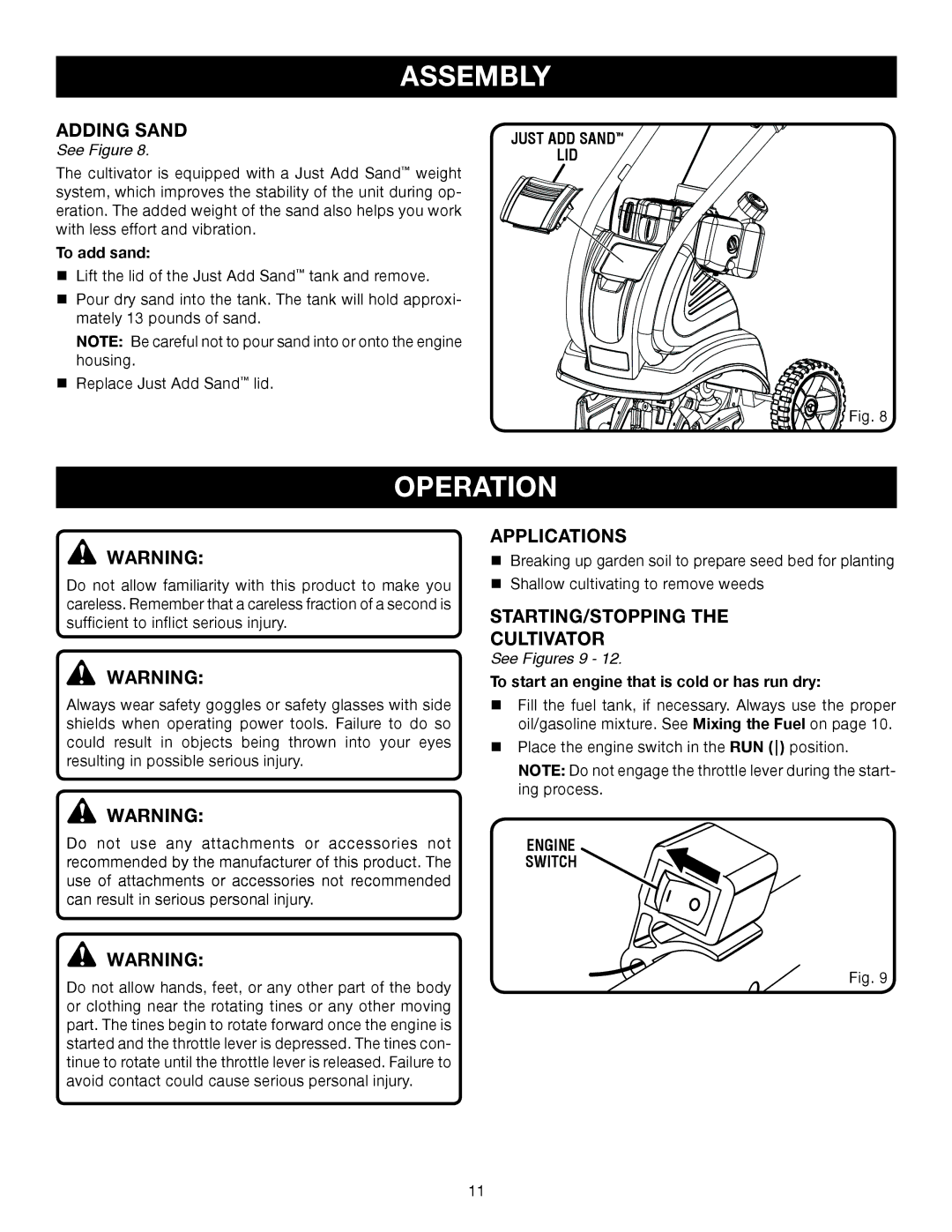ASSEMBLY
ADDING SAND
See Figure 8.
The cultivator is equipped with a Just Add Sand™ weight system, which improves the stability of the unit during op- eration. The added weight of the sand also helps you work with less effort and vibration.
To add sand:
Lift the lid of the Just Add Sand™ tank and remove.
Pour dry sand into the tank. The tank will hold approxi- mately 13 pounds of sand.
NOTE: Be careful not to pour sand into or onto the engine housing.
Replace Just Add Sand™ lid.
JUST ADD SAND™
LID
![]()
![]()
![]()
![]()
![]()
![]()
![]()
![]()
![]()
![]()
![]()
![]()
![]()
![]() Fig. 8
Fig. 8
OPERATION
WARNING:
Do not allow familiarity with this product to make you careless. Remember that a careless fraction of a second is sufficient to inflict serious injury.
WARNING:
Always wear safety goggles or safety glasses with side shields when operating power tools. Failure to do so could result in objects being thrown into your eyes resulting in possible serious injury.
APPLICATIONS
Breaking up garden soil to prepare seed bed for planting
Shallow cultivating to remove weeds
STARTING/STOPPING THE
CULTIVATOR
See Figures 9 - 12.
To start an engine that is cold or has run dry:
� Fill the fuel tank, if necessary. Always use the proper oil/gasoline mixture. See Mixing the Fuel on page 10.
� Place the engine switch in the RUN ( ) position.
NOTE: Do not engage the throttle lever during the start- ing process.
WARNING:
Do not use any attachments or accessories not recommended by the manufacturer of this product. The use of attachments or accessories not recommended can result in serious personal injury.
WARNING:
Do not allow hands, feet, or any other part of the body or clothing near the rotating tines or any other moving part. The tines begin to rotate forward once the engine is started and the throttle lever is depressed. The tines con- tinue to rotate until the throttle lever is released. Failure to avoid contact could cause serious personal injury.
ENGINE
SWITCH
Fig. 9
11