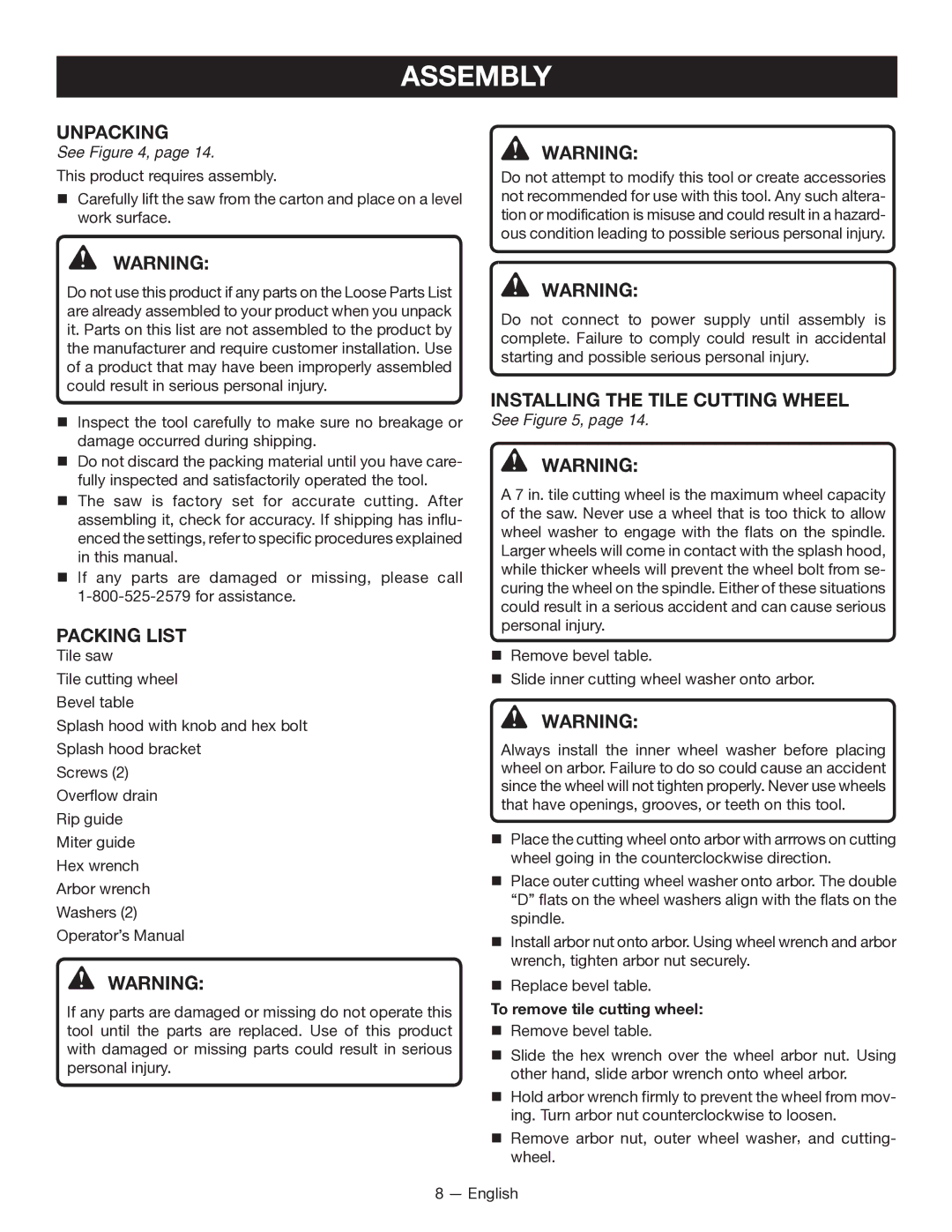ASSEMBLY
UNPACKING
See Figure 4, page 14.
This product requires assembly.
Carefully lift the saw from the carton and place on a level work surface.
WARNING:
Do not attempt to modify this tool or create accessories not recommended for use with this tool. Any such altera- tion or modification is misuse and could result in a hazard- ous condition leading to possible serious personal injury.
WARNING:
Do not use this product if any parts on the Loose Parts List are already assembled to your product when you unpack it. Parts on this list are not assembled to the product by the manufacturer and require customer installation. Use of a product that may have been improperly assembled could result in serious personal injury.
Inspect the tool carefully to make sure no breakage or damage occurred during shipping.
Do not discard the packing material until you have care- fully inspected and satisfactorily operated the tool.
The saw is factory set for accurate cutting. After assembling it, check for accuracy. If shipping has influ- enced the settings, refer to specific procedures explained in this manual.
If any parts are damaged or missing, please call
PACKING LIST
Tile saw
Tile cutting wheel
Bevel table
Splash hood with knob and hex bolt
Splash hood bracket
Screws (2)
Overflow drain
Rip guide
Miter guide
Hex wrench
Arbor wrench
Washers (2)
Operator’s Manual
WARNING:
If any parts are damaged or missing do not operate this tool until the parts are replaced. Use of this product with damaged or missing parts could result in serious personal injury.
WARNING:
Do not connect to power supply until assembly is complete. Failure to comply could result in accidental starting and possible serious personal injury.
INSTALLING THE TILE CUTTING WHEEL
See Figure 5, page 14.
WARNING:
A 7 in. tile cutting wheel is the maximum wheel capacity of the saw. Never use a wheel that is too thick to allow wheel washer to engage with the flats on the spindle. Larger wheels will come in contact with the splash hood, while thicker wheels will prevent the wheel bolt from se- curing the wheel on the spindle. Either of these situations could result in a serious accident and can cause serious personal injury.
Remove bevel table.
Slide inner cutting wheel washer onto arbor.
WARNING:
Always install the inner wheel washer before placing wheel on arbor. Failure to do so could cause an accident since the wheel will not tighten properly. Never use wheels that have openings, grooves, or teeth on this tool.
Place the cutting wheel onto arbor with arrrows on cutting wheel going in the counterclockwise direction.
Place outer cutting wheel washer onto arbor. The double “D” flats on the wheel washers align with the flats on the spindle.
Install arbor nut onto arbor. Using wheel wrench and arbor wrench, tighten arbor nut securely.
Replace bevel table.
To remove tile cutting wheel:
Remove bevel table.
Slide the hex wrench over the wheel arbor nut. Using other hand, slide arbor wrench onto wheel arbor.
Hold arbor wrench firmly to prevent the wheel from mov- ing. Turn arbor nut counterclockwise to loosen.
Remove arbor nut, outer wheel washer, and cutting- wheel.
8 — English