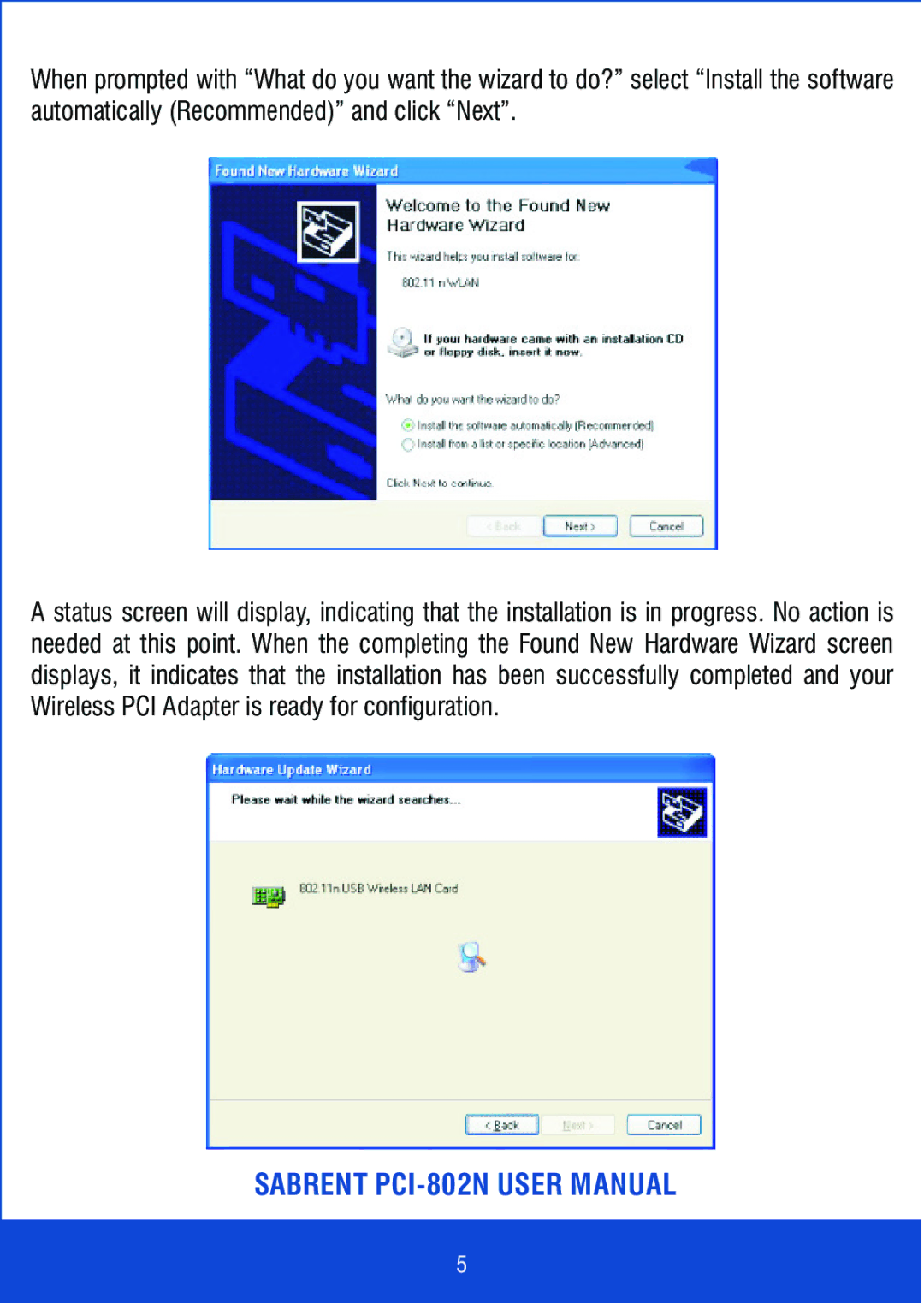When prompted with “What do you want the wizard to do?” select “Install the software automatically (Recommended)” and click “Next”.
A status screen will display, indicating that the installation is in progress. No action is needed at this point. When the completing the Found New Hardware Wizard screen displays, it indicates that the installation has been successfully completed and your Wireless PCI Adapter is ready for configuration.
SABRENT
5