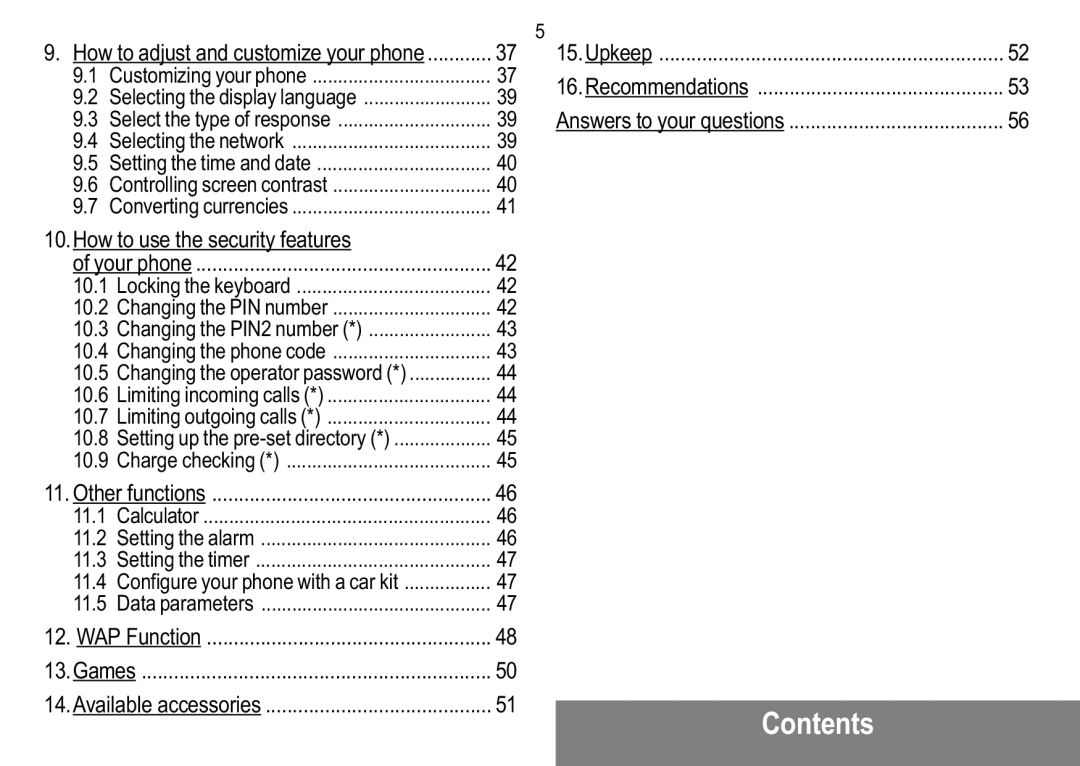MW 304X, MW 302X specifications
The Sagem MW 302X and MW 304X are advanced multifunction printers designed to meet the demands of modern office environments. Both models are known for their exceptional performance, reliability, and user-friendly features, making them ideal choices for businesses that require efficient document management solutions.The Sagem MW 302X is a versatile all-in-one printer that combines printing, scanning, copying, and faxing functions. It boasts a high-resolution printing capability, producing sharp and vibrant prints with a resolution of up to 1200 x 1200 dpi. This model supports both black-and-white and color printing, making it suitable for a variety of document types, from text-heavy reports to full-color presentations.
One of the standout features of the MW 302X is its impressive printing speed. With the ability to print up to 30 pages per minute, it significantly enhances productivity in busy office settings. Moreover, the printer supports automatic duplex printing, which not only saves paper but also contributes to a more environmentally friendly office practice.
On the other hand, the Sagem MW 304X takes functionality a step further with additional features tailored for larger workgroups. This model is equipped with a larger paper capacity, holding up to 250 sheets in the main tray, which reduces the frequency of paper refills. Additionally, the MW 304X includes advanced networking capabilities, allowing multiple users to connect via Ethernet or Wi-Fi, facilitating seamless sharing and collaboration.
Both models utilize advanced inkjet technology, ensuring high-quality prints with vibrant colors and sharp details. They are also compatible with various media types, including plain paper, glossy paper, envelopes, and cardstock, providing flexibility for different printing needs.
In terms of usability, the Sagem MW series comes with an intuitive control panel featuring a backlit LCD screen, making navigation straightforward. The printers also support mobile printing solutions, enabling users to print documents directly from their smartphones or tablets using popular apps.
Energy efficiency is another significant characteristic of the Sagem MW 302X and MW 304X, as both models are designed to consume minimal power without compromising performance. This not only helps reduce operational costs but also supports sustainability efforts within businesses.
In conclusion, the Sagem MW 302X and MW 304X offer an impressive combination of performance, versatility, and user-friendly features, making them ideal choices for businesses looking to enhance their document management capabilities. With advanced printing technologies and energy-efficient designs, these printers stand out in the competitive landscape of multifunction devices.