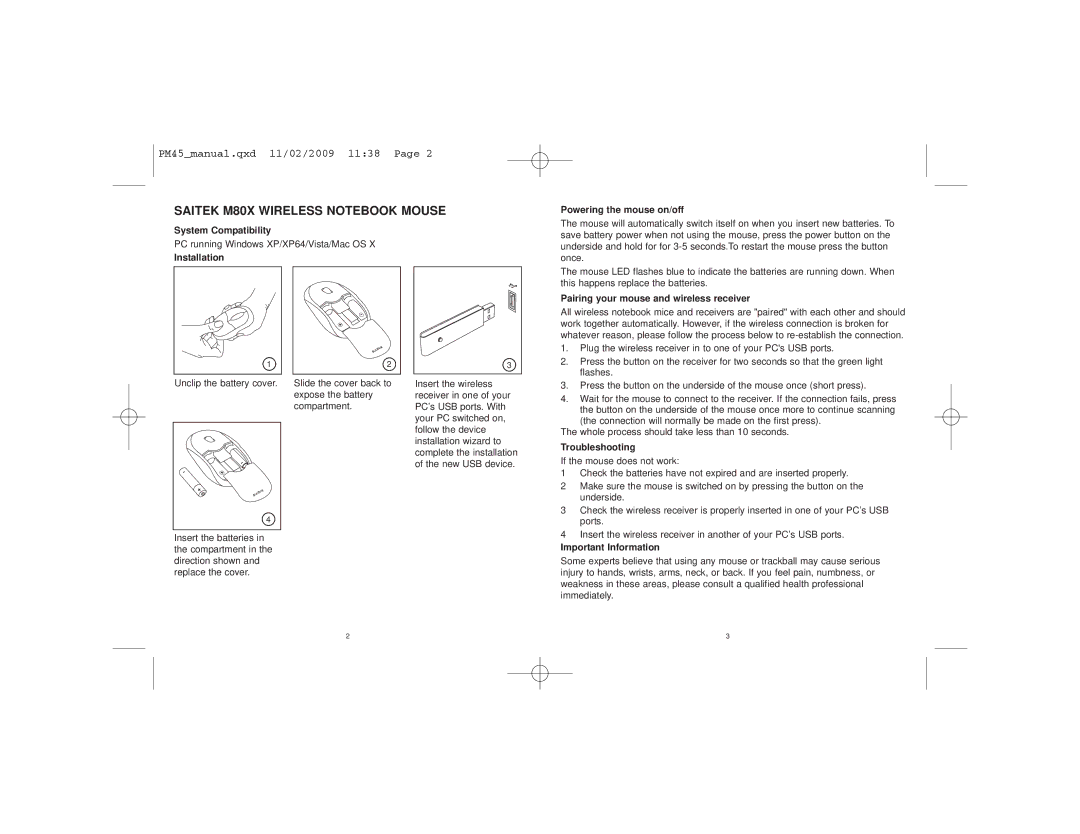PM45_manual.qxd 11/02/2009 11:38 Page 2
SAITEK M80X WIRELESS NOTEBOOK MOUSE
System Compatibility
PC running Windows XP/XP64/Vista/Mac OS X
Installation
Powering the mouse on/off
The mouse will automatically switch itself on when you insert new batteries. To save battery power when not using the mouse, press the power button on the underside and hold for for
1
Unclip the battery cover.
Saitek
2
Slide the cover back to expose the battery compartment.
3 |
Insert the wireless receiver in one of your PC’s USB ports. With your PC switched on, follow the device installation wizard to complete the installation of the new USB device.
The mouse LED flashes blue to indicate the batteries are running down. When this happens replace the batteries.
Pairing your mouse and wireless receiver
All wireless notebook mice and receivers are "paired" with each other and should work together automatically. However, if the wireless connection is broken for whatever reason, please follow the process below to
1.Plug the wireless receiver in to one of your PC's USB ports.
2.Press the button on the receiver for two seconds so that the green light flashes.
3.Press the button on the underside of the mouse once (short press).
4.Wait for the mouse to connect to the receiver. If the connection fails, press the button on the underside of the mouse once more to continue scanning (the connection will normally be made on the first press).
The whole process should take less than 10 seconds.
Troubleshooting
If the mouse does not work:
Saitek
4
Insert the batteries in the compartment in the direction shown and replace the cover.
2
1Check the batteries have not expired and are inserted properly.
2Make sure the mouse is switched on by pressing the button on the underside.
3Check the wireless receiver is properly inserted in one of your PC’s USB ports.
4Insert the wireless receiver in another of your PC’s USB ports.
Important Information
Some experts believe that using any mouse or trackball may cause serious injury to hands, wrists, arms, neck, or back. If you feel pain, numbness, or weakness in these areas, please consult a qualified health professional immediately.
3