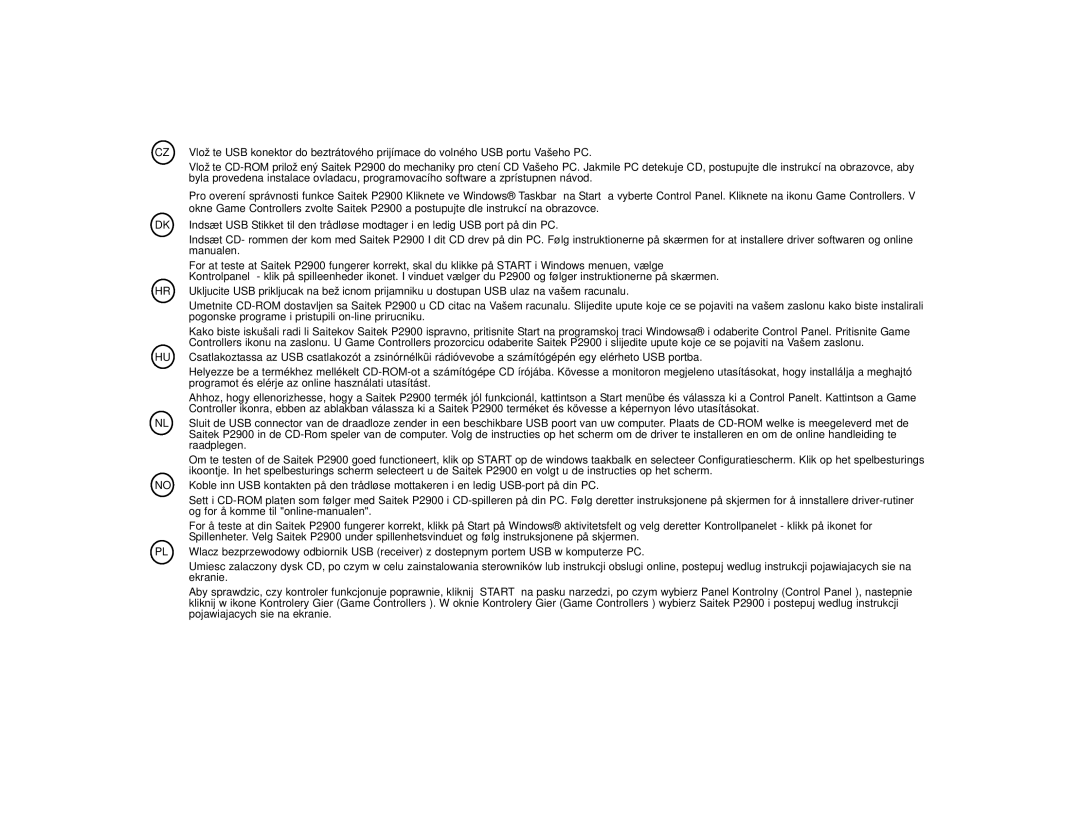P2900 specifications
The Saitek P2900 is a unique gaming peripheral designed with both casual and competitive gamers in mind. This versatile controller stands out in the increasingly crowded market of gaming accessories, offering a blend of ergonomic design, advanced features, and cutting-edge technology.At first glance, the P2900 showcases an appealing design that balances aesthetics with functionality. The controller features a streamlined, lightweight body that ensures hours of comfortable gaming while minimizing hand fatigue. The textured grip surface allows for a firm hold, providing confidence during intense gaming sessions. The layout of buttons is intuitive, allowing gamers to reach and execute commands quickly without losing focus on the game.
One of the key characteristics of the Saitek P2900 is its customizable button mapping. With the accompanying software, users can easily remap buttons according to their preferences, tailoring the controller to suit different gaming styles and genres. This level of customization provides a significant edge in competitive gaming, where quick reflexes and precise movements are paramount.
The P2900 incorporates advanced technologies that enhance the gaming experience. It features high-precision analog sticks that provide a smooth and responsive feel, making it easier for players to control movement in fast-paced games. The D-pad is designed for accurate directional input, ensuring quick navigation through menus and commands. Additionally, the controller supports vibration feedback, adding a tactile layer of immersion by simulating real-life impacts within gameplay.
Another important aspect of the P2900 is its compatibility. Designed to work seamlessly with various gaming platforms, including PC and console, this controller is perfect for gamers who like to switch between systems. The plug-and-play setup allows for hassle-free connection, eliminating the need for complex installations or updates.
In conclusion, the Saitek P2900 is a robust gaming controller that excels in both performance and comfort. With its ergonomic design, customizable features, and advanced technologies, it is an invaluable tool for gamers seeking to elevate their gameplay experience. Whether engaging in epic battles or exploring immersive environments, the P2900 provides the precision and control necessary to take on any challenge, making it a worthwhile addition to any gamer's arsenal.