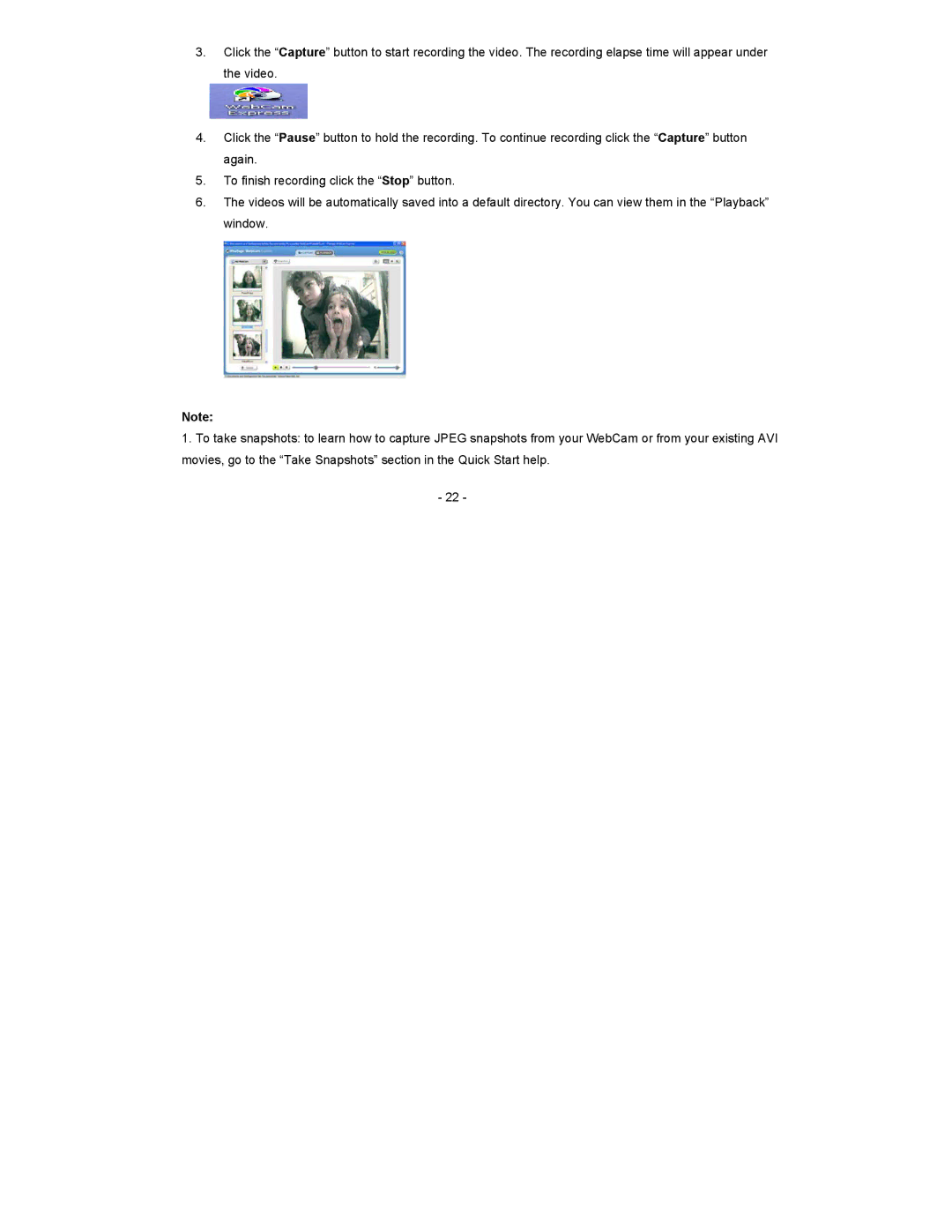3.Click the “Capture” button to start recording the video. The recording elapse time will appear under the video.
4.Click the “Pause” button to hold the recording. To continue recording click the “Capture” button again.
5.To finish recording click the “Stop” button.
6.The videos will be automatically saved into a default directory. You can view them in the “Playback” window.
Note:
1.To take snapshots: to learn how to capture JPEG snapshots from your WebCam or from your existing AVI movies, go to the “Take Snapshots” section in the Quick Start help.
-22 -