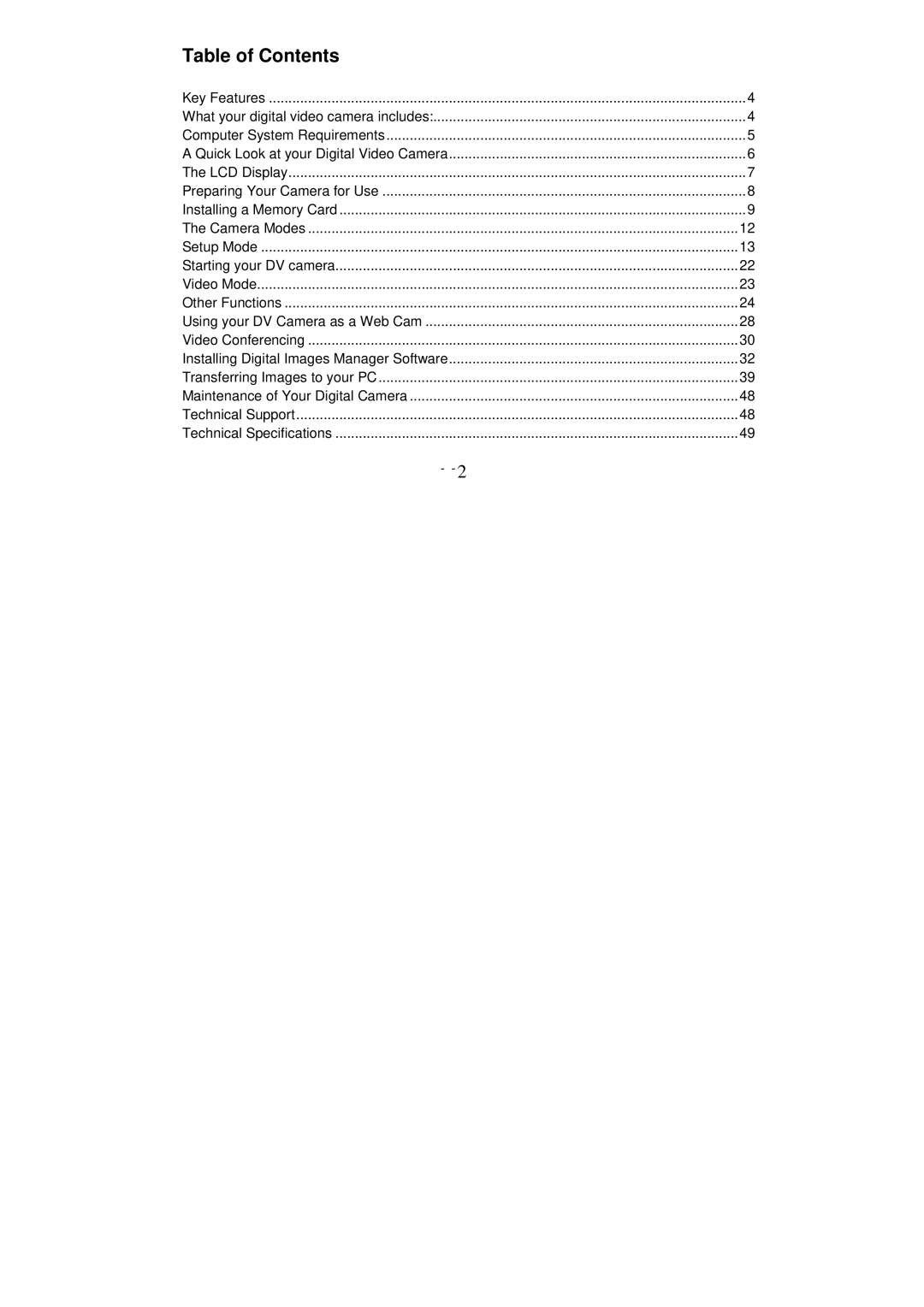Table of Contents
Key Features | 4 |
What your digital video camera includes: | 4 |
Computer System Requirements | 5 |
A Quick Look at your Digital Video Camera | 6 |
The LCD Display | 7 |
Preparing Your Camera for Use | 8 |
Installing a Memory Card | 9 |
The Camera Modes | 12 |
Setup Mode | 13 |
Starting your DV camera | 22 |
Video Mode | 23 |
Other Functions | 24 |
Using your DV Camera as a Web Cam | 28 |
Video Conferencing | 30 |
Installing Digital Images Manager Software | 32 |
Transferring Images to your PC | 39 |
Maintenance of Your Digital Camera | 48 |
Technical Support | 48 |
Technical Specifications | 49 |
- | - 2 |