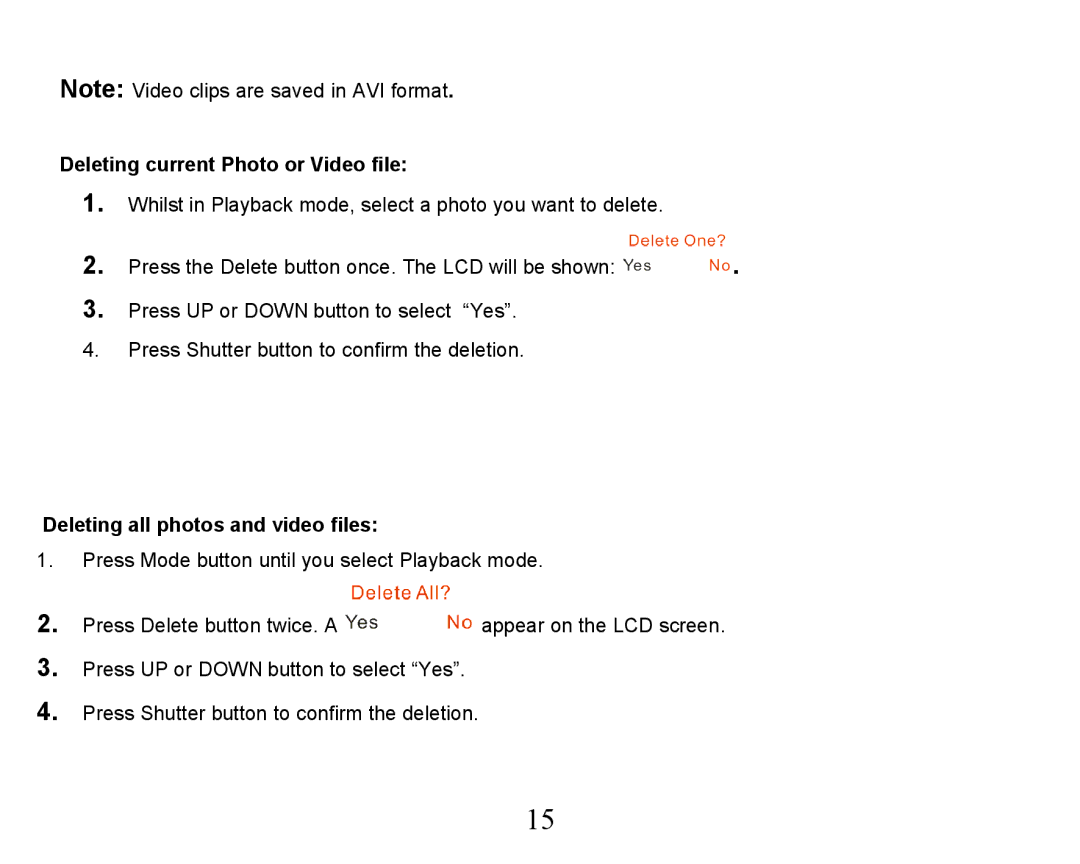Note: Video clips are saved in AVI format.
Deleting current Photo or Video file:
1.Whilst in Playback mode, select a photo you want to delete.
2. | Press the Delete button once. The LCD will be shown: | . |
3. | Press UP or DOWN button to select “Yes”. |
|
4. | Press Shutter button to confirm the deletion. |
|
Deleting all photos and video files:
1.Press Mode button until you select Playback mode.
2. Press Delete button twice. A | appear on the LCD screen. |
3.Press UP or DOWN button to select “Yes”.
4.Press Shutter button to confirm the deletion.
15