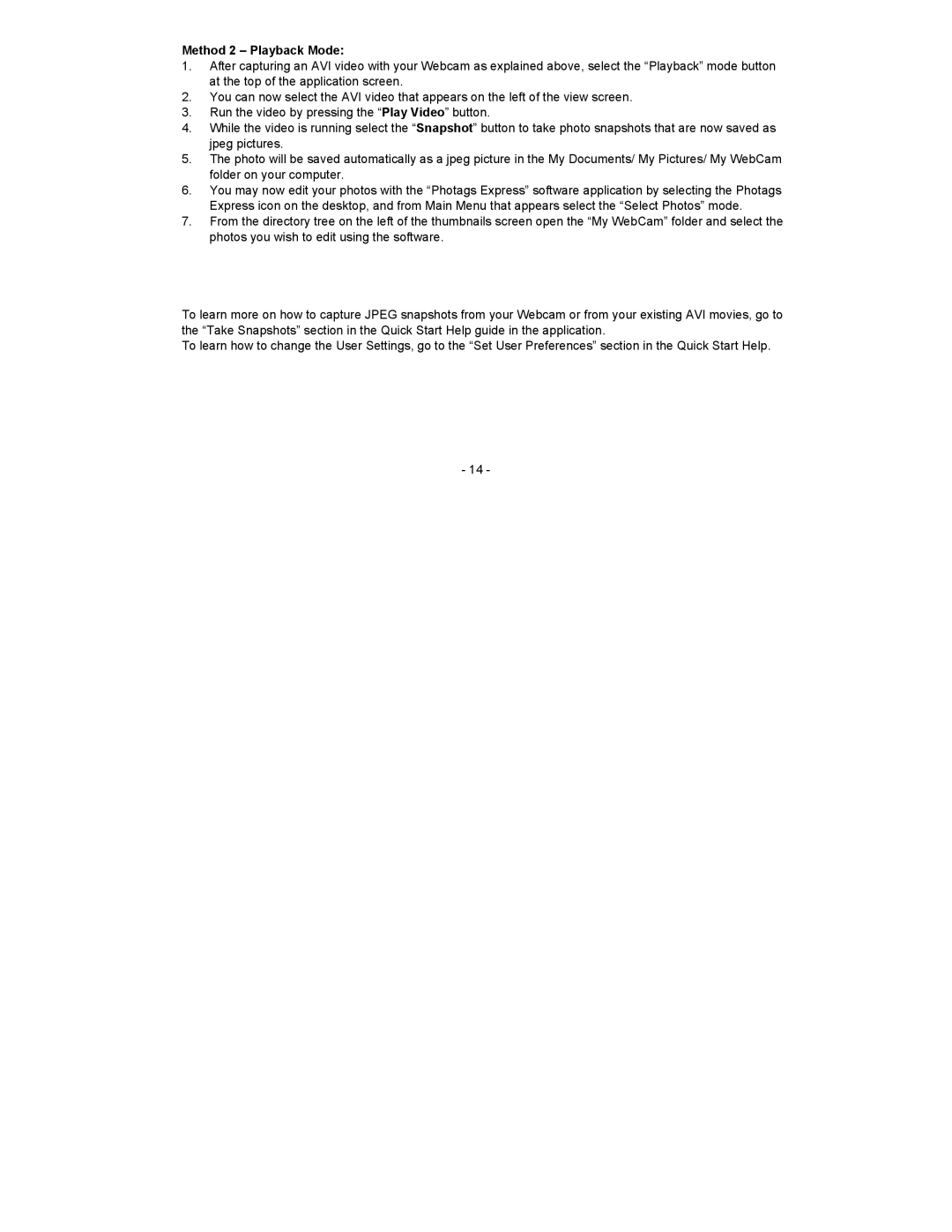49252N specifications
The Sakar 49252N is a versatile digital camera designed to meet the needs of both amateur and professional photographers. Its compact size makes it portable and user-friendly, making it an ideal choice for those looking to capture high-quality images on the go. With a 20-megapixel sensor, the Sakar 49252N delivers sharp and vibrant photos, ensuring that every detail is captured with clarity.One of the standout features of the 49252N is its built-in Wi-Fi connectivity, which allows users to easily share their photos on social media or transfer images to their devices without the need for cables. This convenience is enhanced by the camera's compatibility with various smartphone applications, enabling remote control and instant sharing capabilities.
The camera is equipped with a 3-inch LCD screen that provides a clear view for composing shots and reviewing images. The display is bright and responsive, making it easier to use in various lighting conditions. Furthermore, the Sakar 49252N features multiple shooting modes, including portrait, landscape, and sports, which cater to different photographic needs and skill levels.
In terms of video capabilities, the 49252N can record full HD video at 1080p resolution. This feature makes it suitable for capturing high-quality footage for personal projects or social media content. The camera also includes image stabilization technology, which helps to reduce blurriness caused by camera shake, ensuring steady and professional-looking videos.
The Sakar 49252N boasts a variety of creative filters and effects that can be applied directly in-camera, allowing users to experiment with their photography and add a personal touch to their images. This feature enhances creativity and encourages users to explore their artistic side.
Battery life is another important aspect of the Sakar 49252N, with the camera capable of capturing hundreds of photos on a single charge. This longevity ensures that users won’t miss out on important moments, whether they are on vacation or at an event.
Overall, the Sakar 49252N combines a range of practical features, cutting-edge technology, and ease of use, making it an excellent choice for photographers at all levels. Its affordability and performance make it a competitive option in the digital camera market, appealing to those looking to enhance their photography without breaking the bank.