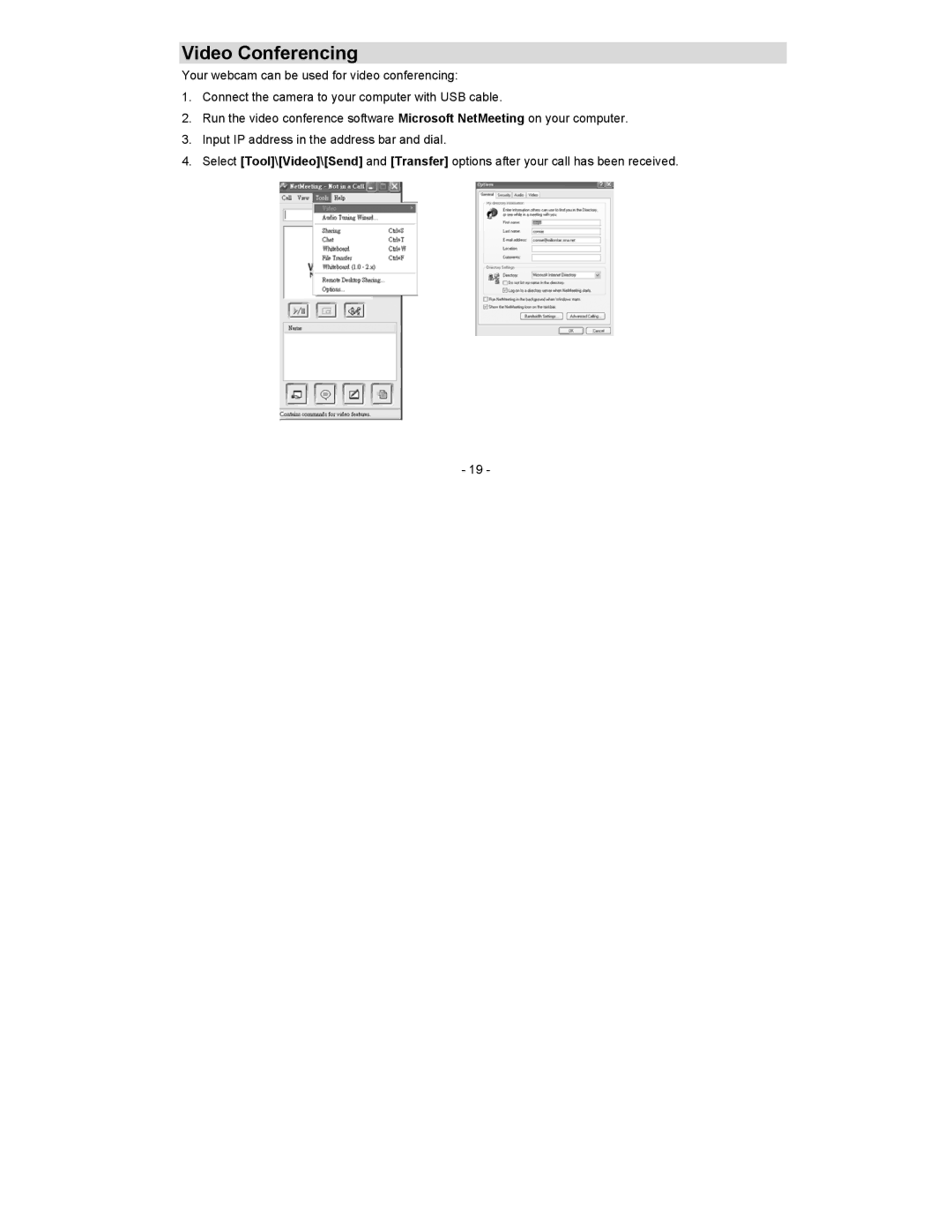Video Conferencing
Your webcam can be used for video conferencing:
1.Connect the camera to your computer with USB cable.
2.Run the video conference software Microsoft NetMeeting on your computer.
3.Input IP address in the address bar and dial.
4.Select [Tool]\[Video]\[Send] and [Transfer] options after your call has been received.
- 19 -