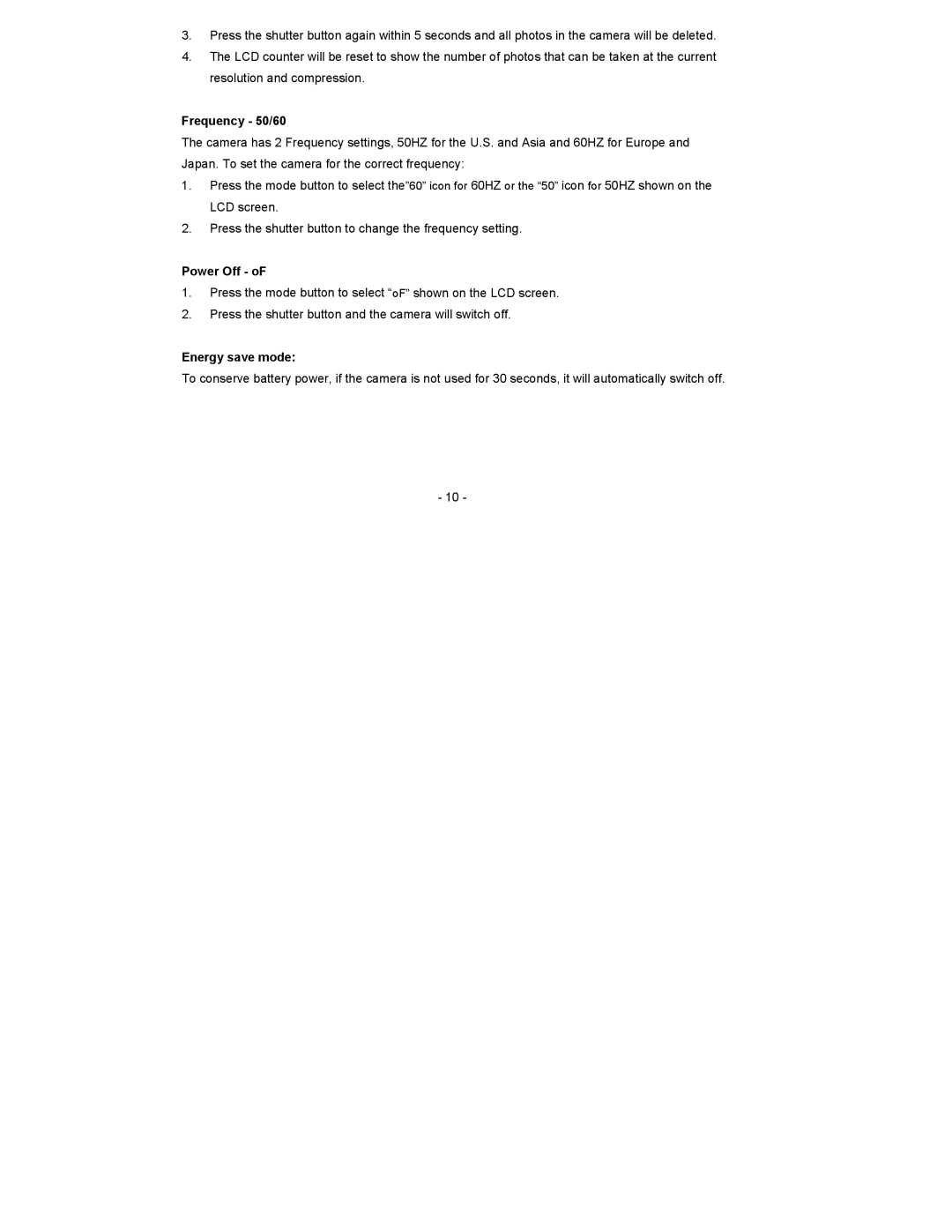3.Press the shutter button again within 5 seconds and all photos in the camera will be deleted.
4.The LCD counter will be reset to show the number of photos that can be taken at the current resolution and compression.
Frequency - 50/60
The camera has 2 Frequency settings, 50HZ for the U.S. and Asia and 60HZ for Europe and Japan. To set the camera for the correct frequency:
1.Press the mode button to select the”60” icon for 60HZ or the “50” icon for 50HZ shown on the LCD screen.
2.Press the shutter button to change the frequency setting.
Power Off - oF
1.Press the mode button to select “oF” shown on the LCD screen.
2.Press the shutter button and the camera will switch off.
Energy save mode:
To conserve battery power, if the camera is not used for 30 seconds, it will automatically switch off.
- 10 -