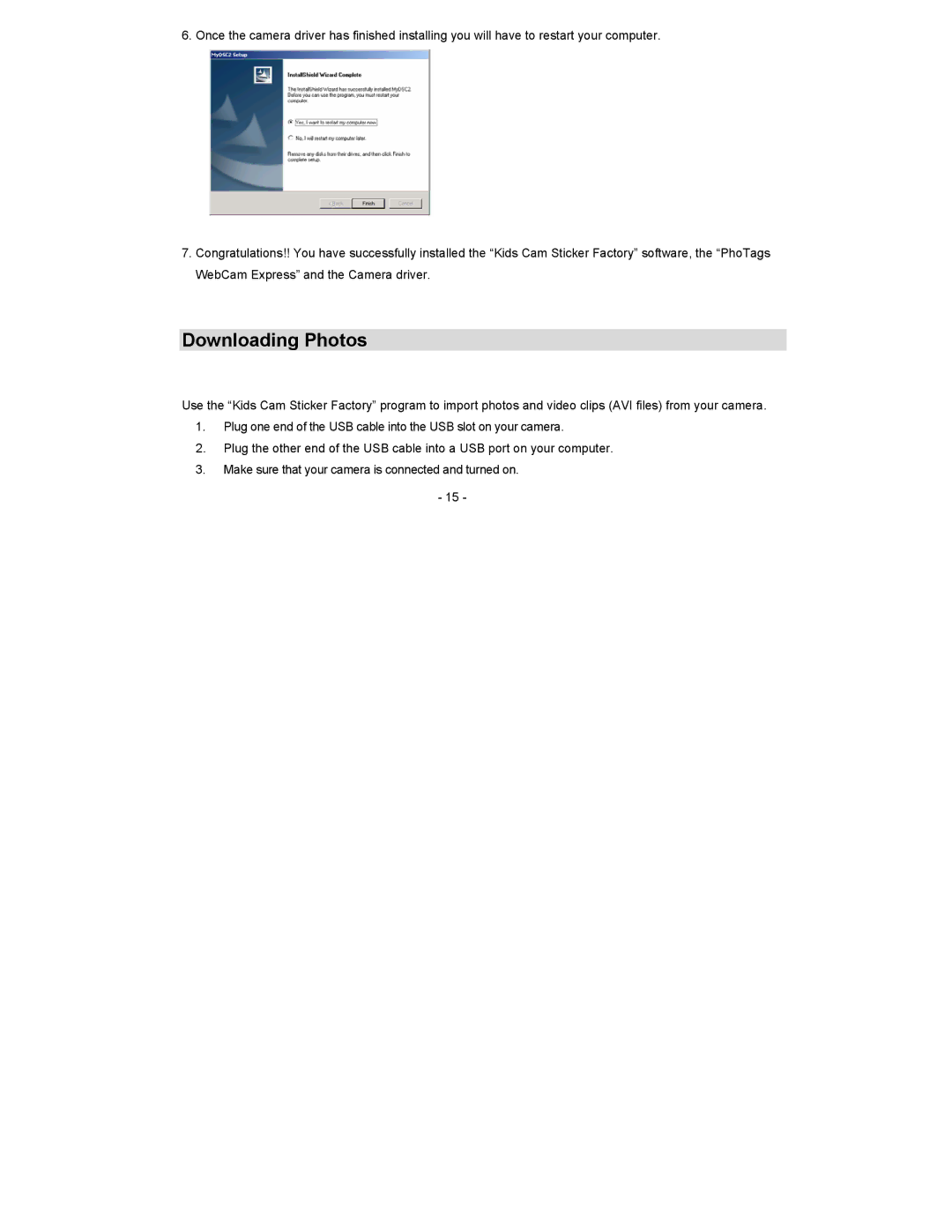6. Once the camera driver has finished installing you will have to restart your computer.
7.Congratulations!! You have successfully installed the “Kids Cam Sticker Factory” software, the “PhoTags WebCam Express” and the Camera driver.
Downloading Photos
Use the “Kids Cam Sticker Factory” program to import photos and video clips (AVI files) from your camera.
1.Plug one end of the USB cable into the USB slot on your camera.
2.Plug the other end of the USB cable into a USB port on your computer.
3.Make sure that your camera is connected and turned on.
-15 -