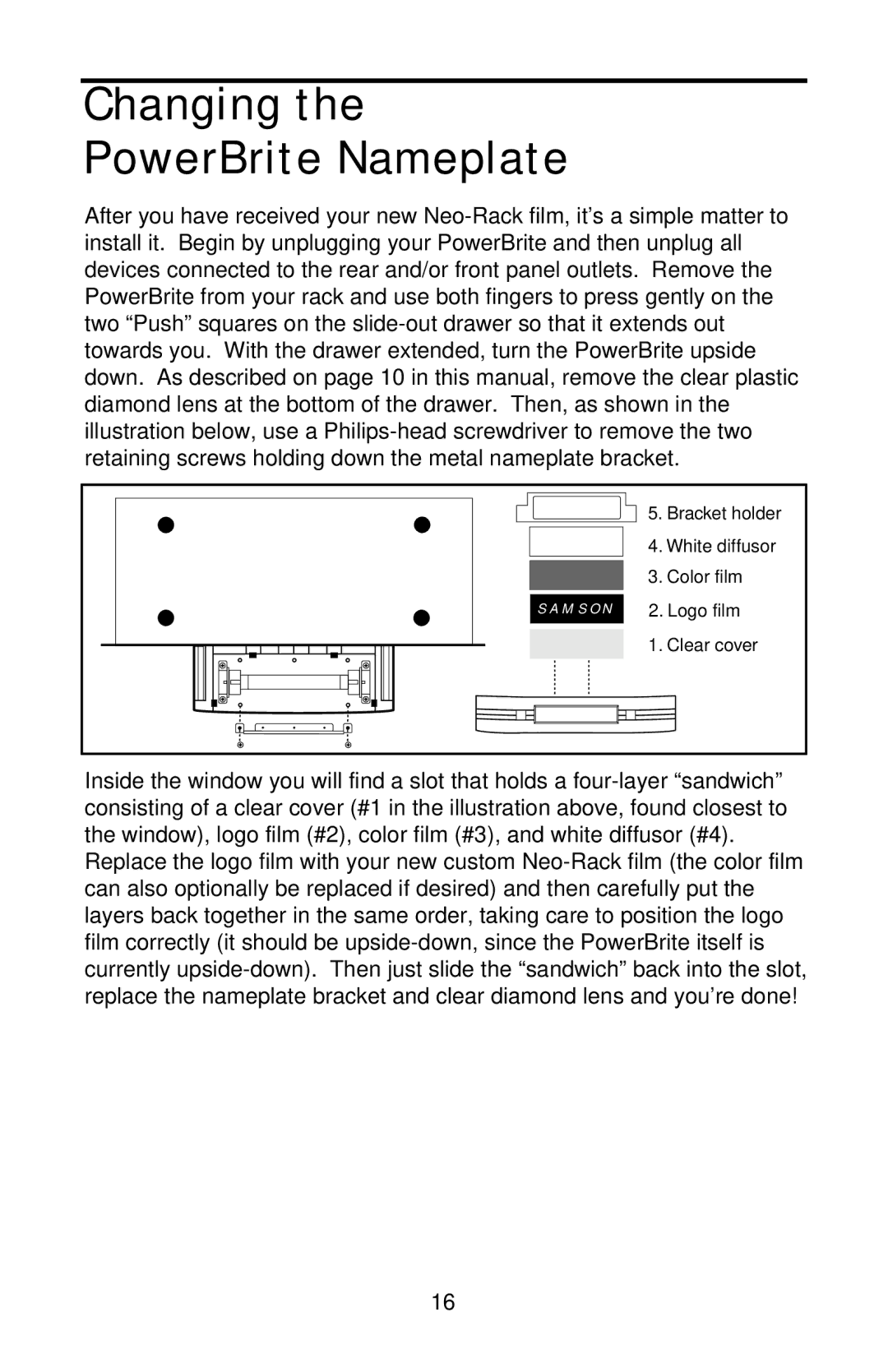PS9, PB9, PBPRO7 specifications
The Samson PBPRO series comprises three distinguished models: PBPRO7, PB9, and PS9. These power distribution units are engineered to provide robust performance and exceptional reliability, essential for both live sound applications and studio environments.The PBPRO7 is well-known for its versatility, featuring seven outlets strategically positioned to accommodate a variety of equipment. It has a heavy-duty metal chassis designed for durability, and a rack-mountable format that fits seamlessly in standard 19-inch racks. The unit's power switch is equipped with a built-in circuit breaker for protection against overloads. Its LED power indicator provides real-time status, ensuring users are never in the dark about their power supply.
The PB9 takes things a step further with nine outlets, catering to those with expansive rig requirements. It boasts the same robust construction as the PBPRO7, maintaining the trend of reliability. The PB9 features a power conditioner that includes a noise filter, which minimizes electrical interference, making it ideal for sensitive audio gear. The unit also incorporates a front-mounted AC socket for easy access, proving advantageous for on-the-fly power adjustments during live performances.
The PS9, on the other hand, is tailored for users seeking even more functionality. It offers nine outlets like the PB9 but includes advanced features such as a digital voltmeter that provides real-time feedback on power quality, allowing users to monitor their equipment’s power status. Additionally, the PS9 features multiple surge protection systems, safeguarding connected devices from unexpected electrical surges and spikes, an essential characteristic for preserving high-value audio equipment.
All models in the Samson PBPRO series integrate superior build quality with thoughtful features aimed at providing safety, reliability, and convenience. They utilize advanced surge suppression technology and EMI/RFI filtering, essential to maintain signal integrity and protect against noise interference in audio setups.
In summary, whether it’s the compact design of the PBPRO7, the increased capacity of the PB9, or the sophisticated monitoring capabilities of the PS9, each unit is crafted to handle specific user needs while ensuring top-notch performance and protection in both studio and stage environments.