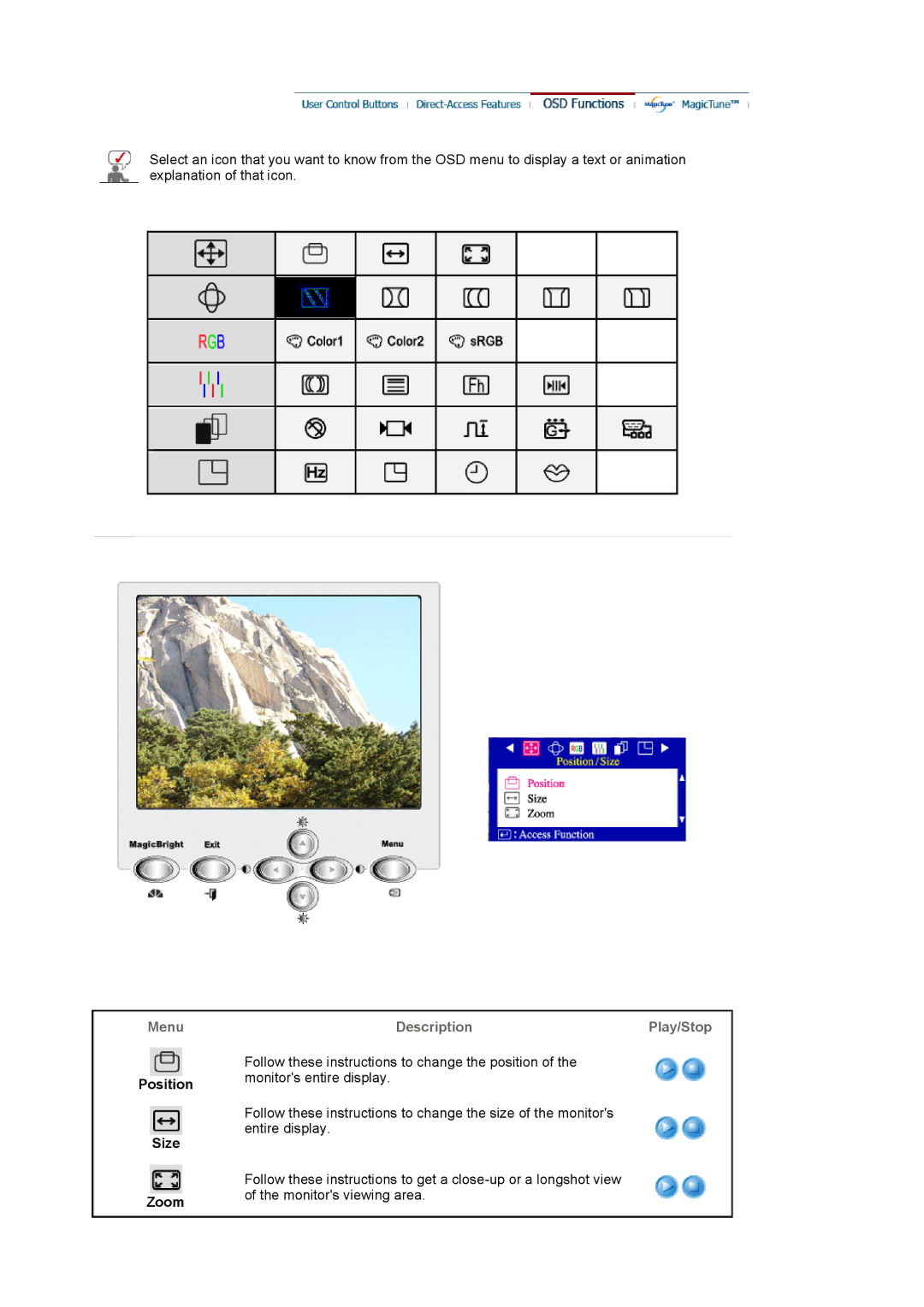Select an icon that you want to know from the OSD menu to display a text or animation explanation of that icon.
Menu
Position
Size
Zoom
DescriptionPlay/Stop
Follow these instructions to change the position of the monitor's entire display.
Follow these instructions to change the size of the monitor's entire display.
Follow these instructions to get a