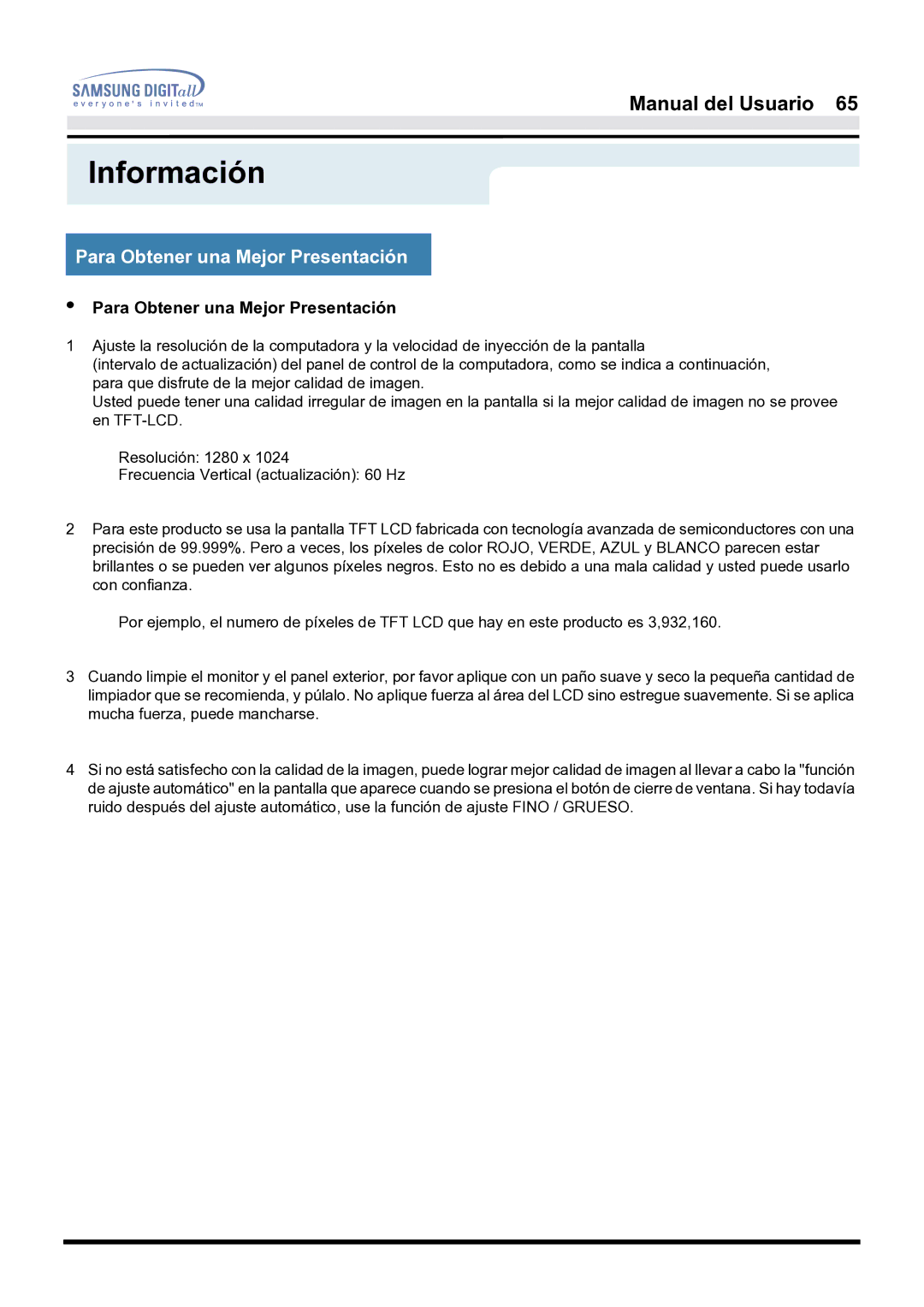181B, 171S, 171B specifications
The Samsung 171B, 171S, and 181B are part of Samsung's legacy of innovative monitors that combine performance, sleek design, and user-friendly features. Targeted primarily for businesses and home office usage, these monitors exhibit a range of technological advancements suited for different needs.The Samsung 171B is a 17-inch LCD monitor known for its clear and vibrant display quality. It utilizes a 1280x1024 resolution, providing users with sharp images and precise color representation. The panel employs a fast response time, allowing for fluid motion and reducing ghosting in fast-paced applications. The monitor’s bright luminance and high contrast ratio contribute to an impressive visual experience, making it suitable for tasks that require finely detailed graphics. With a slim bezel design, the 171B maximizes screen real estate while minimizing desktop clutter.
Similarly, the Samsung 171S displays a 17-inch screen but focuses more on energy efficiency and eco-friendliness. It is equipped with Samsung’s EcoLight technology, which optimizes power consumption without compromising performance, appealing to environmentally conscious users. The monitor also provides excellent viewing angles, allowing multiple users to view content simultaneously without significant color distortion. Its versatile connectivity options include VGA and DVI ports, ensuring compatibility with various devices.
The Samsung 181B takes things a step further with an 18.1-inch display, providing more screen space for multitasking and productivity. This model also features a 1280x1024 resolution, ensuring that text and images remain sharp and clear. The 181B is designed with a slim profile and an adjustable stand, allowing users to modify the height and orientation for ergonomic comfort. Additionally, it comes with Samsung’s MagicBright technology, which automatically adjusts the screen settings according to the environment and content, ensuring optimal viewing conditions.
All three monitors are designed with durability in mind, featuring long-lasting LED backlighting and robust construction. They are also compliant with various environmental standards, promoting a sustainable approach to technology. With their blend of advanced features and user-focused design, the Samsung 171B, 171S, and 181B monitors exemplify reliability and performance that cater to both professional and personal needs.