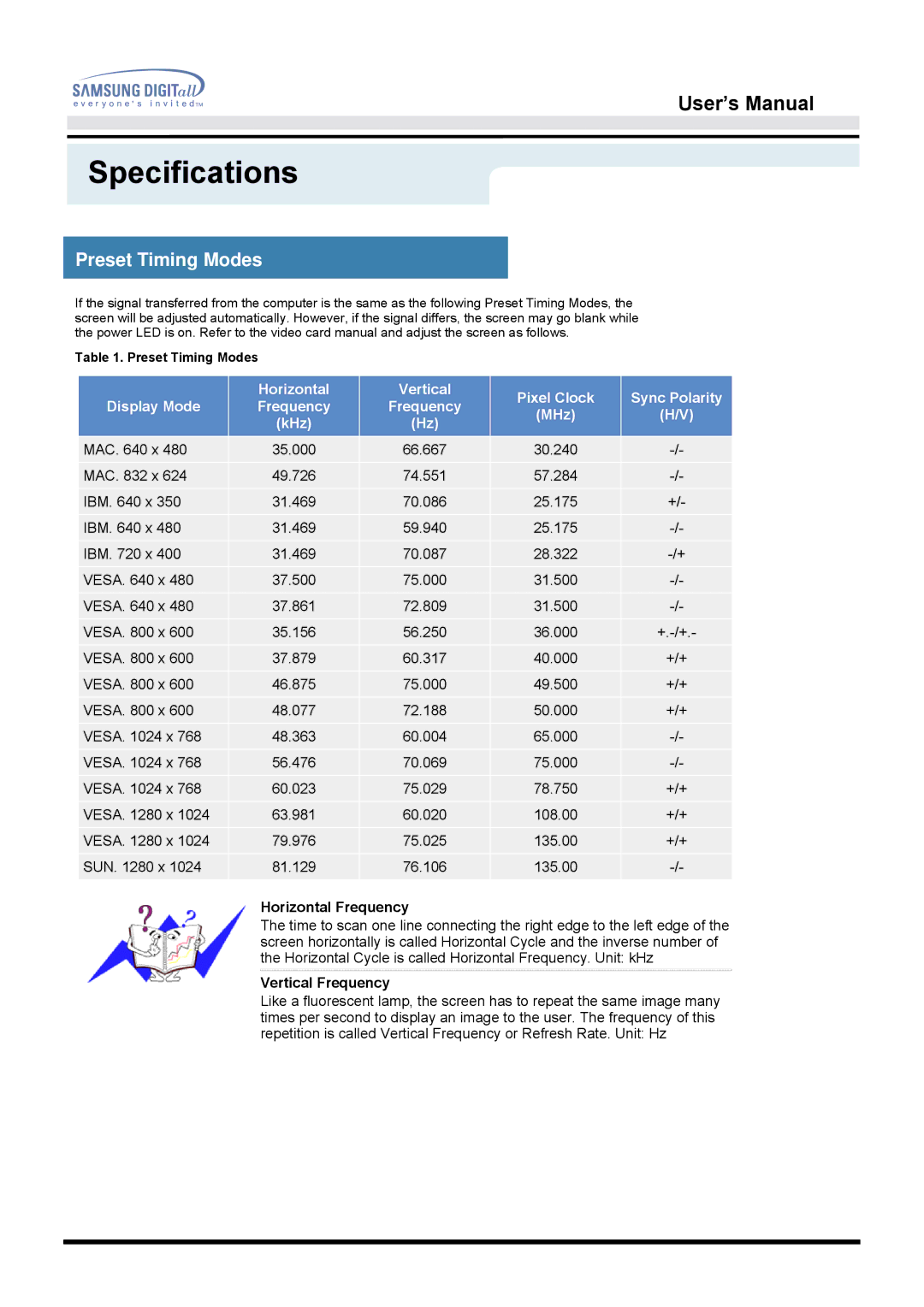172T, 172B specifications
The Samsung 172B and 172T monitors represent a notable chapter in the evolution of display technology, catering primarily to the needs of both home and professional users. Released during a time when LCD technology was becoming increasingly mainstream, these monitors offered significant advantages over their CRT counterparts, including reduced footprint, lower power consumption, and improved image quality.The Samsung 172B, a 17-inch LCD monitor, is designed with a focus on versatility and performance. With a resolution of 1280 x 1024 pixels, it provides sharp and vivid imagery, making it suitable for a range of applications, from everyday computing tasks to casual gaming. One of its standout features is the fast response time of 12ms, which minimizes motion blur, ensuring crisp visuals even during fast-paced video playback. The monitor employs DVI-D connectivity, allowing for a straightforward digital connection, while also being compatible with analog VGA inputs.
In terms of design, the 172B boasts a sleek and modern aesthetic, with a slim profile that blends seamlessly into any workspace. Adjustable brightness levels enhance the viewing experience in various lighting conditions, while the anti-glare coating on the screen minimizes reflections, making it comfortable for long durations of use.
On the other hand, the Samsung 172T shares many similarities with the 172B but introduces touch screen capabilities, which adds a new layer of interactivity. This model is particularly well-suited for kiosk applications, educational environments, and other interactive settings where user engagement is critical. It also maintains the same 1280 x 1024 resolution and 12ms response time, ensuring that it does not compromise on visual performance despite its added functionality.
Both models are equipped with Samsung's proprietary technologies that enhance color accuracy and overall image quality. The use of advanced panel technology minimizes color distortion and ensures that colors remain true to life, regardless of the viewing angle. This makes the 172B and 172T ideal choices for graphic design, photo editing, and other tasks that demand precise color representation.
In conclusion, the Samsung 172B and 172T monitors exemplify the advancements in LCD technology during their time. With features tailored for versatility and performance, as well as a focus on enhancing user interaction, these monitors have secured their place in the hearts of users looking for reliable, high-quality display solutions.