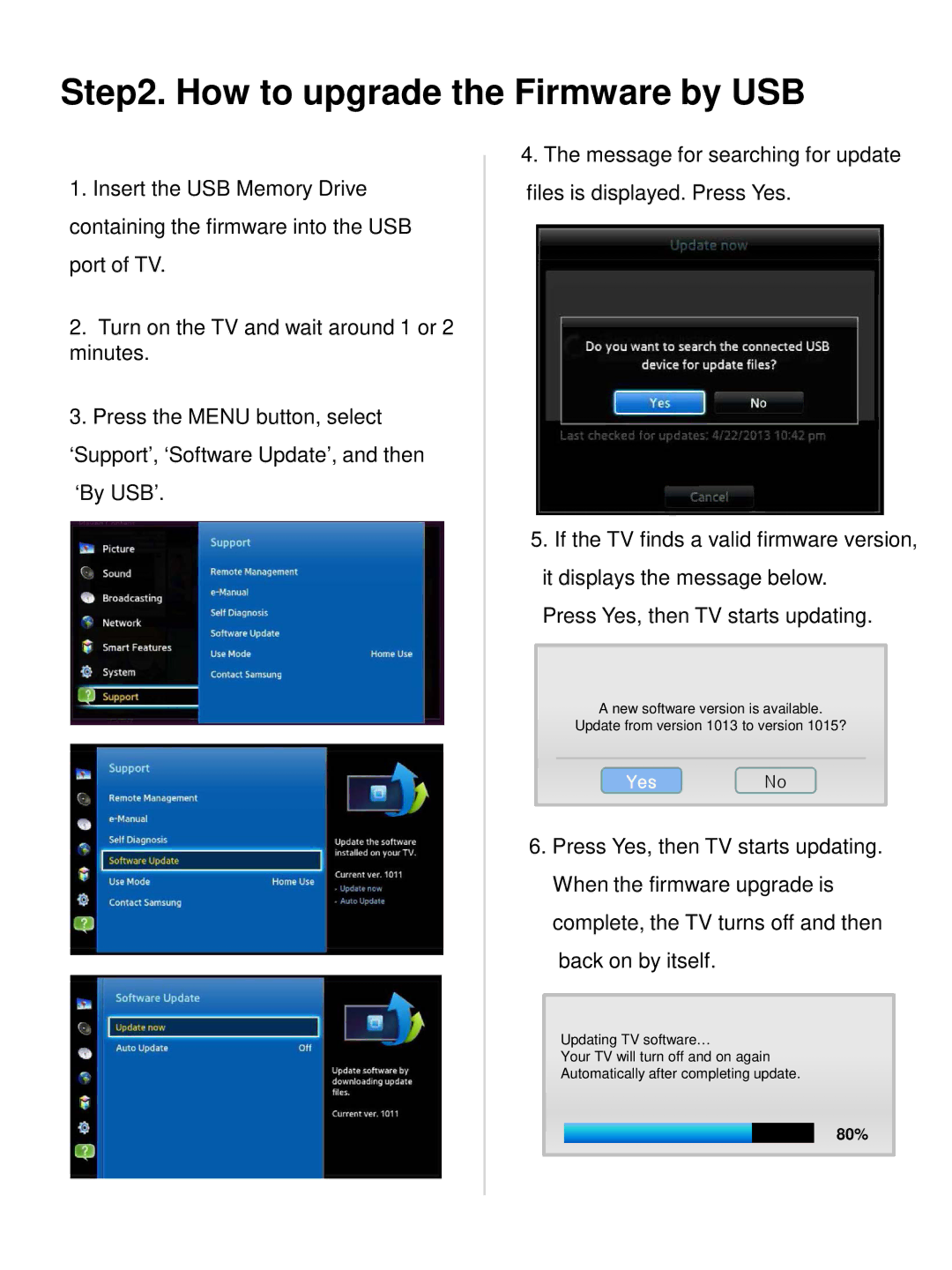2013 specifications
In 2013, Samsung emerged as a dominant force in the technology sector, showcasing a plethora of innovative products that set trends for the future. The company was particularly renowned for its advancements in smartphones, televisions, and home appliances, all reflecting its commitment to cutting-edge technology and user-centric design.One of the standout products of 2013 was the Samsung Galaxy S4, a flagship smartphone that epitomized the brand's prowess in mobile technology. The device featured a 5-inch Full HD Super AMOLED display, offering vibrant colors and deep contrasts. Under the hood, it was powered by either a quad-core or octa-core processor, depending on the region, ensuring fast performance and smooth multitasking. Its 13-megapixel rear camera and 2-megapixel front camera allowed for high-quality photography and video calling. A notable innovation was the inclusion of features like Air Gesture and Smart Scroll, which enabled users to interact with their phone using gestures and eye movement, making it more intuitive and user-friendly.
In the television segment, Samsung introduced its line of Smart TVs, which came equipped with various cutting-edge technologies. The company pushed the envelope with its LED and OLED TV offerings, providing incredibly sharp picture quality and expansive color ranges. Samsung’s Smart Hub interface allowed users to easily navigate between content services, apps, and social media, effectively transforming the television into a central entertainment hub.
Samsung also made significant strides in the home appliance market. The introduction of the Samsung Family Hub refrigerator showcased the brand's clever integration of smart technology into everyday household items. The refrigerator featured a large touchscreen display, allowing users to manage grocery lists, access recipes, and even view the contents of the fridge via internal cameras, all from their smartphones.
Other noteworthy products included the Galaxy Note 3, which featured an upgraded S Pen and a larger display, appealing to users seeking productivity tools in a mobile format. Additionally, Samsung's introduction of the Gear smartwatch marked the company’s entry into wearable technology, providing users with notifications and fitness tracking capabilities.
Overall, 2013 was a pivotal year for Samsung, characterized by a relentless pursuit of innovation across multiple categories. The combination of advanced technology, user-friendly features, and forward-thinking design solidified Samsung's reputation as a leader in the world of consumer electronics.