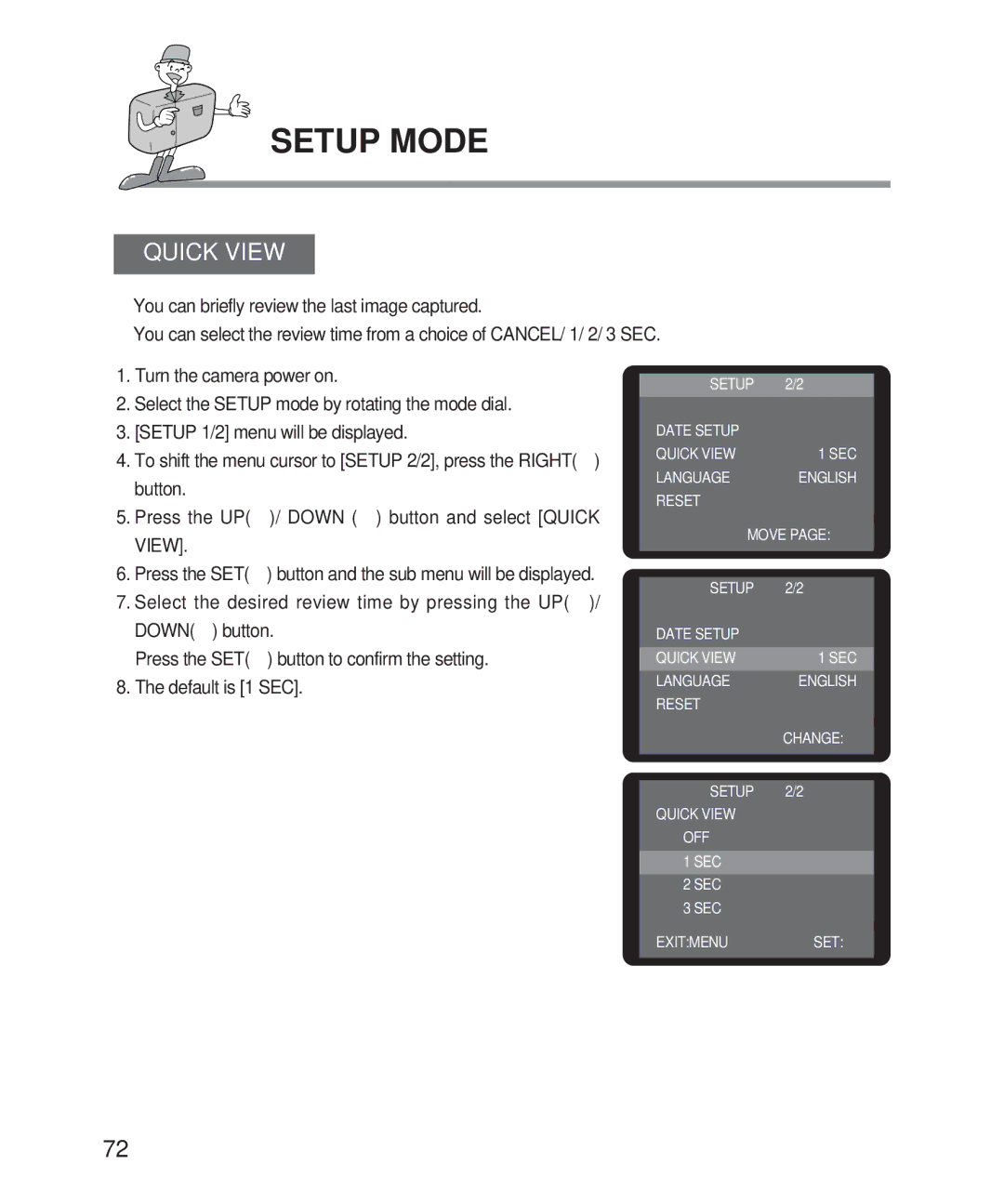SETUP MODE
QUICK VIEW
You can briefly review the last image captured.
You can select the review time from a choice of CANCEL/ 1/ 2/ 3 SEC.
1.Turn the camera power on.
2.Select the SETUP mode by rotating the mode dial.
3.[SETUP 1/2] menu will be displayed.
4.To shift the menu cursor to [SETUP 2/2], press the RIGHT(![]() ) button.
) button.
5.Press the UP(![]() )/ DOWN (
)/ DOWN (![]() ) button and select [QUICK VIEW].
) button and select [QUICK VIEW].
6.Press the SET(![]() ) button and the sub menu will be displayed.
) button and the sub menu will be displayed.
7.Select the desired review time by pressing the UP(![]() )/ DOWN(
)/ DOWN(![]() ) button.
) button.
Press the SET(![]() ) button to confirm the setting.
) button to confirm the setting.
8.The default is [1 SEC].
SETUP 2/2
DATE SETUP
QUICK VIEW1 SEC
LANGUAGE ENGLISH RESET
MOVE PAGE:![]()
SETUP | 2/2 |
DATE SETUP |
|
QUICK VIEW | 1 SEC |
LANGUAGE | ENGLISH |
RESET |
|
| CHANGE: |
|
|
SETUP 2/2
QUICK VIEW
OFF
1 SEC
2SEC
3SEC
EXIT:MENUSET:![]()
72