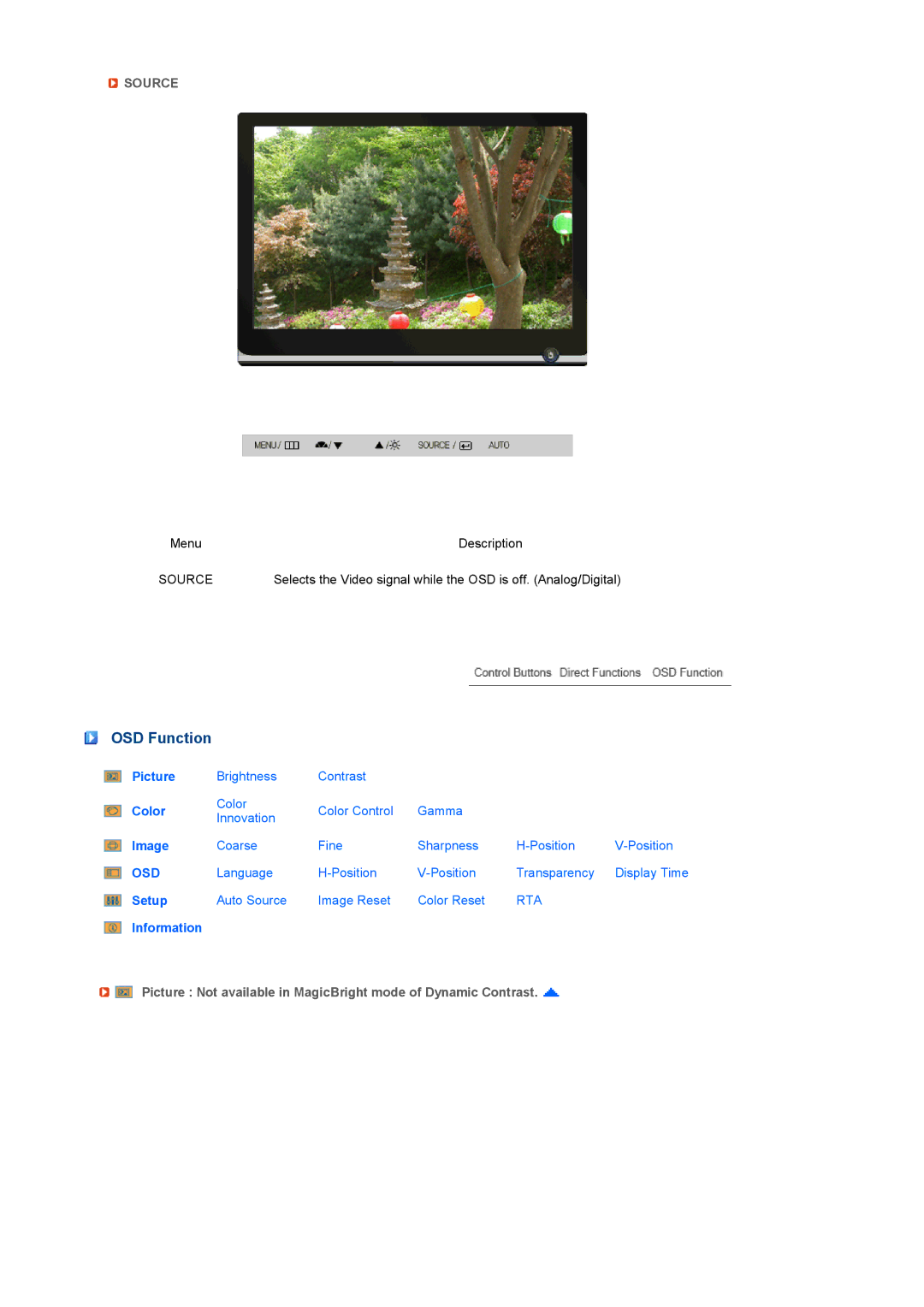![]() SOURCE
SOURCE
Menu | Description |
SOURCE | Selects the Video signal while the OSD is off. (Analog/Digital) |
OSD Function
Picture | Brightness | Contrast |
|
|
|
Color | Color | Color Control | Gamma |
|
|
Innovation |
|
| |||
|
|
|
|
| |
Image | Coarse | Fine | Sharpness | ||
OSD | Language | Transparency | Display Time | ||
Setup | Auto Source | Image Reset | Color Reset | RTA |
|
Information |
|
|
|
|
|
Picture : Not available in MagicBright mode of Dynamic Contrast. ![]()