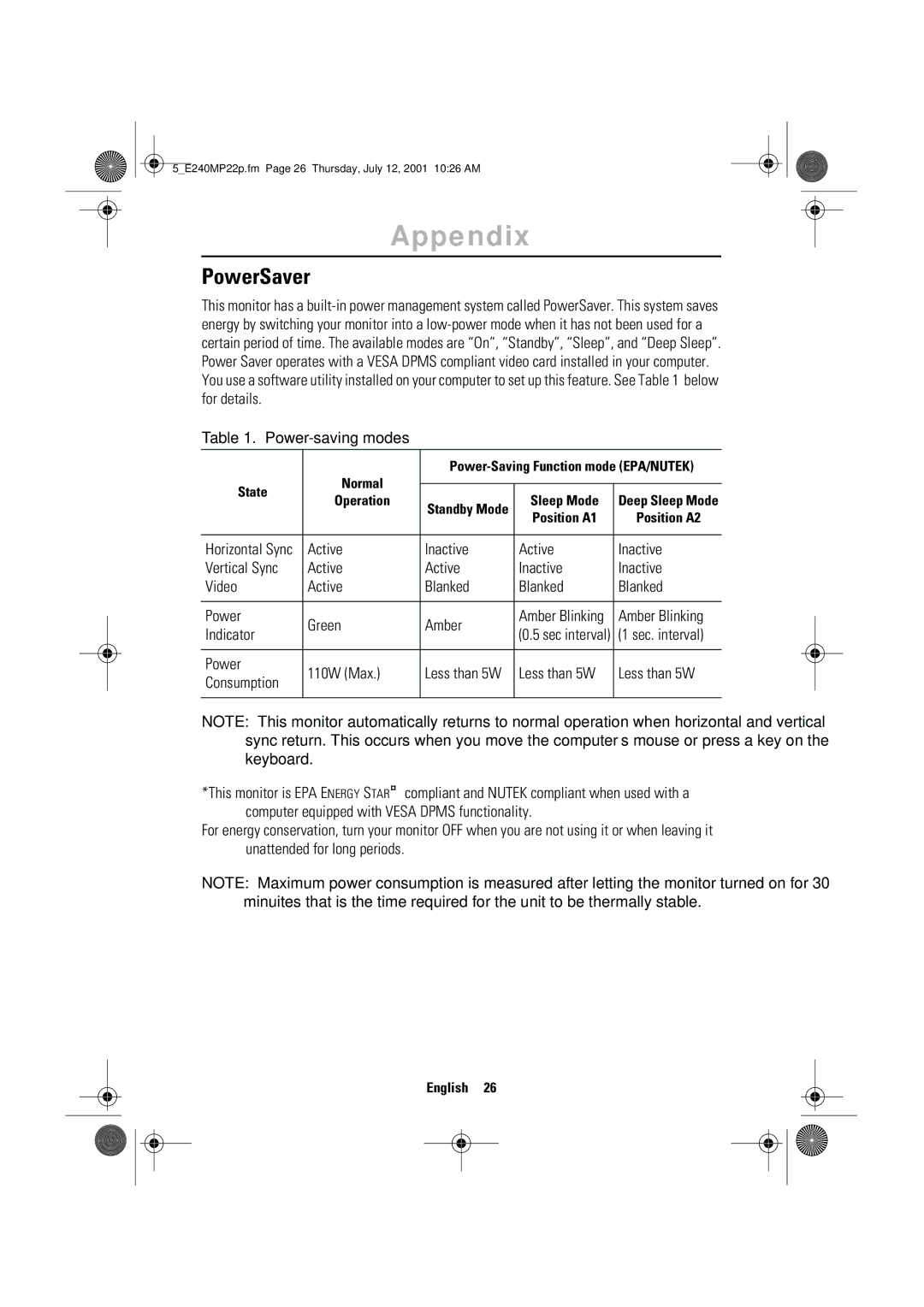240MP specifications
The Samsung 240MP is an innovative monitor that combines cutting-edge technology with remarkable performance to cater to both professional and casual users. Designed specifically for high-end productivity, gaming, and creative work, it boasts several compelling features and characteristics that make it stand out in the crowded display market.One of the most notable features of the Samsung 240MP is its impressive resolution. With a 240Hz refresh rate and a resolution of 2560 x 1440 pixels, it delivers stunning clarity and smooth motion, making it ideal for gamers who require responsive visuals. The higher refresh rate minimizes motion blur, ensuring that fast-paced actions during gaming sessions appear fluid and seamless.
The monitor is equipped with Samsung's Quantum Dot technology, which enhances color accuracy and vibrancy. This technology allows the 240MP to produce a wider color gamut, delivering more than a billion shades, making visuals richer and more lifelike. This feature is particularly beneficial for creative professionals who rely on accurate color representation in tasks such as graphic design and video editing.
Another significant characteristic of the Samsung 240MP is its design. The sleek and modern aesthetic, coupled with an ultra-thin bezel, maximizes screen space and gives users an immersive experience. The ergonomic stand allows for height adjustment, tilt, and swivel, providing users with flexibility in positioning the monitor for maximum comfort.
In terms of connectivity, the Samsung 240MP offers a variety of options, including HDMI, DisplayPort, and USB-C, accommodating different devices and setups. This versatility makes it easier for users to connect multiple devices simultaneously, enhancing productivity for multitaskers.
Furthermore, the monitor features advanced gaming technologies such as AMD FreeSync and G-SYNC compatibility, reducing screen tearing and stuttering during gameplay. This results in a more enjoyable gaming experience, particularly in fast-paced competitive environments.
In conclusion, the Samsung 240MP is a powerful monitor that combines high-performance features, stunning display technology, and user-friendly design. With its impressive resolution, superior color accuracy, ergonomic flexibility, and gaming enhancements, it is an excellent choice for gamers, creators, and professionals seeking a high-quality viewing experience.