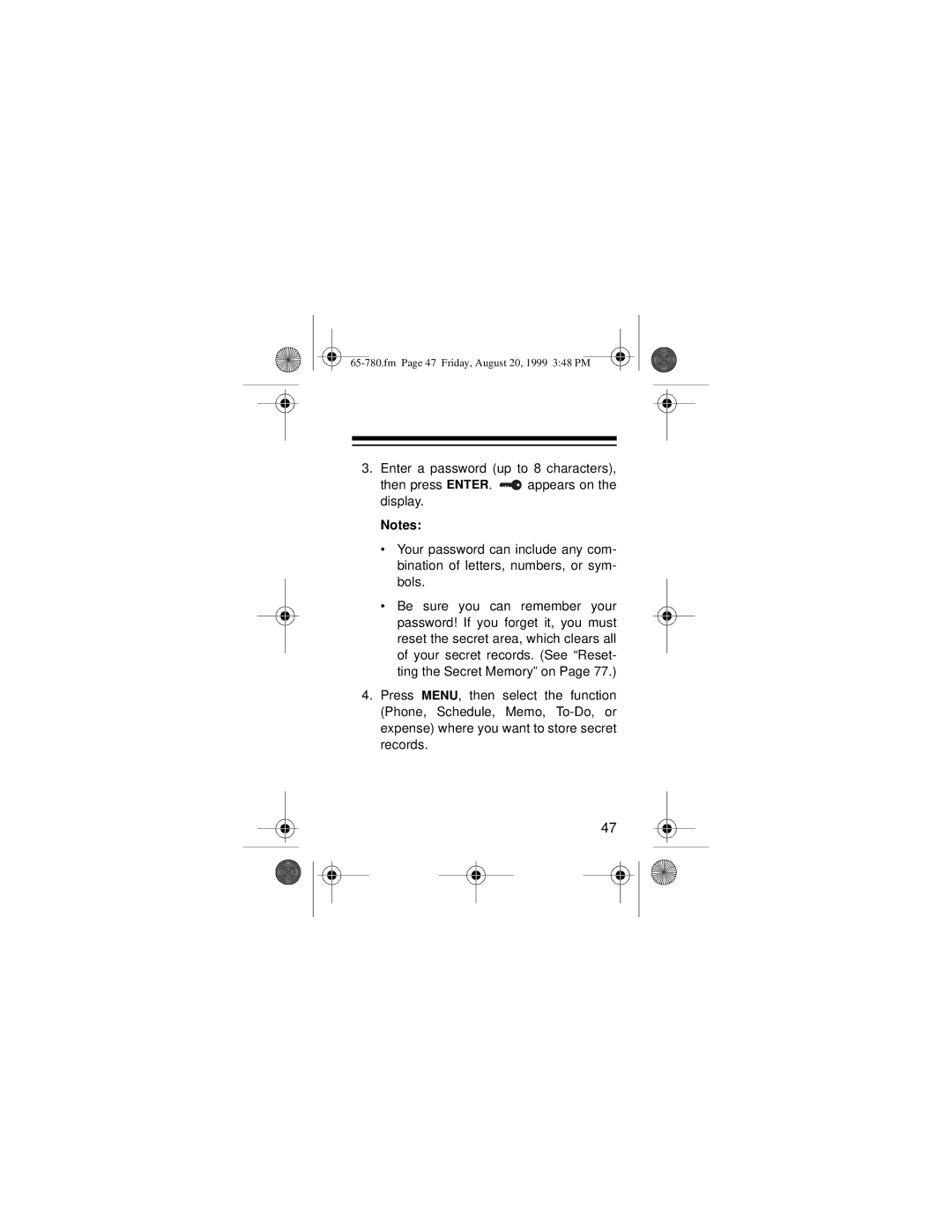256K specifications
The Samsung 256K DRAM (Dynamic Random Access Memory) chip, introduced in the 1980s, marked a significant advancement in semiconductor technology, enabling the development of more sophisticated computing systems. As a pivotal component during the early era of personal computing and electronic devices, the 256K DRAM was lauded for its ability to store and manage data efficiently.One of the primary features of the Samsung 256K DRAM was its capacity, which, as the name indicates, could hold 256 kilobits of data per chip. This was a remarkable achievement for its time, as it vastly improved upon the memory capacity of earlier generation chips, which often featured capacities measured in kilobits. The increased capacity allowed for the development of more capable computers, enabling tasks that required more significant amounts of memory for processing.
The technology behind the 256K DRAM involved a design utilizing a dynamic memory cell structure. Each cell consisted of a capacitor and a transistor, which required periodic refreshing to maintain the stored data, leading to the term "dynamic." This design was efficient for its time, though it introduced challenges related to refresh cycles, which required the memory to be read and rewritten periodically to avoid data loss.
In terms of performance, the Samsung 256K DRAM offered a relatively fast access time, which was critical for computing applications. The access times for this type of memory typically ranged around 200 to 400 nanoseconds, which provided a workable solution for many computer systems of that era.
Another characteristic of the Samsung 256K DRAM was its versatility in various applications. It became widely used in personal computers, workstations, and other electronic devices, making it a staple in helping to expand the capabilities of technology during the late 20th century.
Moreover, the configuration of the chip facilitated the potential for integrating multiple chips in a single computing architecture, paving the way for advancements in memory expansion techniques that allowed systems to utilize larger memory capacities.
Although the Samsung 256K DRAM has since been replaced by advanced memory technologies with exponentially greater capacities and performance, its introduction represented a crucial step in the evolution of memory technology. As a key player in the semiconductor market, Samsung set the stage for future innovations, solidifying its reputation as a leader in the field. The legacy of the 256K DRAM endures, highlighting the transformative nature of early semiconductor advancements that laid the groundwork for modern computing.