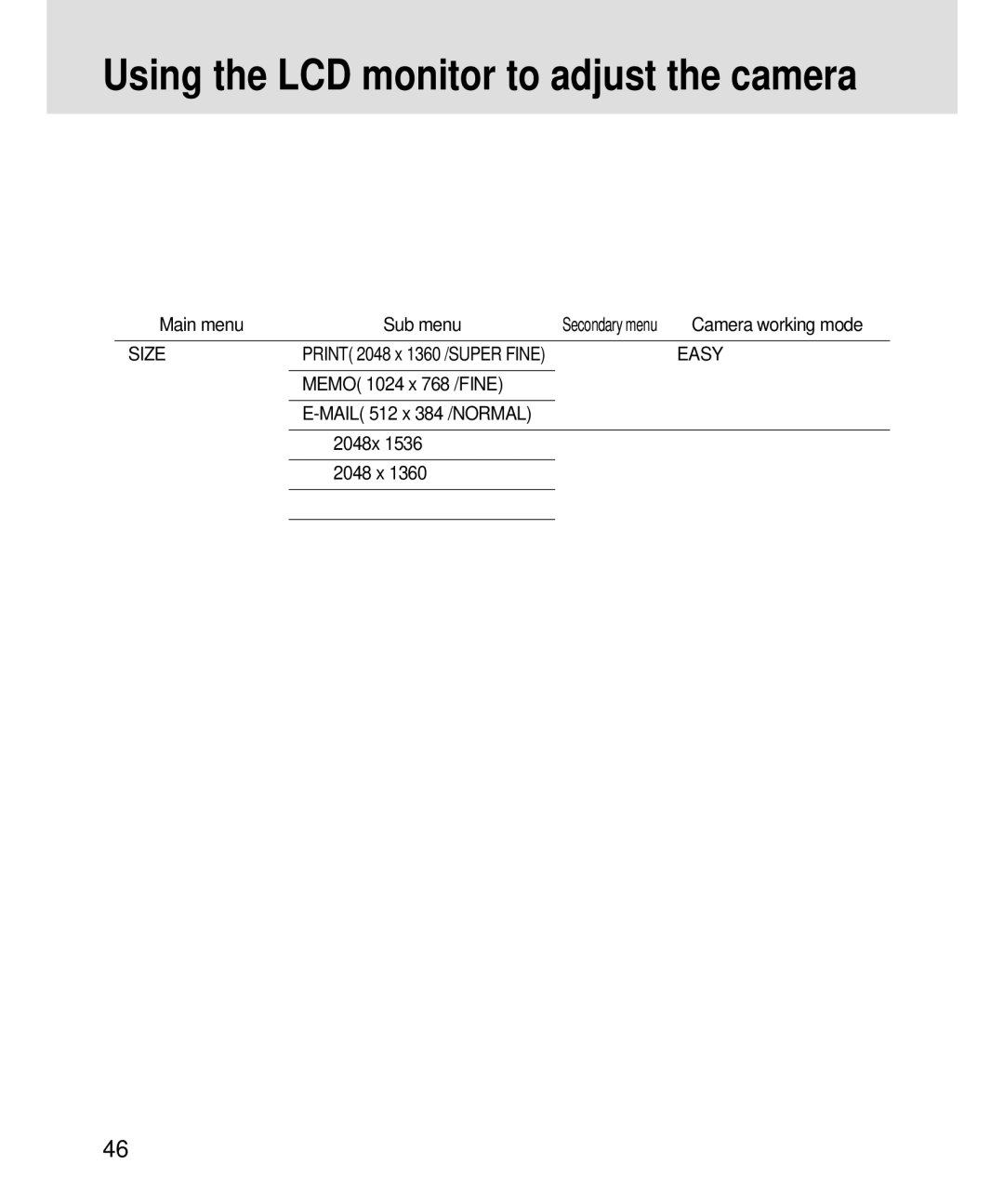English
Thank you for buying a Samsung Camera
Instructions
Contents
Before contacting a service center
Connecting to an external monitor
Setting up the play back function
Setting up the application software
About the symbols
Getting to know your camera
About the symbols
People or animals. Positioning the flash too
Do not use the flash in close proximity to
Close to your subject’s eyes, may cause
Page
Special features
An FCC warning
This digital camera can be used for
Recording a movie clip refer to
Manufacturers contents
Front & Top
Identification of features
Back & Bottom
Voice memo / UP button 35/67
Side
Function button
37/68 Button p.40/68
Mode dial
Easy
Movie Clip
MySET
Connecting to Power
Using the batteries
CR-V3 type Lithium
Important information about battery usage
AA type Alkaline, Ni-Mn, Ni-Zn, Lithium
Rechargeable batteries AA type Ni-MH, Ni-Cd over 1000mA
Using the AC power adapter
Inserting the memory card
Removing the memory card
Super fine Fine Normal 2048X1536 2048X1360 1024X768
SDSecure Digital memory card
512X384
Instructions on how to use the memory card
Selecting the date and time
Press the OK button to confirm the setting
UP or Down button
Language
Recording mode
LCD monitor indicator
F5.6
250
Manner mode
Starting recording mode
Press the shutter button to capture an image
Press the shutter button to record audio
Press the shutter button to take a movie clip
File type AVI
Long as the available recording time allows. The recording
Recording
LCD button
My SET mode will change the display as shown below
Shutter button
Wide / Tele button
Zoom Tele
Zoom Wide
UP/ Voice memo button
M, MySET
Used for macro shots 0.3 m ~ 0.8m
Macro / Super Macro button
Used for macro shots 0.06m ~ 0.3m
Macro mode setting
Flash button
Controlled, according to the prevailing conditions
Flash mode indicator Indicator
Flash button
Slow synchro
Button
Selecting the remote mode
SELF-TIMER / Remote button
You can take a picture with the remote controller
Off 2s self-timer 10s self-timer Remote
Self-timer/ remote mode setting
Off 10s self-timer Remote
Off Remote
SELF-TIMER/ Remote button
MENU/ OK button
MF button
Part of the MF bar Photography range
+/- button
Shutter priority / manual mode
Using the LCD monitor to adjust the camera
CLIP, MySET 1/2/3
Main menu Sub menu
SRGB
Shift the tab cursor by pressing the LEFT/ Right button
How to use the menu
Select a menu by pressing the UP/ Down button
Size
Quality
Super fine
Menu button
You can select the aperture value in this mode
You can select the shutter speed in this mode
Press the Down button and the cursor will be shifted to
Page
Multi pattern metering
Metering
Spot metering
Shooting
Cameras sensitivity is automatically
Subject brightness
White Balance
Converts the image to black and white
Effect
No effect is added to the image
Exact image color
Will have a soft appearance
Sharpness
Appearance
Button
My SET mode menu
Mode
Press the menu button twice and the menu display will
Change
Play/Set up mode
Starting the play mode
Starting the play mode
100 ISO sensitivity
Whether using the flash or not
2048X1536 image size F2.8 Aperture value Shutter speed
Recording date
Information button
Thumbnail & Wide / Tele & Trimming button
Thumbnail / Enlargement / Trimming button
Selecting no an initial image will be displayed
UP / Voice memo button
Down / Left / Right button
Menu / OK button
Delete button
Play & Pause button
Selected image plays back as a single image display
1024 x 640 x 320 x
OFF, 01 ~ 10 SEC Default OFF
00 ~ 30 Prints
Select the Slide menu by pressing the UP/DOWN button
Slide show
Automatically
Protect
Resize
Selecting YES
Delete all
Deleted and a no IMAGE! message will
Embed a print quantity by pressing the LEFT/ Right button
Dpof Standard
Menu page will be displayed
Dpof Index
Dpof Cancel
Default 3 MIN
Setup menu
1200 AM/PM
File
Select the File menu by pressing the UP/DOWN button
Power off
Select the Language menu by pressing the UP/DOWN button
Selecting no Image will be displayed on the LCD
After formatting in play mode
Format
Menu display will disappear
Format
Date set
UP/ Down button
Time set
Date type
Imprint
Sound
LCD brightness
Video
Connecting to an external monitor
UP/DOWN button Selecting OFF
Using the DEL.ANSWER menu
Quick view
Selecting on
MyCAM menu
Start up image
Start up sound
Shutter sound
List of camera function
Size
Flash
Imprint
Starting PC mode
Select an image and press the right mouse button
Cut
Extremes in temperature may cause problems
Important notes
Insert the memory card again
There is low battery capacity Insert fresh batteries
Turn it on again
Format the memory card p.83
Before contacting a service center
Use auto focus mode
Symptom Causes Remedy Focus mode is not correct
Select macro shot mode
Lens is smudged or dirty Clean the lens
Connected properly with Camera
Exposure is excessive Reset exposure compensation
Check the connection cables
Adapter connection Adapter is not connected
Voice Recording max hour
Specifications
Real image optical viewfinder
Voice Memo on Still Image max sec
Medium 1024x768 pixels Small 512x384 pixels
Specifications are subject to change without prior notice
Image Size Large
Photo Super fine 17, Fine 35, Normal 53, Tiff
Software Notes
About the software
About the software
Digimax Viewer
Setting up the application software
Click
111
112
Click Installation is complete. Click the Finish button
114
115
Removing the USB Driver for Windows 98SE
117
Removable Disk
Removing the removable disk
120
Setting up the USB Driver for MAC
Using the USB Driver for MAC
Digimax Viewer
This software is only compatible with Windows
MGI PhotoSuite III SE
Organize your photos and other media files into albums
Save your results to show to others
Get images
Print hard copies of photos and projects
125
126
127
Computer and Album Only
129
Prepare
Number of special effects can be applied
Many collage and layout options
Add text, Compound Images etc. are available in this step
Or sections of photos arranged
As Gift Tags, Greeting Cards
Organize
Choose a photo album to view or edit
Creating an Album
Master Album window will open. Click the OK button
Add images to the album
Click Computer in Add Photos menu
Adding images is complete
Mailing images
Saving or sharing images
To assign a new name or path to the file
Viewing images as a slide show
You can print images
Printing images
FAQ
Universal Serial Bus controller
Performance and Maintenance System
Interface Case When using the USB hub
Controller
Rancho DOMINGUEZ, CA 90220, U.S.A. TEL 1 FAX 1
FAX 82 31-740-8398
Seaview DRIVE, SECAUCUS, NJ07094, U.S.A. TEL 1 FAX 1
FAX 49 6196 66 53