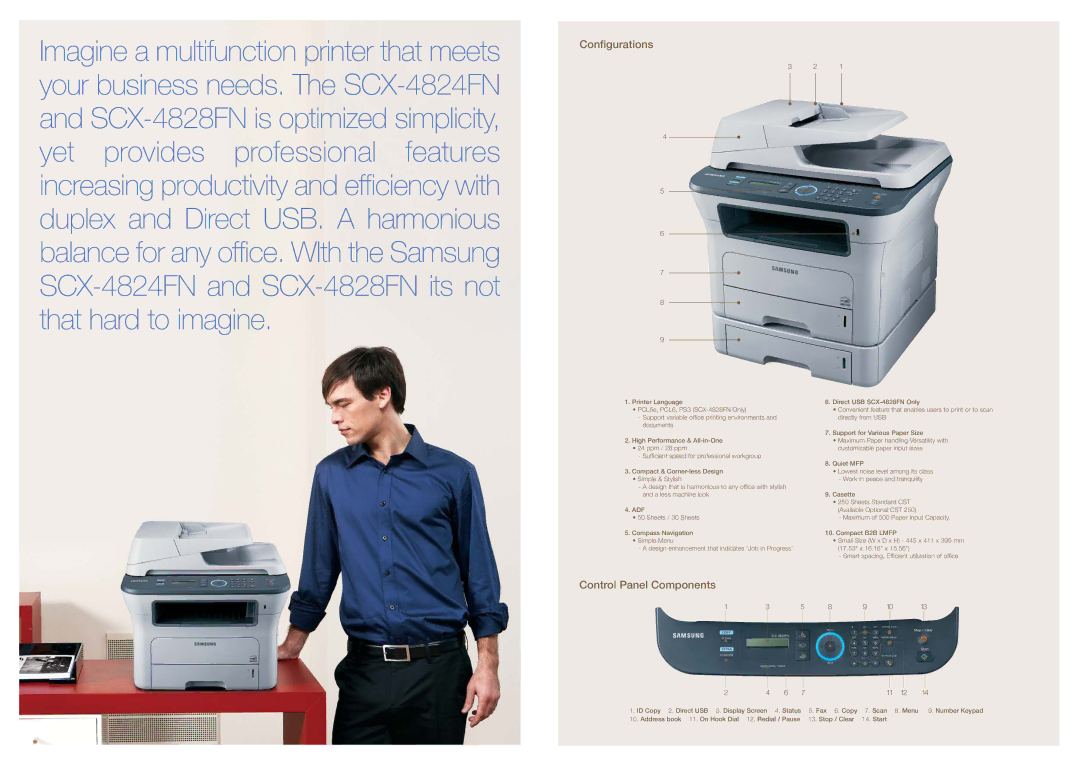Imagine a multifunction printer that meets your business needs. The
Configurations
3 2 1
4
5
6
7
8
9
1.Printer Language
•PCL5e, PCL6, PS3
-Support variable office printing environments and documents
2.High Performance &
•24 ppm / 28 ppm
-Sufficient speed for professional workgroup
3.Compact &
•Simple & Stylish
-A design that is harmonious to any office with stylish and a less machine look
4.ADF
•50 Sheets / 30 Sheets
5.Compass Navigation
•Simple Menu
-A design enhancement that indicates ‘Job in Progress’
6.Direct USB
•Convenient feature that enables users to print or to scan directly from USB
7.Support for Various Paper Size
•Maximum Paper handling Versatility with customizable paper input sizes
8.Quiet MFP
•Lowest noise level among its class
-Work in peace and tranquility
9.Casette
•250 Sheets Standard CST (Available Optional CST 250)
-Maximum of 500 Paper Input Capacity.
10.Compact B2B LMFP
•Small Size (W x D x H) - 445 x 411 x 395 mm (17.53" x 16.16" x 15.56")
-Smart spacing, Efficient utilization of office
Control Panel Components
1 | 3 | 5 | 8 | 9 | 10 | 13 | ||||||||
|
|
|
|
|
|
|
|
|
|
|
|
|
|
|
|
|
|
|
|
|
|
|
|
|
|
|
|
|
|
|
|
|
|
|
|
|
|
|
|
|
|
|
|
|
|
|
|
|
|
|
|
|
|
|
|
|
|
|
|
|
|
|
|
|
|
|
|
|
|
|
|
|
|
|
|
|
|
|
|
|
|
|
|
|
|
|
|
|
|
2 | 4 |
| 6 | 7 |
| 11 | 12 | 14 |
1. ID Copy 2. Direct USB 3. Display Screen | 4. | Status |
| 5. Fax 6. Copy | 7. Scan | 8. Menu | 9. Number Keypad | |
10. Address book 11. On Hook Dial | 12. Redial / | Pause |
| 13. Stop / Clear | 14. Start |
|
| |