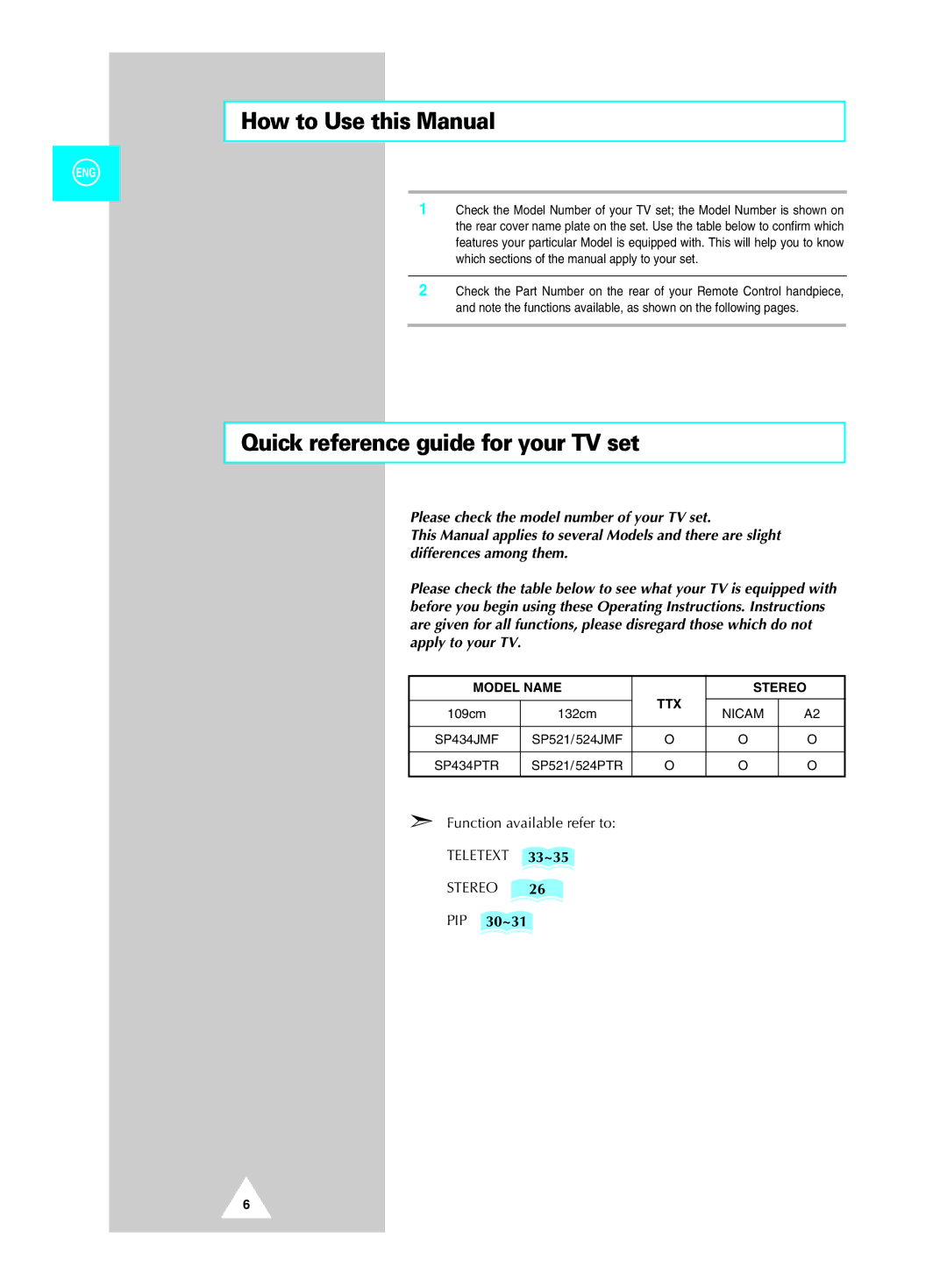524, SP434, 521 specifications
Samsung has long been a frontrunner in the development of cutting-edge technology, and its innovative products, like the Samsung 521, SP434, and 524, exemplify this commitment to excellence. Each of these models is designed with a variety of features that cater to different user needs, showcasing Samsung's dedication to providing versatile, efficient, and user-friendly technology.The Samsung 521 is a compact and powerful device that focuses on enhancing productivity and efficiency. It is equipped with a high-resolution display that ensures sharp and vibrant visuals, making it ideal for professional use as well as personal entertainment. The 521 incorporates advanced connectivity options, including Wi-Fi 6 support, which allows for faster and more reliable internet access. Additionally, the device boasts a long-lasting battery that enables users to work uninterrupted for extended periods, making it a reliable companion for both office work and on-the-go scenarios.
On the other hand, the SP434 is designed with the multimedia experience in mind. This model features an immersive audio system that elevates sound quality, providing an engaging user experience for music lovers and movie enthusiasts alike. With its vibrant display and powerful graphics processing capabilities, the SP434 is perfect for viewing high-definition content. Furthermore, this device includes smart features like voice recognition and gesture controls, making it incredibly intuitive and easy to use.
Lastly, the Samsung 524 stands out with its focus on security and user personalization. Equipped with advanced biometric authentication features, including fingerprint and facial recognition, the 524 ensures that user data remains secure while still being easily accessible to the authorized user. The device supports customization options that allow users to tailor their experience according to their preferences, enhancing overall user satisfaction. With a robust processor and ample storage options, the 524 is built to handle multitasking efficiently.
In summary, Samsung's models 521, SP434, and 524 cater to distinct user needs through their unique features and technologies. The 521 focuses on productivity, the SP434 emphasizes immersive multimedia, and the 524 prioritizes security and personalization. Together, these devices reflect Samsung's innovative spirit and commitment to delivering high-quality technology solutions for a diverse range of users.