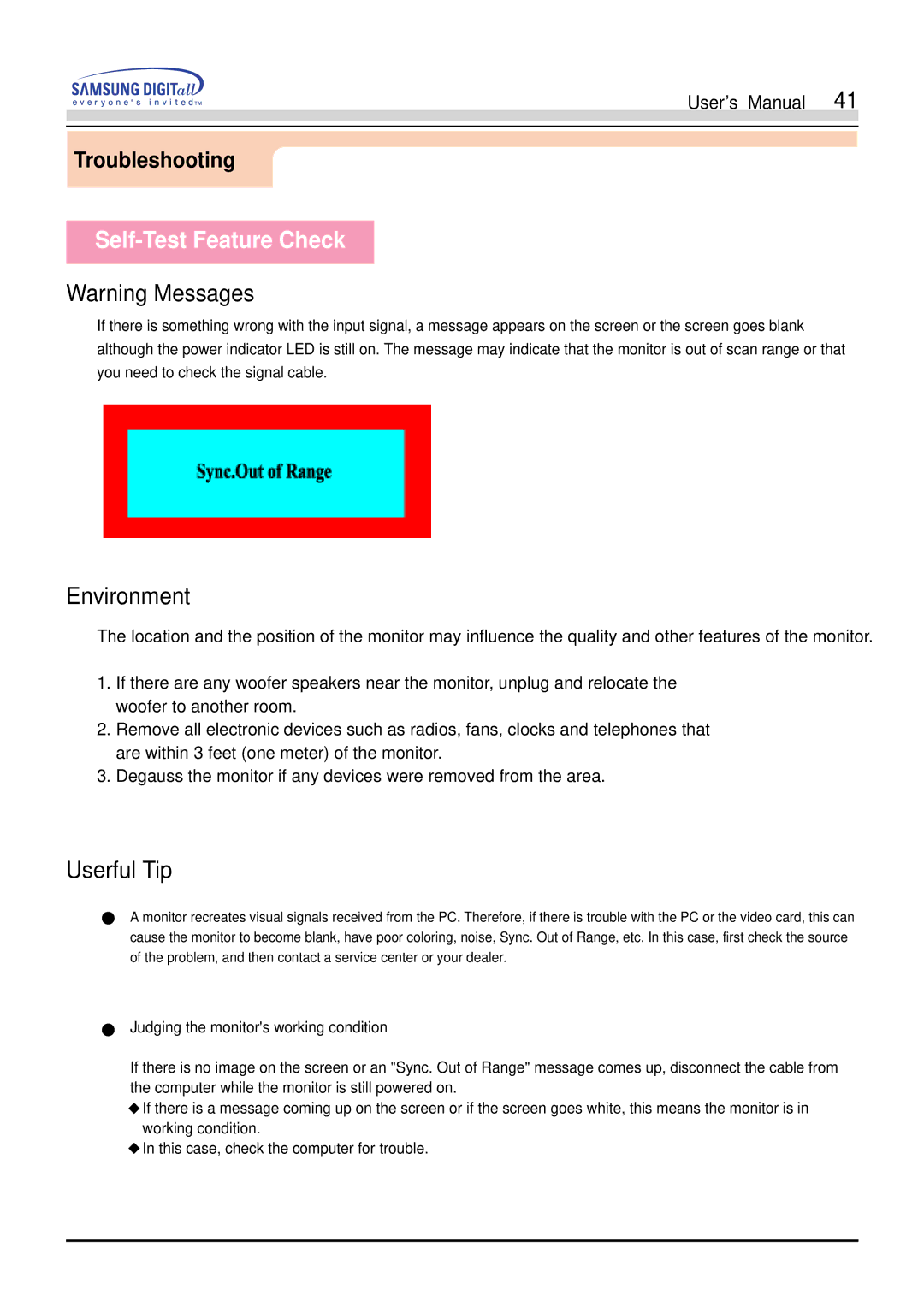551s, 551V specifications
The Samsung 551V and 551S are smartphones that exemplify Samsung's commitment to blending innovative technology with user-friendly design. Launched as part of the series aimed at delivering reliable performance and a robust feature set, these models cater to both everyday users and tech enthusiasts alike.One of the standout features of the Samsung 551V and 551S is their sleek design. With a comfortable grip and stylish finish, these devices are built to be both functional and aesthetically pleasing. The high-resolution display is another highlight, providing vibrant colors and sharp images that elevate the viewing experience whether browsing the web, watching videos, or playing games.
In terms of performance, both the 551V and 551S are equipped with powerful processors that ensure smooth multitasking and quick app launches. Combined with ample RAM, users can expect a lag-free experience, making these smartphones ideal for both work and play. The internal storage options are generous, allowing users to store their favorite apps, photos, and multimedia without worry.
Camera capabilities are increasingly critical in today's smartphones, and Samsung has not disappointed with the 551V and 551S. Both devices feature competent camera systems designed for capturing high-quality images in various settings. With advanced features such as autofocus, LED flash, and a range of shooting modes, users can unleash their creativity and capture moments with ease.
Battery life is another essential aspect, and both models come equipped with long-lasting batteries designed to provide all-day usage. Coupled with efficient power management technologies, users can enjoy their smartphones without the constant need to recharge.
For connectivity, the Samsung 551V and 551S support a wide range of network standards, ensuring users remain connected wherever they are. This includes 4G LTE support for fast data speeds and Wi-Fi capabilities for efficient internet access. Bluetooth and GPS functionalities further enhance the user experience, providing seamless connections to other devices and navigation assistance.
In addition, the Samsung 551V and 551S run on a user-friendly operating system that offers a range of customization options and features, allowing users to tailor their devices to their preferences. With regular software updates, these smartphones promise longevity and access to the latest features.
Overall, the Samsung 551V and 551S are well-rounded smartphones that blend performance, design, and advanced technology to meet the demands of modern users. Whether for everyday tasks or more demanding applications, these devices stand out as reliable companions in the ever-evolving smartphone landscape.