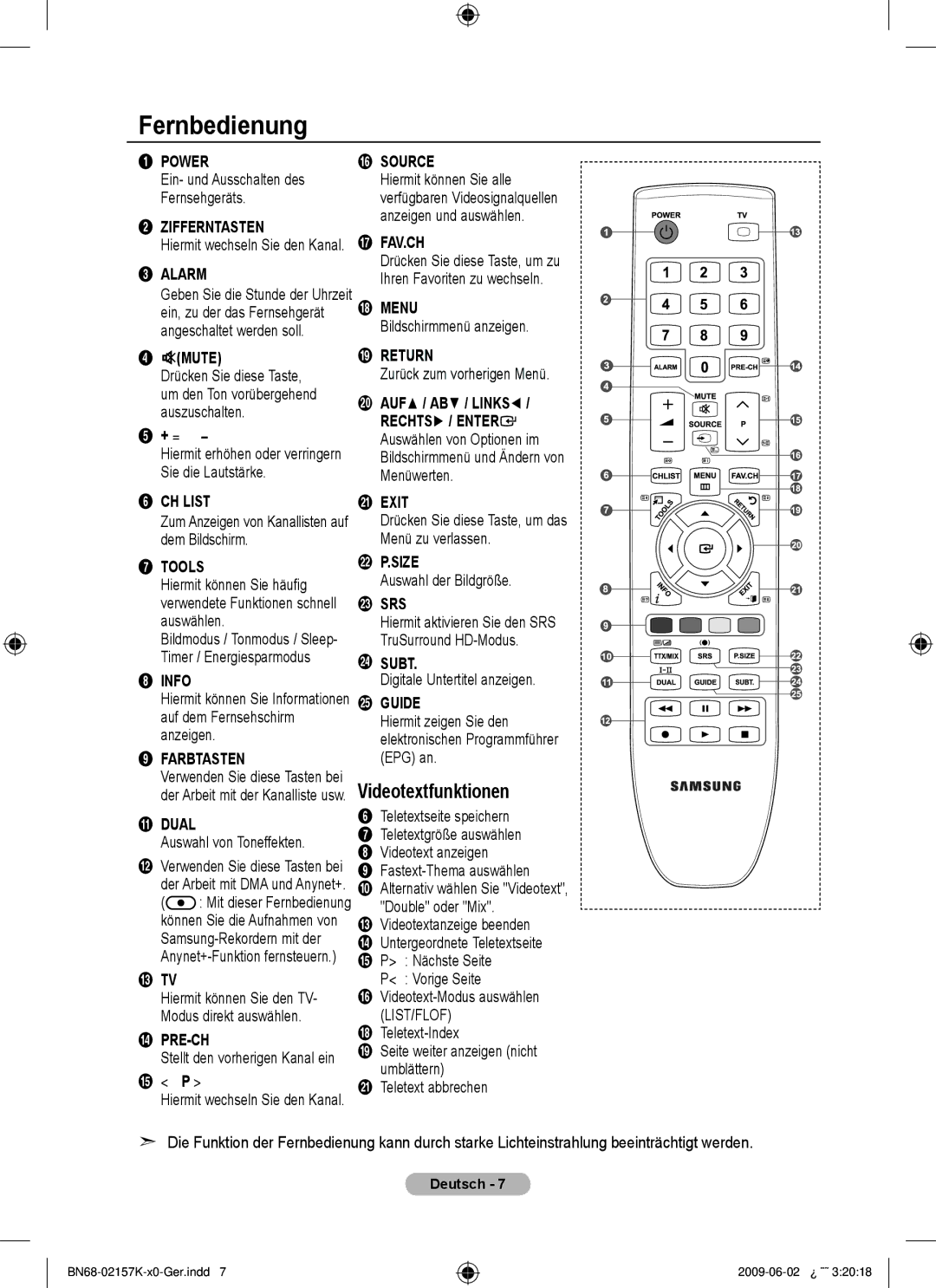5 specifications
The Samsung Galaxy S5, launched in April 2014, marked a significant evolution in Samsung's lineup of smartphones. It was designed to offer users a blend of top-tier performance, advanced features, and a user-friendly experience.One of the standout features of the Galaxy S5 is its display technology. The device boasts a 5.1-inch Super AMOLED display with a resolution of 1920 x 1080 pixels. This results in vibrant colors and deep contrasts, making it ideal for multimedia consumption. The screen's adaptive brightness feature allows for optimal viewing in various lighting conditions, whether it's bright sunlight or dim environments.
Under the hood, the Galaxy S5 is powered by either a Qualcomm Snapdragon 801 processor or an Exynos 5420, depending on the region. This ensures quick performance and smooth multitasking capabilities. Coupled with 2GB of RAM, users experience fast app launches and seamless transitions between tasks. The device also offers 16GB or 32GB of internal storage options, expandable via microSD, providing ample space for apps, photos, and videos.
The Galaxy S5 introduced significant improvements in its camera technology. The rear-facing 16-megapixel camera features a hybrid autofocus system, enabling faster focusing and capturing of sharp images. Additionally, the camera supports 4K video recording, allowing users to create high-quality videos. The front-facing 2-megapixel camera is ideal for selfies and video calls.
One of the hallmark characteristics of the Galaxy S5 is its emphasis on health and fitness. The device includes a built-in heart rate monitor and step counter, integrating seamlessly with the S Health app. This feature appealed to fitness enthusiasts, allowing them to track their workouts and monitor their health stats.
Another notable aspect is the Galaxy S5's water and dust resistance, certified by an IP67 rating. This feature provides peace of mind, allowing users to take their device to the beach or pool without fear of damage.
Lastly, the Galaxy S5 showcases Samsung's commitment to user security with its fingerprint scanner, enabling biometric authentication for unlocking the device and securing sensitive information.
In conclusion, the Samsung Galaxy S5 combined robust performance, an excellent display, advanced camera technology, and health-focused features, making it a well-rounded smartphone that appealed to a wide audience. Its enduring popularity is a testament to its innovative approach and solid engineering.