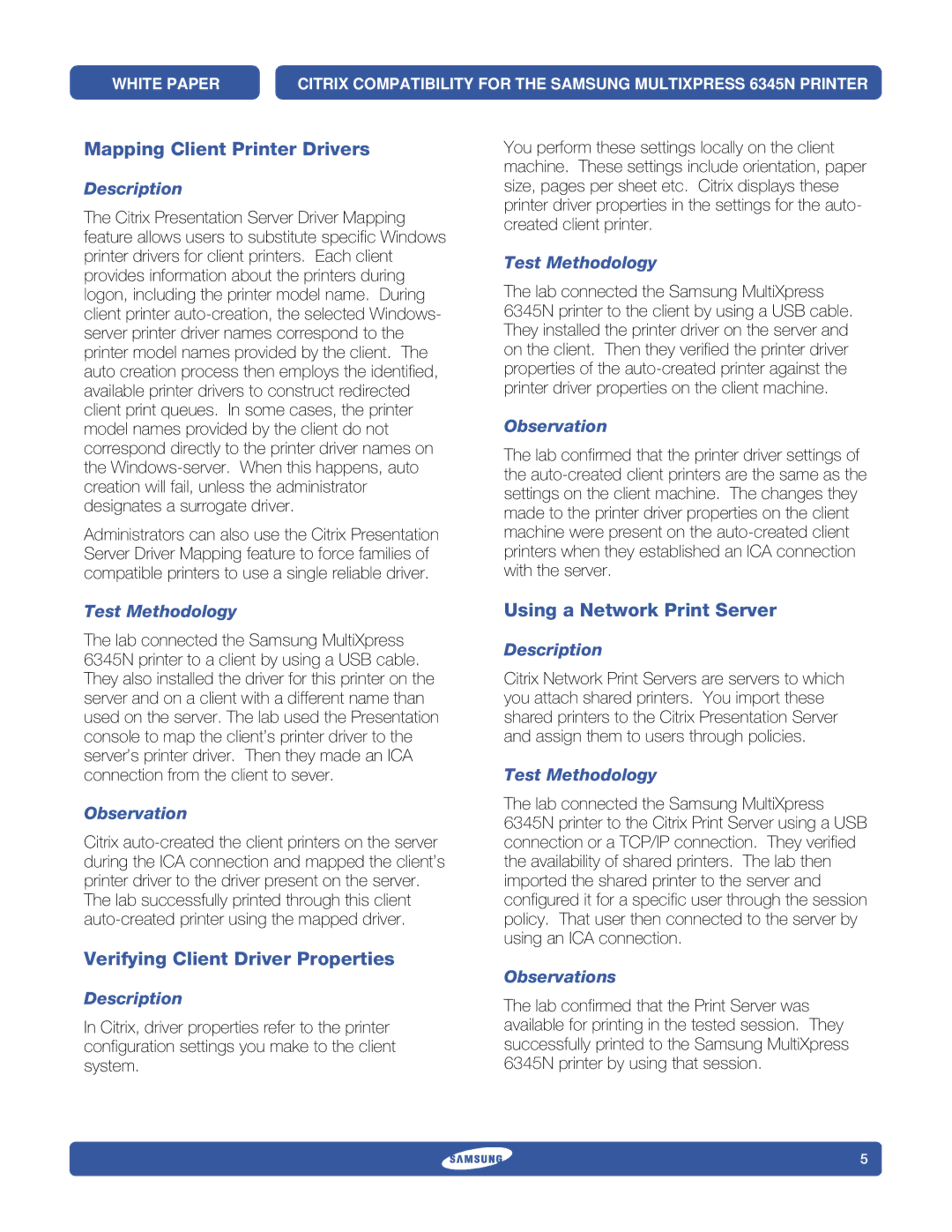WHITE PAPER | CITRIX COMPATIBILITY FOR THE SAMSUNG MULTIXPRESS 6345N PRINTER |
Mapping Client Printer Drivers
Description
The Citrix Presentation Server Driver Mapping feature allows users to substitute specific Windows printer drivers for client printers. Each client provides information about the printers during logon, including the printer model name. During client printer
Administrators can also use the Citrix Presentation Server Driver Mapping feature to force families of compatible printers to use a single reliable driver.
Test Methodology
The lab connected the Samsung MultiXpress 6345N printer to a client by using a USB cable. They also installed the driver for this printer on the server and on a client with a different name than used on the server. The lab used the Presentation console to map the client’s printer driver to the server’s printer driver. Then they made an ICA connection from the client to sever.
Observation
Citrix
The lab successfully printed through this client
Verifying Client Driver Properties
Description
In Citrix, driver properties refer to the printer configuration settings you make to the client system.
You perform these settings locally on the client machine. These settings include orientation, paper size, pages per sheet etc. Citrix displays these printer driver properties in the settings for the auto- created client printer.
Test Methodology
The lab connected the Samsung MultiXpress 6345N printer to the client by using a USB cable. They installed the printer driver on the server and on the client. Then they verified the printer driver properties of the
Observation
The lab confirmed that the printer driver settings of the
Using a Network Print Server
Description
Citrix Network Print Servers are servers to which you attach shared printers. You import these shared printers to the Citrix Presentation Server and assign them to users through policies.
Test Methodology
The lab connected the Samsung MultiXpress 6345N printer to the Citrix Print Server using a USB connection or a TCP/IP connection. They verified the availability of shared printers. The lab then imported the shared printer to the server and configured it for a specific user through the session policy. That user then connected to the server by using an ICA connection.
Observations
The lab confirmed that the Print Server was available for printing in the tested session. They successfully printed to the Samsung MultiXpress 6345N printer by using that session.
5