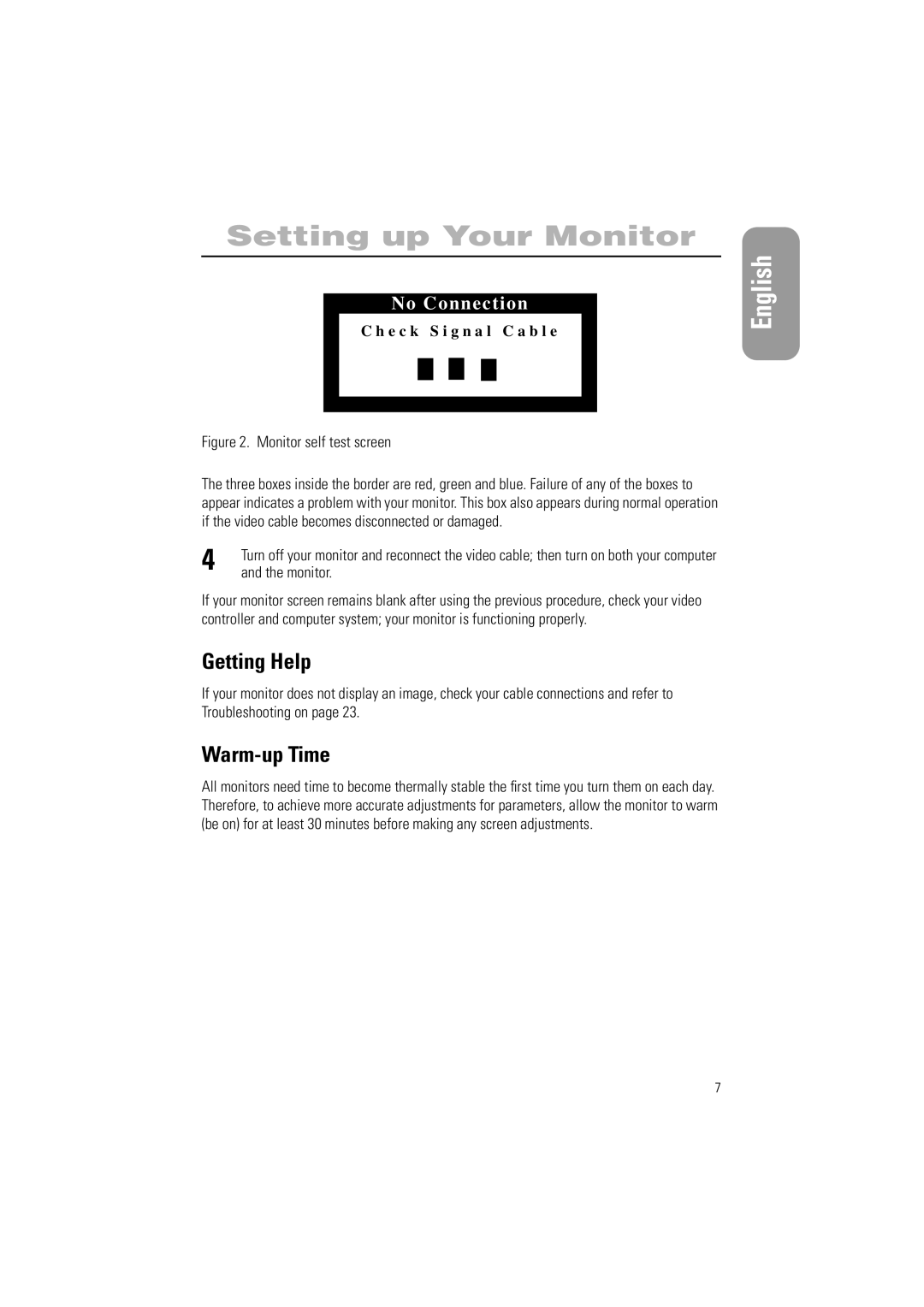700IFT, 900IFT specifications
Samsung has made significant strides in the world of innovative television technology, notably with its series of premium QLED TVs, the Samsung 700IFT and 900IFT. These models are designed to elevate the viewing experience by integrating cutting-edge features and advanced technologies.The Samsung 700IFT is renowned for its vibrant Quantum Dot technology, which enhances color accuracy and brightness levels. With HDR (High Dynamic Range) compatibility, this model delivers stunning contrast between the darkest blacks and the brightest whites. The Quantum Processor 4K Lite equips the 700IFT with intelligent upscaling capabilities that enhance the quality of lower-resolution content, allowing users to enjoy their favorite shows and movies in impressive detail.
On the other hand, the Samsung 900IFT takes the experience a step further with its superior QLED panel that boasts higher peak brightness and wider color volume. The Ultra Viewing Angle technology featured in the 900IFT allows for a consistent viewing experience from various angles, ensuring that everyone in the room can enjoy immersive visuals without compromising quality. This model is also equipped with Object Tracking Sound, which creates a more dynamic audio experience by emitting sound that matches the movement of objects on-screen.
Both models feature Smart TV functionality, powered by Samsung's Tizen operating system. This allows users to access a multitude of streaming services, apps, and personalized content seamlessly. The intuitive interface and voice control capabilities make navigation simple and user-friendly. Additionally, the TVs support various smart home integrations, enabling users to control their devices with ease.
In terms of design, both the 700IFT and 900IFT showcase Samsung's elegant aesthetics. With sleek, slim bezels, they provide a modern look that can complement any living space. The minimalistic design is further enhanced by the Ambient Mode feature, which allows the TV to blend into the home décor when not in use, displaying artwork or helpful information like weather updates.
Samsung's commitment to sustainability is also evident in these models, as they utilize eco-friendly materials and energy-efficient technologies. Combined, the Samsung 700IFT and 900IFT represent a pinnacle of television technology, promising not only superior picture and sound quality but also a seamless and immersive viewing experience. As more viewers turn to their TVs for both entertainment and information, these models stand out as top contenders in the premium television market.