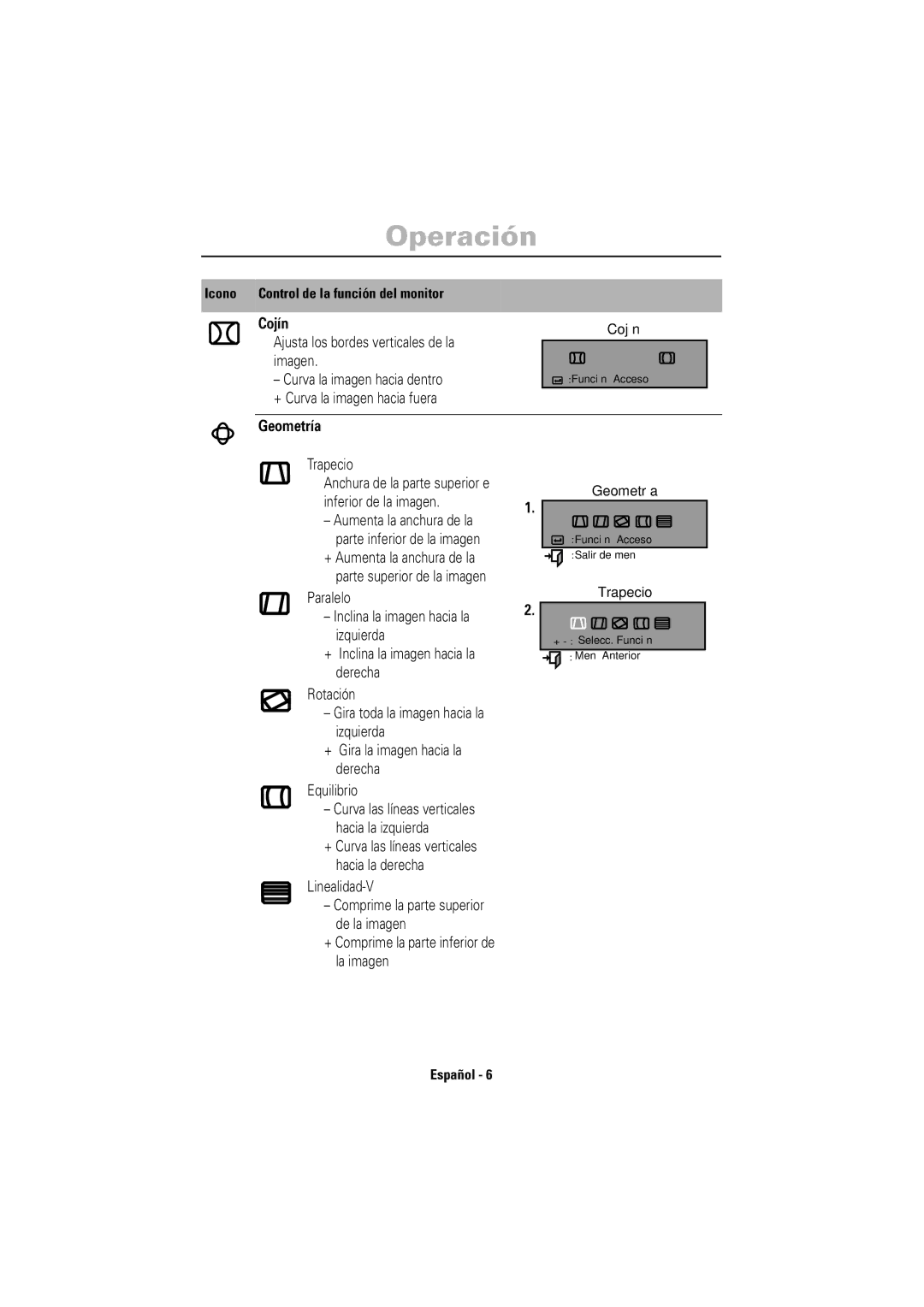755DF specifications
The Samsung 755DF is an advanced display monitor that targets users seeking high performance, versatile features, and exceptional image quality. As part of Samsung’s reputable lineup, this model exemplifies the brand’s commitment to innovation and user-centric design.One of the standout features of the Samsung 755DF is its impressive screen size, which measures 17 inches diagonally, making it suitable for both personal and professional environments. Its display boasts a resolution of 1280 x 1024, providing sharp and clear visuals that enhance productivity and usability. The TFT LCD technology used in this monitor ensures vibrant colors and accurate image reproduction across a wide range of applications, from graphic design to office work.
In terms of connectivity, the Samsung 755DF offers multiple input options, including VGA ports, allowing it to be easily connected to a variety of devices such as PCs and laptops. This flexibility makes it a convenient choice for those who frequently switch between devices or need to set up presentations in different environments.
The Samsung 755DF is designed with ergonomics in mind. It features tilt adjustments that enable users to customize the angle of the monitor for optimal viewing comfort. This adjustability is particularly beneficial for long hours of use, as it helps to reduce eye strain and improve posture.
Moreover, the monitor incorporates various energy-saving technologies, making it an eco-friendly option for environmentally conscious consumers. With Energy Star certification, the Samsung 755DF meets stringent energy efficiency guidelines, helping to lower electricity costs while minimizing the environmental impact.
Another notable characteristic is the monitor's refresh rate, which provides smooth motion and reduces blurring during fast-paced scenes. This feature is particularly advantageous for users in gaming or video editing, where clarity and responsiveness are essential.
The aesthetic design of the Samsung 755DF is sleek and modern, with a slim profile that complements contemporary workspace setups. Its minimal bezels and straightforward controls enhance the overall user experience.
In summary, the Samsung 755DF is a robust monitor that combines high-quality display technology, ergonomic features, and energy efficiency. Whether for work, gaming, or multimedia consumption, it delivers an excellent viewing experience that meets the diverse needs of its users. Its blend of functionality and style makes it a popular choice among consumers looking for reliable display solutions.