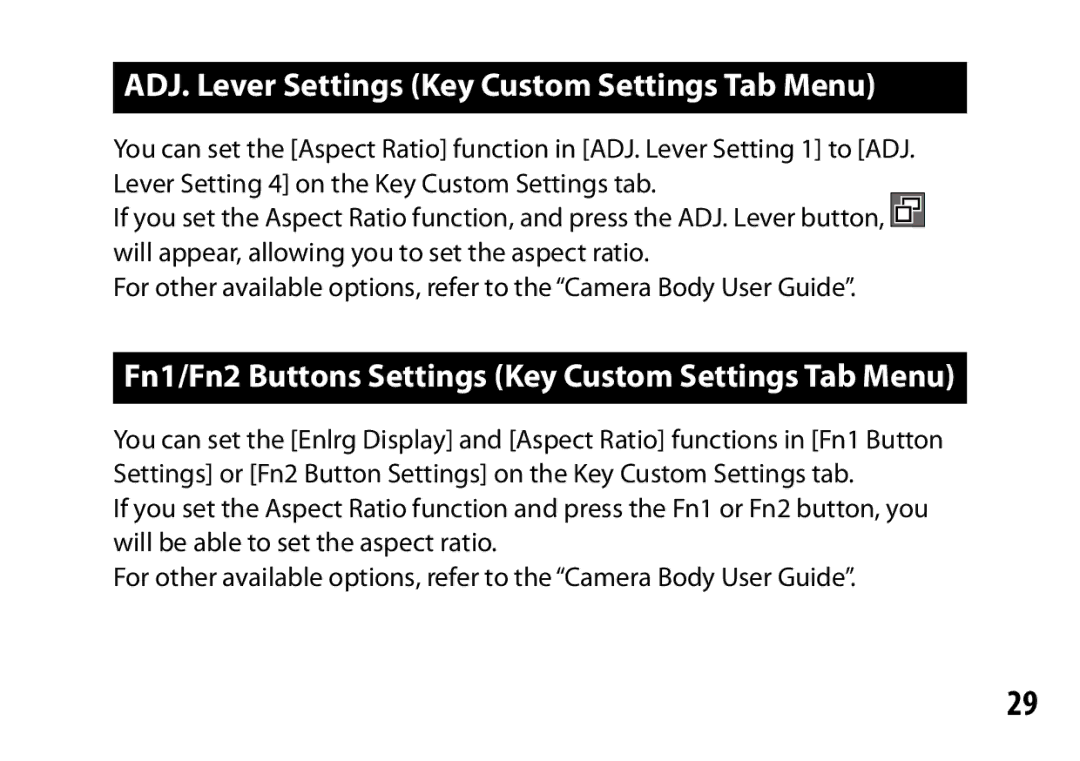A12 specifications
The Samsung Galaxy A12 is a budget-friendly smartphone released in December 2020, designed to cater to users looking for a reliable device without breaking the bank. It packs several impressive features that make it a solid contender in the mid-range market.One of the standout characteristics of the Galaxy A12 is its display. The device sports a 6.5-inch HD+ Infinity-V display, offering a resolution of 1600 x 720 pixels. This size provides an immersive viewing experience, allowing users to enjoy content with vibrant colors and sharp details. The screen's aspect ratio is 20:9, making it suitable for watching videos and gaming.
Under the hood, the Galaxy A12 is powered by the MediaTek Helio P35 processor, paired with up to 4GB of RAM, ensuring smooth multitasking and decent performance for everyday tasks, including browsing, social media usage, and light gaming. Users can choose from various storage options, ranging from 32GB to 128GB, expandable via a microSD card slot, which adds to the device's versatility.
In the camera department, the Samsung Galaxy A12 boasts a quad-camera setup on the rear, featuring a 48MP main sensor, a 5MP ultra-wide lens, a 2MP macro lens, and a 2MP depth sensor. This combination allows users to take stunning photos in various conditions, from wide landscapes to detailed close-ups. On the front, a 8MP selfie camera captures clear and sharp images for social media or video calls.
Battery life is another key aspect of the Galaxy A12. It houses a robust 5,000mAh battery, providing ample power to last a full day of moderate to heavy use. Moreover, the device supports 15W fast charging, ensuring users can quickly recharge their phones when needed.
The Samsung Galaxy A12 runs on One UI 3.1 based on Android 10, offering a user-friendly interface that allows for customization and easy navigation. Additional features include a side-mounted fingerprint scanner for enhanced security, dual SIM support, and a 3.5mm headphone jack, catering to users' preferences.
Overall, the Samsung Galaxy A12 is an impressive smartphone that offers a balanced mix of performance, features, and affordability, making it an excellent choice for anyone in the market for a reliable device.