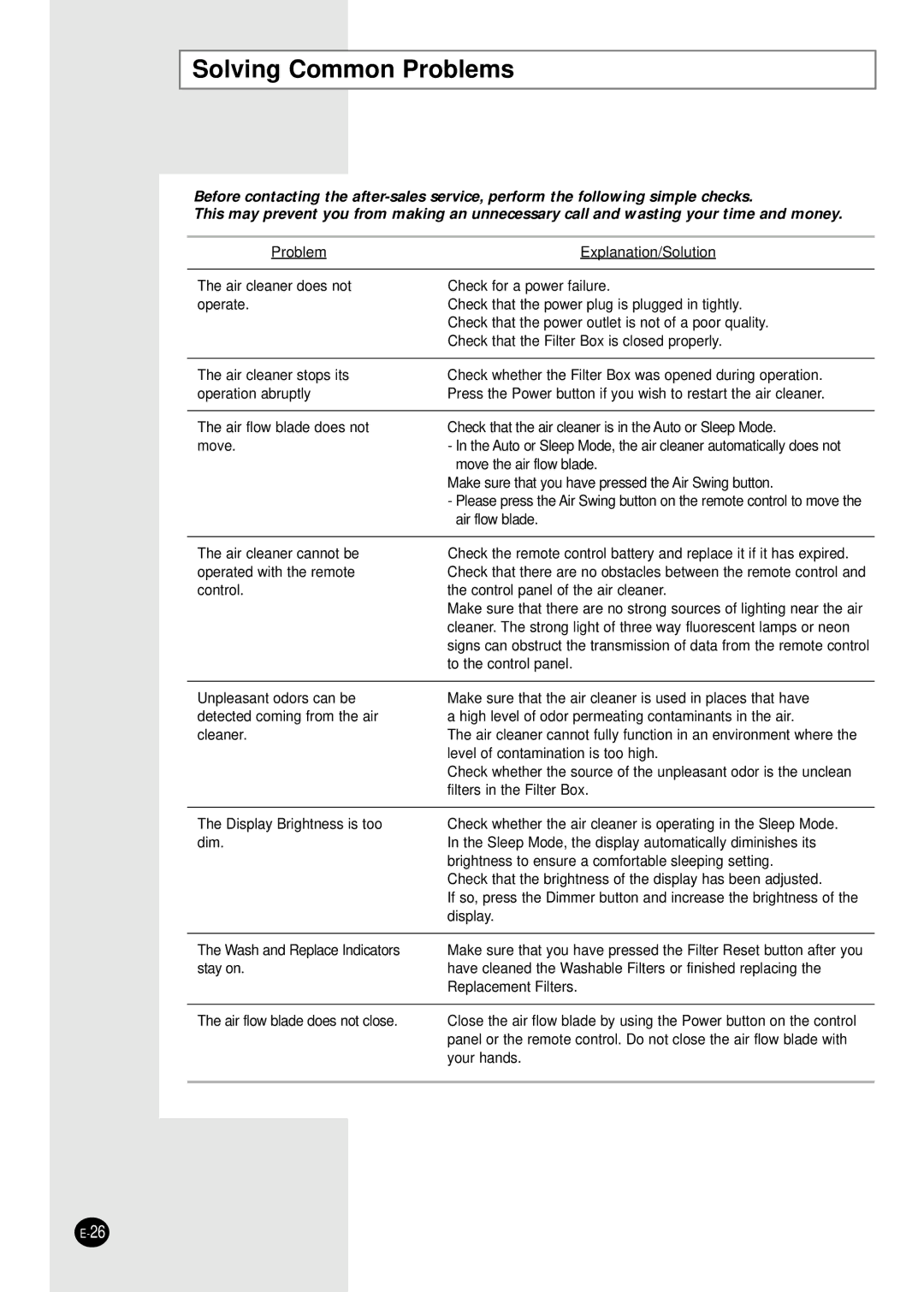Solving Common Problems
Before contacting the
This may prevent you from making an unnecessary call and wasting your time and money.
Problem | Explanation/Solution |
The air cleaner does not operate.
◆Check for a power failure.
◆Check that the power plug is plugged in tightly.
◆Check that the power outlet is not of a poor quality.
◆Check that the Filter Box is closed properly.
The air cleaner stops its | ◆ Check whether the Filter Box was opened during operation. |
operation abruptly | Press the Power button if you wish to restart the air cleaner. |
|
|
The air flow blade does not | ◆ Check that the air cleaner is in the Auto or Sleep Mode. |
move. | - In the Auto or Sleep Mode, the air cleaner automatically does not |
| move the air flow blade. |
| ◆ Make sure that you have pressed the Air Swing button. |
- Please press the Air Swing button on the remote control to move the air flow blade.
The air cleaner cannot be operated with the remote control.
◆Check the remote control battery and replace it if it has expired.
◆Check that there are no obstacles between the remote control and the control panel of the air cleaner.
◆Make sure that there are no strong sources of lighting near the air cleaner. The strong light of three way fluorescent lamps or neon signs can obstruct the transmission of data from the remote control to the control panel.
Unpleasant odors can be detected coming from the air cleaner.
◆Make sure that the air cleaner is used in places that have a high level of odor permeating contaminants in the air.
The air cleaner cannot fully function in an environment where the level of contamination is too high.
◆Check whether the source of the unpleasant odor is the unclean filters in the Filter Box.
The Display Brightness is too dim.
◆Check whether the air cleaner is operating in the Sleep Mode. In the Sleep Mode, the display automatically diminishes its brightness to ensure a comfortable sleeping setting.
◆Check that the brightness of the display has been adjusted.
If so, press the Dimmer button and increase the brightness of the display.
The Wash and Replace Indicators ◆ Make sure that you have pressed the Filter Reset button after you
stay on.have cleaned the Washable Filters or finished replacing the
Replacement Filters.
The air flow blade does not close. ◆ Close the air flow blade by using the Power button on the control panel or the remote control. Do not close the air flow blade with your hands.