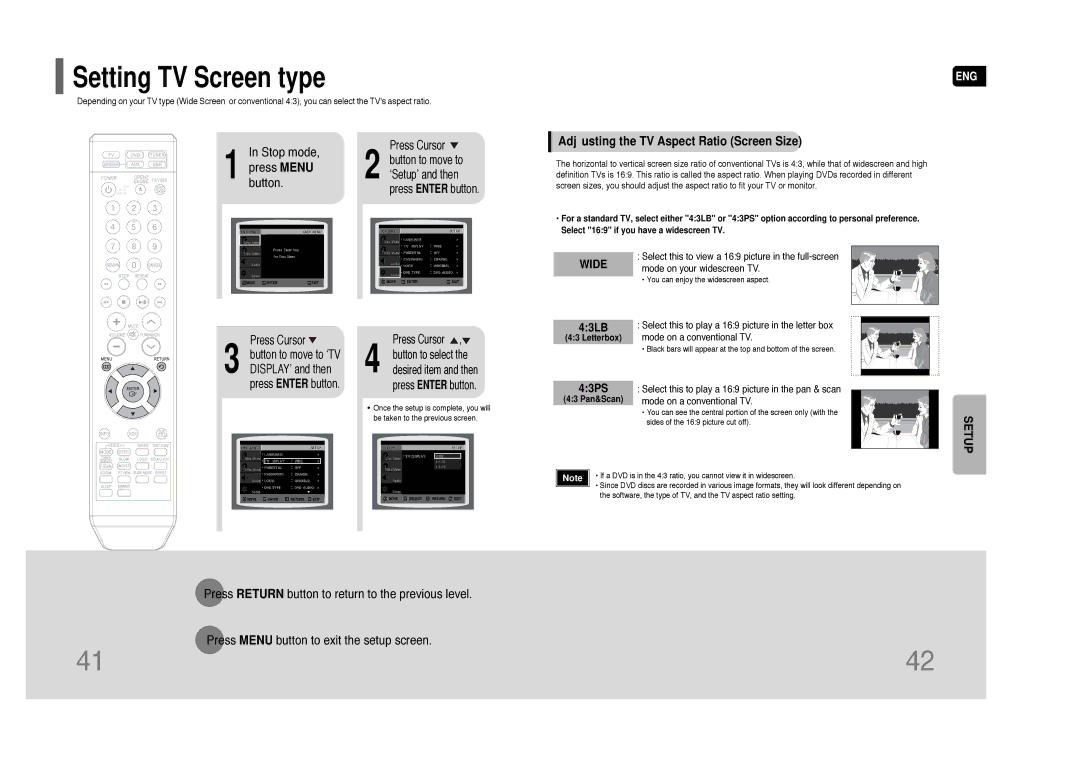AH68-01844D specifications
The Samsung AH68-01844D is a highly regarded component designed for Samsung home entertainment systems, particularly known for its role as a replacement remote control. This versatile remote is compatible with a range of Samsung audio-visual products, which enhances the user experience by consolidating control into one handheld device.One of the main features of the AH68-01844D is its ergonomic design, which ensures comfort during prolonged use. Its layout is intuitive, allowing users to navigate through various functions without confusion. The arrangement of buttons is logically placed, making it easy to access essential functions like power, volume control, and input selection effortlessly.
This remote is designed utilizing infrared technology, which allows for reliable wireless communication with compatible devices. The remote's signal can reach distances of up to about 30 feet, providing flexibility in usage and allowing users to control their devices from various positions in the room. This eliminates the need to be directly in front of the device being controlled, enhancing the overall convenience.
Another significant characteristic of the AH68-01844D is its compatibility with multiple Samsung devices, including TVs, soundbars, and Blu-ray players. This multi-device functionality means that users can control various entertainment systems without having to juggle multiple remotes, streamlining the home entertainment experience.
Moreover, the remote comes equipped with a user-friendly layout that includes dedicated buttons for streaming services, enabling quick access to popular platforms like Netflix and YouTube. This feature supports today's modern viewing habits, as users increasingly turn to streaming for entertainment.
Durability is also a key aspect of the Samsung AH68-01844D. Constructed from high-quality materials, this remote can withstand daily use and maintain its functionality over time. Its battery life is optimized to minimize the need for frequent replacements, thereby ensuring prolonged enjoyment of your home entertainment system.
In conclusion, the Samsung AH68-01844D remote control is a practical and efficient component for enhancing Samsung home entertainment systems. With its ergonomic design, infrared technology, multi-device compatibility, and user-friendly features, this remote exemplifies Samsung's commitment to quality and convenience in user experience.