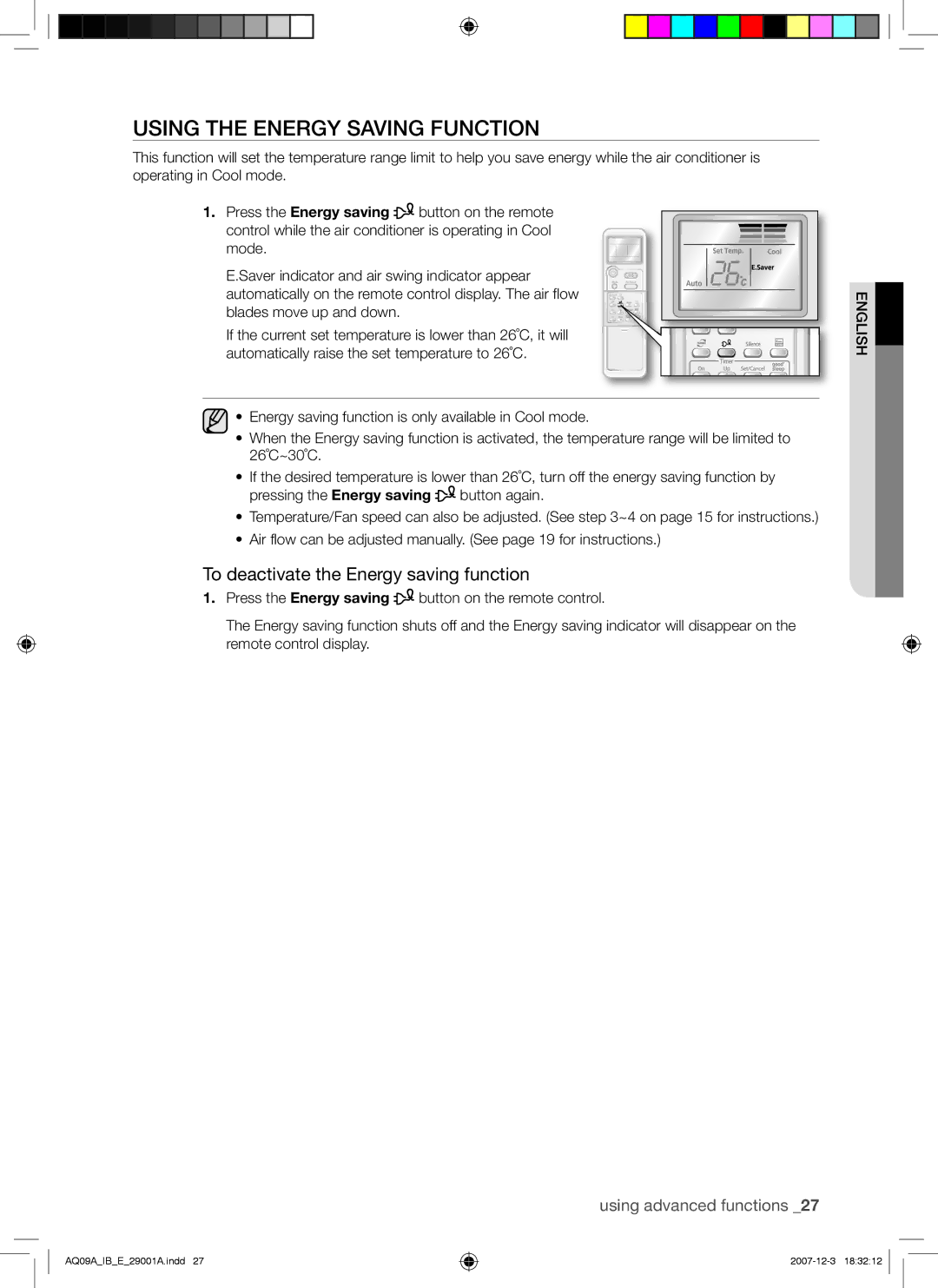USING THE ENERGY SAVING FUNCTION
This function will set the temperature range limit to help you save energy while the air conditioner is operating in Cool mode.
1.Press the Energy saving ![]() button on the remote control while the air conditioner is operating in Cool mode.
button on the remote control while the air conditioner is operating in Cool mode.
E.Saver indicator and air swing indicator appear automatically on the remote control display. The air flow blades move up and down.
If the current set temperature is lower than 26˚C, it will automatically raise the set temperature to 26˚C.
ENGLISH |
•Energy saving function is only available in Cool mode.
•When the Energy saving function is activated, the temperature range will be limited to 26˚C~30˚C.
•If the desired temperature is lower than 26˚C, turn off the energy saving function by pressing the Energy saving ![]() button again.
button again.
•Temperature/Fan speed can also be adjusted. (See step 3~4 on page 15 for instructions.)
•Air flow can be adjusted manually. (See page 19 for instructions.)
To deactivate the Energy saving function
1.Press the Energy saving ![]() button on the remote control.
button on the remote control.
The Energy saving function shuts off and the Energy saving indicator will disappear on the remote control display.
using advanced functions _27
AQ09A_IB_E_29001A.indd 27