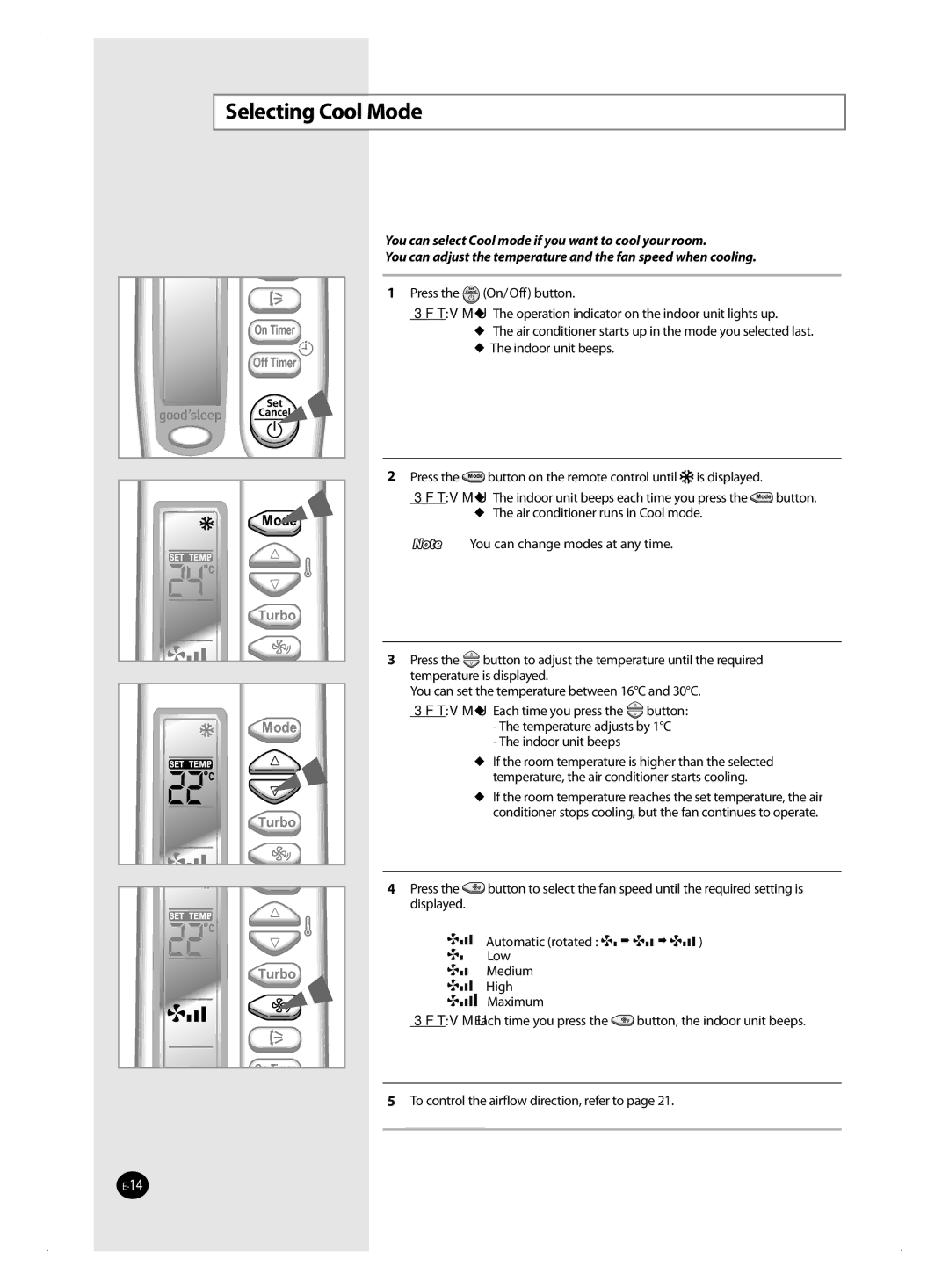AQ09FANSER, AQ09FANEUR, AQ18FAN, AQ09FAXEUR, AQ09FAXSEU specifications
Samsung has long been a leader in the air conditioning industry, continuously innovating to provide energy-efficient and technologically advanced solutions for both residential and commercial spaces. The models AQ09FAN, AQ12FAN, AQ12FBN, AQ12FBX, and AQ18FAN are prime examples of this commitment, each tailored to meet diverse cooling needs while ensuring superior comfort and performance.The AQ09FAN and AQ12FAN are compact units that stand out for their efficient cooling capacities, making them suitable for smaller rooms and spaces. These models boast Samsung's Digital Inverter technology, which efficiently adjusts the compressor's speed based on the required cooling load, significantly reducing energy consumption. This results in lower electricity bills while maintaining optimal comfort levels. Both models also feature an easy-to-use control panel, allowing users to adjust settings effortlessly.
Moving up the scale, the AQ12FBN and AQ12FBX models provide enhanced cooling power, making them ideal for medium-sized rooms. They encapsulate advanced features such as Anti-Corrosion Coating that helps protect the outdoor unit from rust and weather damage, prolonging the lifespan of the air conditioner. With a sleek design, these units seamlessly integrate into any decor while delivering powerful cooling performance.
The AQ18FAN model, designed for larger spaces, offers impressive cooling capacity and a range of high-tech features. It incorporates Samsung's Smart Wi-Fi capability, enabling users to control the air conditioner remotely via a smartphone app. This not only enhances convenience but also allows for proactive energy management. Furthermore, the AQ18FAN employs a multi-layered filtration system that captures airborne particles, contributing to improved indoor air quality.
Each of these models is equipped with a quiet operation mode, ensuring that comfort does not come at the expense of peace and tranquility within a space. Additionally, the Eco Mode feature further optimizes energy usage, making them environmentally friendly options.
In summary, Samsung's AQ09FAN, AQ12FAN, AQ12FBN, AQ12FBX, and AQ18FAN air conditioners deliver a blend of efficiency, comfort, and advanced technologies. From compact design to powerful cooling capabilities, these models cater to various needs while ensuring exceptional indoor air quality and energy savings. Whether for residential or commercial use, these units exemplify Samsung's dedication to innovative air conditioning solutions.