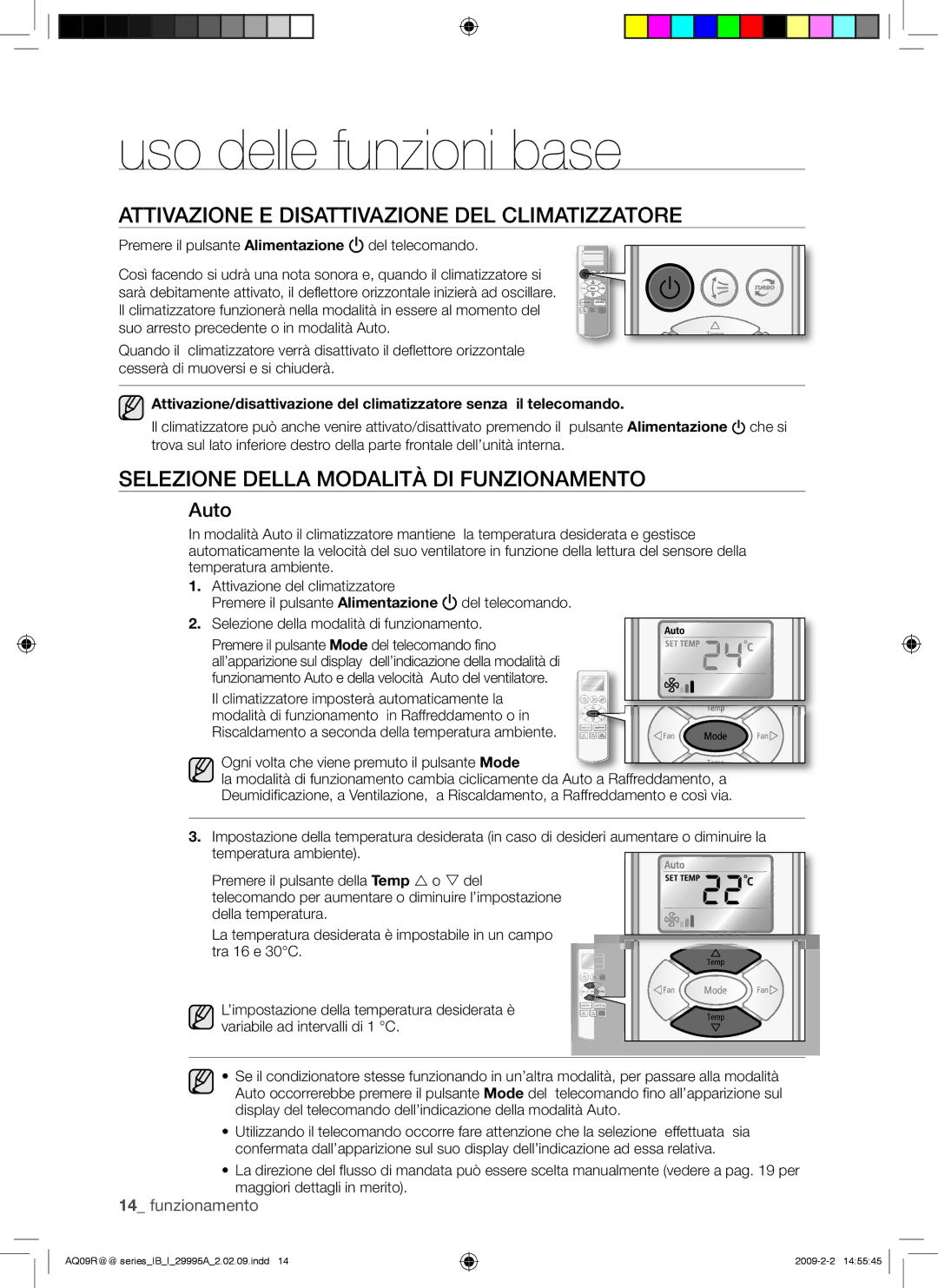AQ24UGAX, AQ24UGAN, AQ18UGAN, AQ18UGAX, AQ09UGBX specifications
Samsung has long been a leader in the air conditioning market, with its AQ series showcasing advanced technologies and innovative design. The AQ09UGBN, AQ12UGBX, AQ12UGBN, AQ09UGBX, and AQ18UGAX models are prime examples of the brand’s commitment to providing energy-efficient and high-performance cooling solutions for residential and commercial spaces.The Samsung AQ series features a sleek and modern aesthetic, designed to blend seamlessly into various interior styles. These air conditioning units are equipped with powerful cooling capabilities, ensuring comfortable indoor temperatures even during the hottest seasons. With varying capacities, these models cater to different room sizes, making them versatile options for consumers.
One significant feature of the AQ series is the Digital Inverter technology. This advanced technology reduces energy consumption by maintaining optimal temperature levels without frequently turning the compressor on and off. As a result, users can enjoy up to 60% energy savings compared to traditional air conditioners, making it an eco-friendly choice for those conscious about their carbon footprint.
The models also include Samsung’s Smart Wi-Fi technology, allowing users to control their air conditioning units remotely via a smartphone app. This functionality enables users to adjust settings, set timers, and monitor energy usage from anywhere, adding convenience to users' daily lives.
Another noteworthy characteristic of the AQ series is the Good Sleep mode, which optimizes cooling performance to ensure users achieve a restful night’s sleep. By adjusting the temperature and humidity levels throughout the night, the air conditioners create a comfortable and relaxed atmosphere conducive to quality sleep.
The series also emphasizes air quality with its multi-stage filtration system, which effectively removes dust, allergens, and other airborne particles. This technology not only improves indoor air quality but also ensures that the systems operate efficiently.
In conclusion, Samsung’s AQ09UGBN, AQ12UGBX, AQ12UGBN, AQ09UGBX, and AQ18UGAX models are exceptional air conditioning solutions that prioritize energy efficiency, advanced technology, and user convenience. With features like Digital Inverter technology, smart connectivity, and enhanced air quality measures, these units promise to deliver superior performance and comfort for any space. Whether for a small room or a larger environment, the Samsung AQ series stands out as a reliable choice in the competitive air conditioning market.