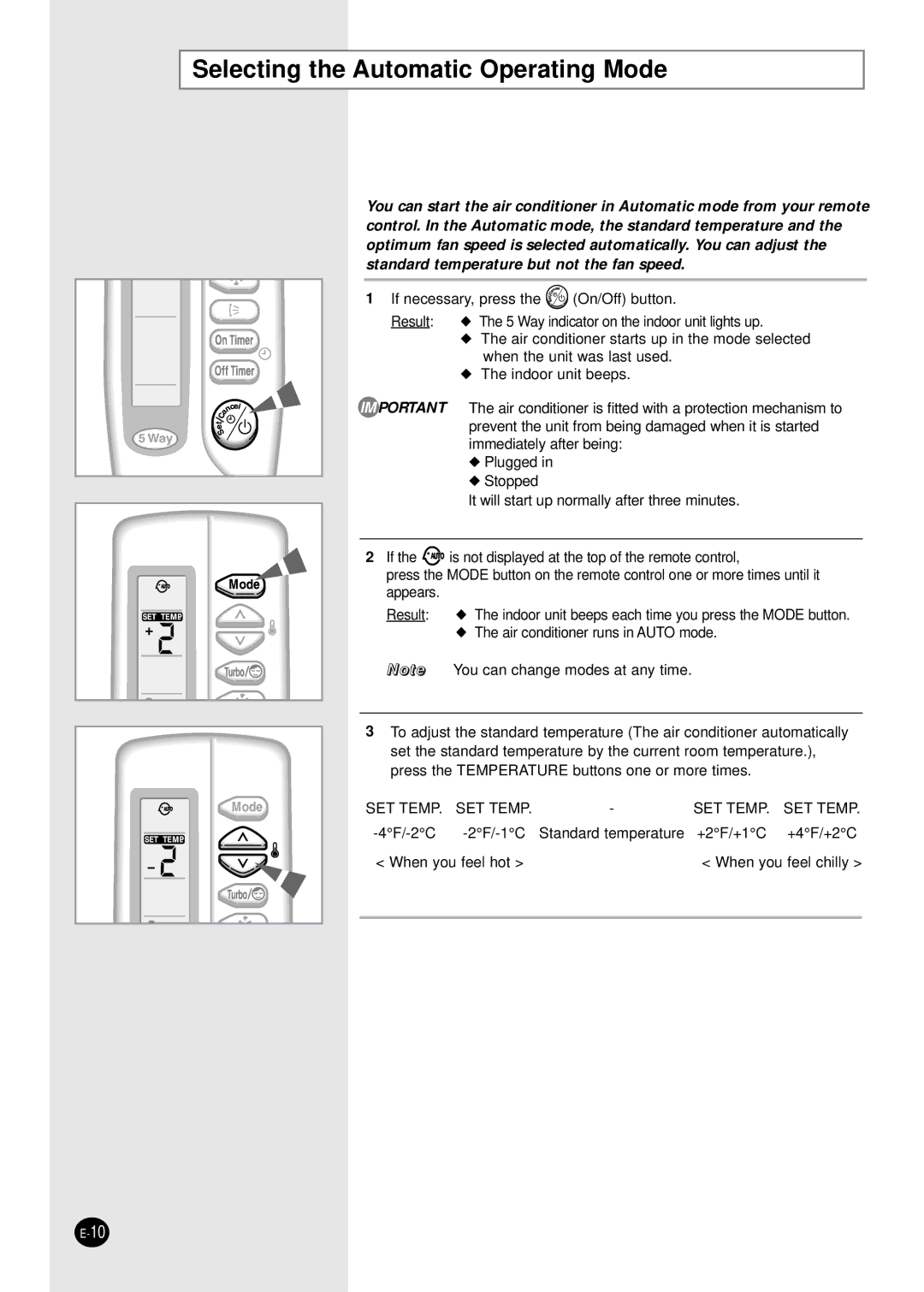UQ30C1(2)BCD, UQ30C1(2)BC, AQ30C1(2)BCD specifications
The Samsung AQ30C1(2)BCD and UQ30C1(2)BCD air conditioners represent a cutting-edge blend of advanced technologies and user-focused features, setting new standards in home climate control. These models are designed to provide efficient cooling while ensuring user comfort, energy savings, and enhanced indoor air quality.At the heart of these air conditioning units is Samsung’s Digital Inverter technology. This innovation allows the compressor to operate at variable speeds, which translates to reduced energy consumption compared to traditional units. By continually adjusting the compressor speed to match cooling needs, the AQ30C1 and UQ30C1 models offer improved energy efficiency, translating to lower electricity bills and a reduced environmental footprint.
One of the standout features of the AQ30C1(2)BCD and UQ30C1(2)BCD models is the various cooling modes accessible through a user-friendly control panel. Users can select modes according to their comfort preferences, including fast cooling for immediate relief from the heat, or eco mode for lower energy consumption. The models also come equipped with a programmable timer, allowing for customized operation times that align with users' schedules.
In addition to cooling, these air conditioners emphasize air quality. The models feature a built-in air purification system that utilizes advanced filters to capture dust, allergens, and other pollutants. This ensures that users can breathe easier, particularly beneficial for those with allergies or respiratory sensitivities.
Moreover, the design of these units prioritizes aesthetic appeal and compactness, allowing them to seamlessly blend with modern home decor while saving space. Their sleek profiles and muted colors make them an unobtrusive addition to any room.
For maintenance, the AQ30C1(2)BCD and UQ30C1(2)BCD models include a self-cleaning function, which helps to eliminate mold and bacteria buildup in the evaporator coil, ensuring longevity and optimal performance.
In conclusion, the Samsung AQ30C1(2)BCD and UQ30C1(2)BCD air conditioning units are exemplary in merging technology with user-centric design. With efficiency, performance, and aesthetic considerations balanced harmoniously, these air conditioners are well-equipped to enhance any home environment. Their focus on energy savings and air quality makes them a valuable investment for those seeking reliable and modern climate control solutions.