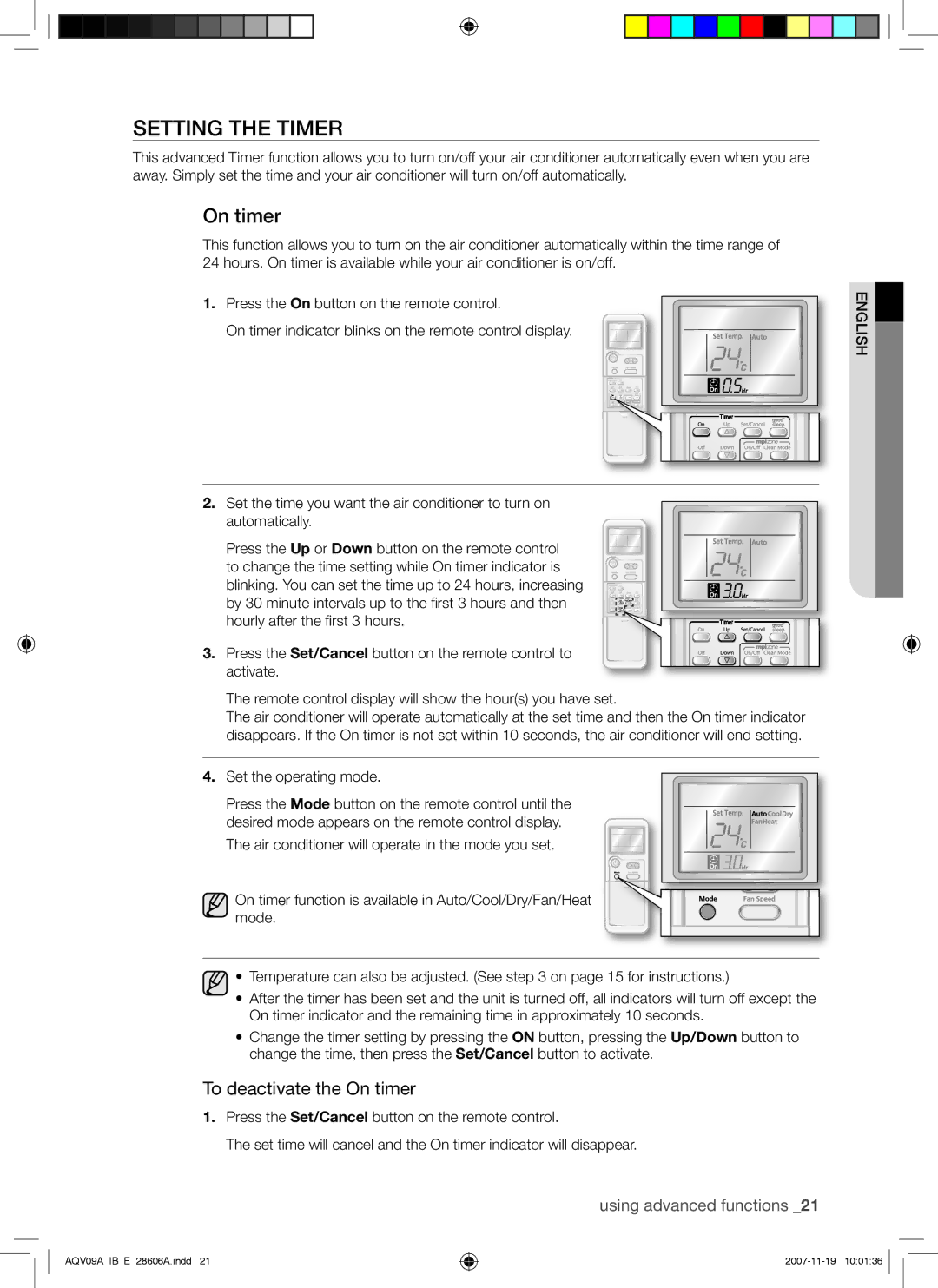AQV12ABAXSER, AQV09ABAN, AQV09VBCN, AQV09AWAN, AQV12AWAN specifications
The Samsung AQV series represents a robust lineup of air conditioning units, perfect for both residential and commercial applications. Among the featured models are AQV09AWAX, AQV09AWANSER, AQV09ABANSER, AQV12ABANSER, and AQV12AWANSER, each designed to deliver exceptional comfort and energy efficiency.One of the key characteristics of these models is their inverter technology. Inverter technology allows the compressors to adjust their speed depending on the cooling requirements, thus providing a more consistent temperature and using less energy compared to traditional AC units. This feature not only lowers electricity bills but also minimizes noise, ensuring a peaceful environment.
The AQV09AWAX and AQV09AWANSER models are particularly noted for their compact design, making them ideal for smaller spaces without sacrificing performance. They come equipped with a powerful cooling capacity, ensuring quick temperature drops during hot summer days. The sleek and modern aesthetic of these models blends seamlessly with various interior designs.
On the other hand, the AQV09ABANSER, AQV12ABANSER, and AQV12AWANSER models come with a higher cooling capacity, great for larger rooms. These models provide ample airflow and utilize advanced filtration systems to ensure not only cooling but also improved air quality. The filters effectively remove dust and allergens from the air, enhancing the overall indoor environment.
An additional feature of the AQV series is the Smart Mode, which enables the units to monitor and adjust the temperature settings accordingly to maintain optimal comfort. Users can conveniently control the air conditioning via a remote control, giving them easy access to various settings, including timer functions and temperature adjustments.
Moreover, some models in the series support Wi-Fi connectivity, allowing users to control their air conditioning units from their smartphones. This feature is particularly beneficial for those who want to pre-cool their spaces before arriving home.
Finally, the durable build and excellent energy efficiency ratings underscore Samsung's commitment to sustainability. The use of eco-friendly refrigerants further aligns with modern environmental standards, making these AC units a responsible choice for the environmentally-conscious consumer.
In summary, the Samsung AQV09AWAX, AQV09AWANSER, AQV09ABANSER, AQV12ABANSER, and AQV12AWANSER models epitomize high-performance air conditioning, combining inverter technology, stylish design, and advanced features for an exceptional cooling experience.