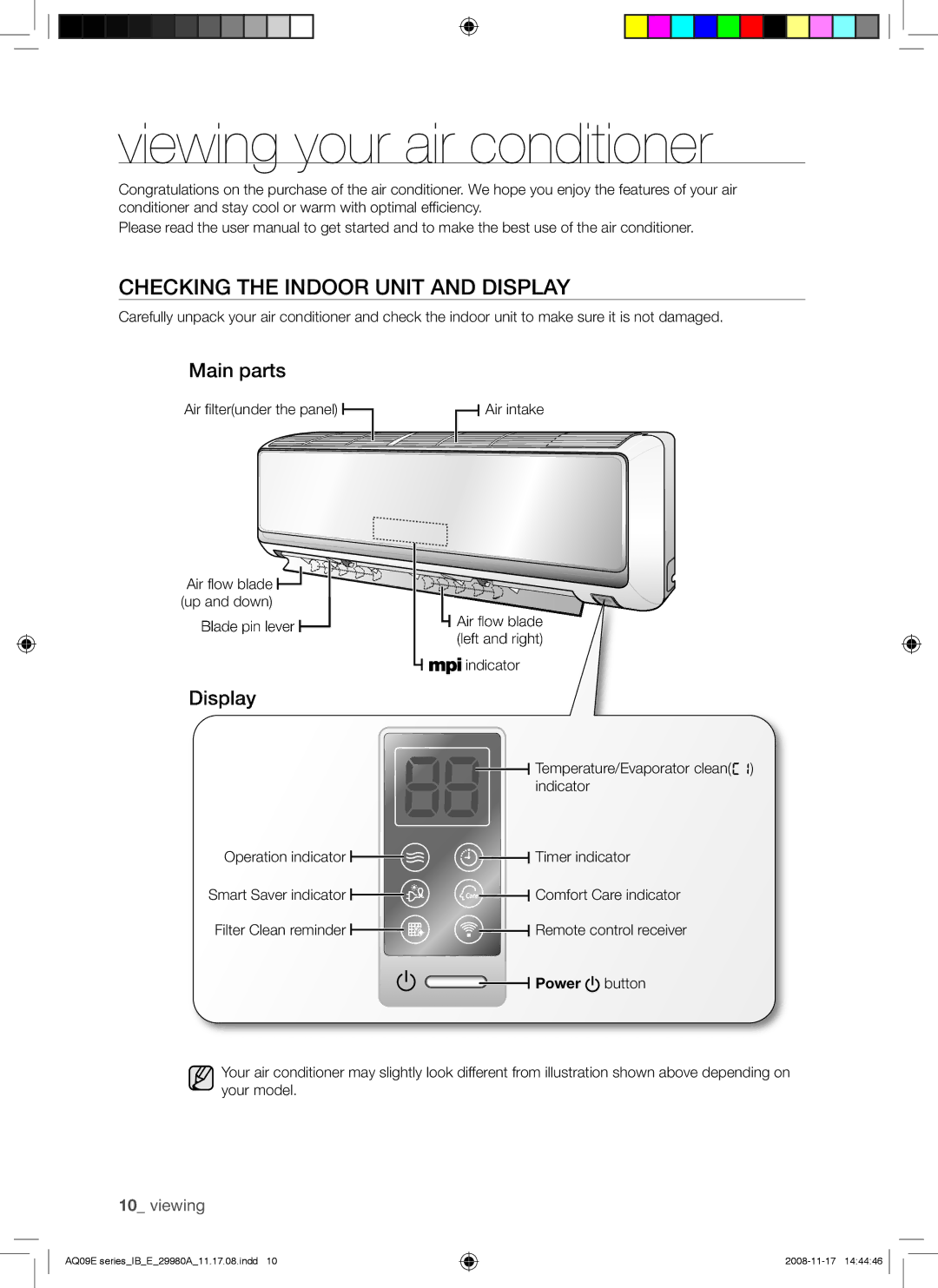AQV12EWAX, AQV09EWANSER, AQV09EWAX, AQV09EWAN, AQV12EWAN specifications
Samsung has consistently been at the forefront of innovation in the HVAC (heating, ventilation, and air conditioning) market, and their selection of air conditioners, including the AQV12EWAN, AQV18EWAX, AQV09EWAN, AQV18EWAN, and AQV09EWAX, exemplifies this commitment to quality and performance. These models are designed to provide efficient cooling and heating solutions for residential and commercial applications.One of the standout features across these models is Samsung’s Digital Inverter technology. This innovative feature allows the air conditioning systems to maintain the desired temperature without constantly turning the compressor on and off. As a result, they consume less energy, leading to reduced electricity bills and environmental impact. The Digital Inverter ensures that the temperature remains consistent, enhancing comfort while extending the lifespan of the unit.
In terms of cooling capacity, the AQV12EWAN, AQV18EWAX, AQV09EWAN, AQV18EWAN, and AQV09EWAX have been meticulously designed to cater to various room sizes. Their cooling capacities range from 9,000 to 18,000 BTU, making them suitable for small to medium-sized rooms. The various models provide flexible solutions to meet different needs, ensuring efficient air distribution.
The air conditioners also feature advanced filters for better air quality. The Easy Filter feature is designed for easy cleaning and maintenance, promoting a healthier indoor environment. Additionally, some models incorporate anti-bacterial filters that trap and eliminate dust, pollen, and pet dander, further improving air quality.
Samsung’s Smart Wifi technology is another notable characteristic, allowing users to control their air conditioning systems remotely through a smartphone app. This feature enables users to adjust temperatures, set timers, and monitor energy usage from anywhere, providing convenience and efficiency.
Noise reduction is an essential aspect of these models, which are designed to operate quietly, ensuring a peaceful environment without disturbing daily activities. This makes them ideal for bedrooms, study areas, and offices.
Overall, the Samsung AQV series air conditioners combine energy efficiency, advanced air quality technologies, and user-friendly features, making them a smart choice for anyone looking to enhance comfort in their living or working spaces. With sleek designs and innovative functionalities, they represent the pinnacle of modern climate control solutions.