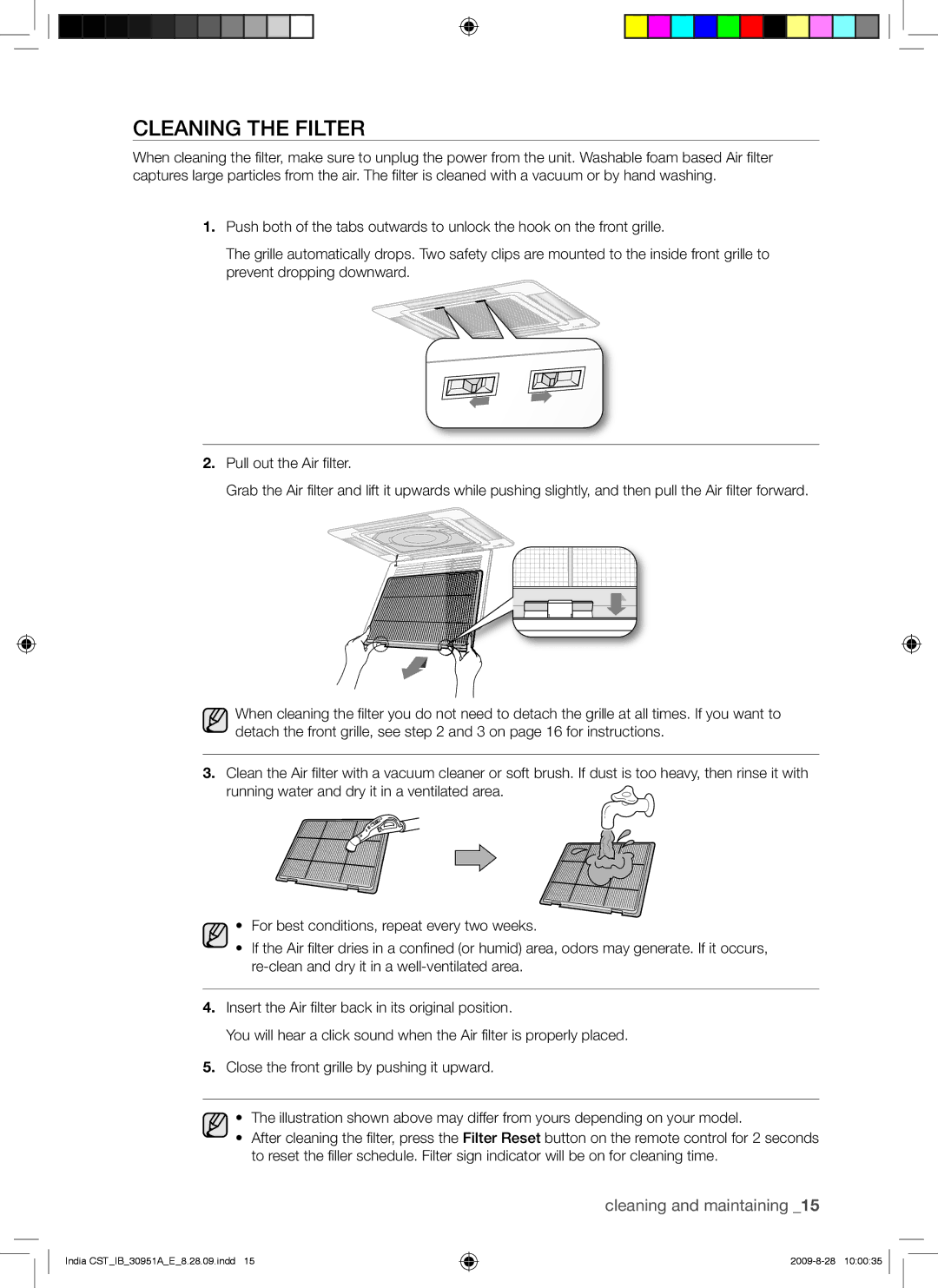CLEANING THE FILTER
When cleaning the filter, make sure to unplug the power from the unit. Washable foam based Air filter captures large particles from the air. The filter is cleaned with a vacuum or by hand washing.
1.Push both of the tabs outwards to unlock the hook on the front grille.
The grille automatically drops. Two safety clips are mounted to the inside front grille to prevent dropping downward.
2.Pull out the Air filter.
Grab the Air filter and lift it upwards while pushing slightly, and then pull the Air filter forward.
When cleaning the filter you do not need to detach the grille at all times. If you want to detach the front grille, see step 2 and 3 on page 16 for instructions.
3.Clean the Air filter with a vacuum cleaner or soft brush. If dust is too heavy, then rinse it with
running water and dry it in a ventilated area.
•For best conditions, repeat every two weeks.
•If the Air filter dries in a confined (or humid) area, odors may generate. If it occurs,
4.Insert the Air filter back in its original position.
You will hear a click sound when the Air filter is properly placed.
5.Close the front grille by pushing it upward.
•The illustration shown above may differ from yours depending on your model.
•After cleaning the filter, press the Filter Reset button on the remote control for 2 seconds to reset the filler schedule. Filter sign indicator will be on for cleaning time.
cleaning and maintaining _15
India CST_IB_30951A_E_8.28.09.indd 15