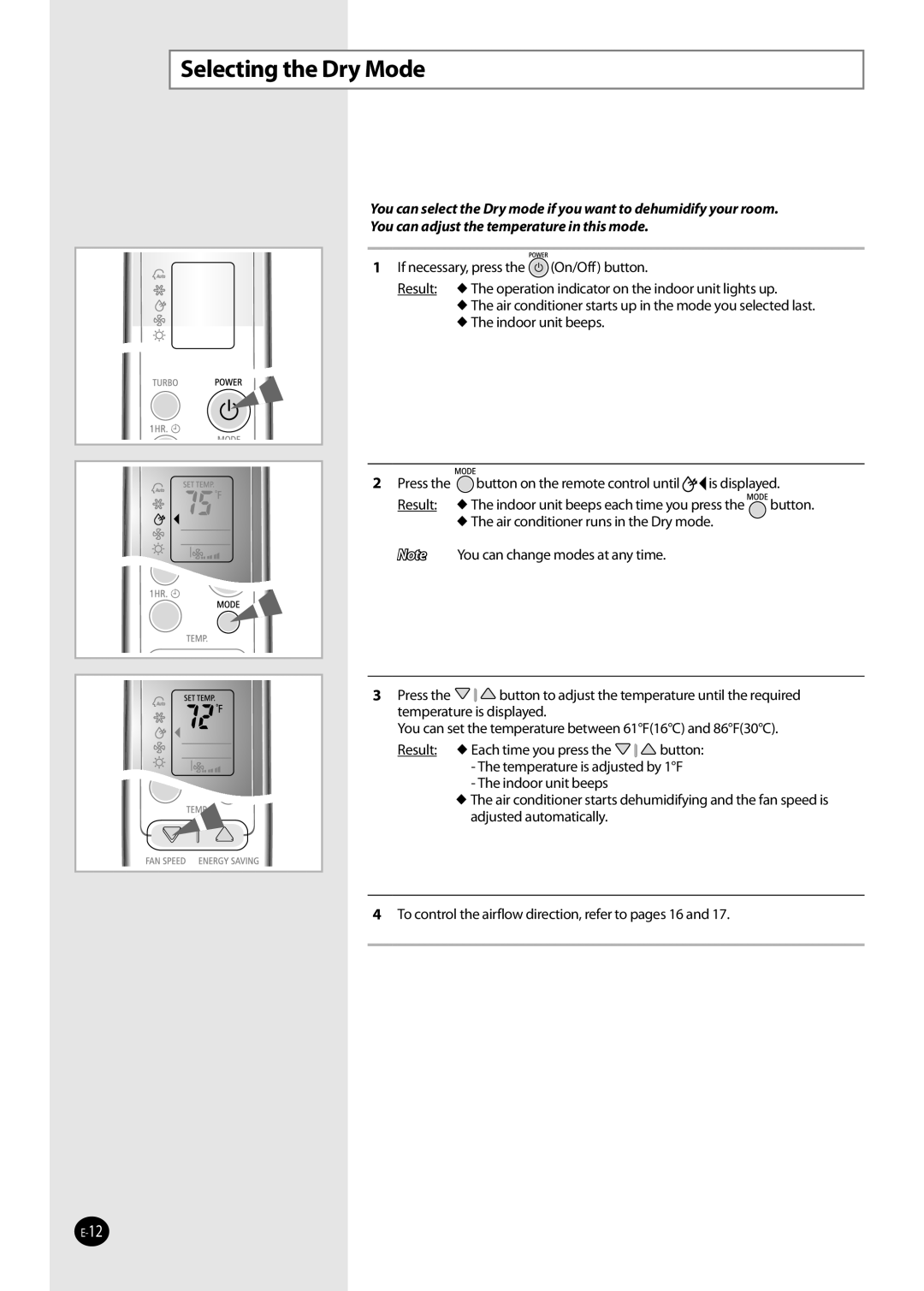Selecting the Dry Mode
You can select the Dry mode if you want to dehumidify your room.
You can adjust the temperature in this mode.
1If necessary, press the ![]() (On/Off) button.
(On/Off) button.
Result: The operation indicator on the indoor unit lights up. The air conditioner starts up in the mode you selected last. The indoor unit beeps.
2 Press the | button on the remote control until | is displayed. | |
Result: | The indoor unit beeps each time you press the | button. | |
| The air conditioner runs in the Dry mode. |
| |
Note | You can change modes at any time. |
|
|
3 Press the ![]()
![]()
![]() button to adjust the temperature until the required temperature is displayed.
button to adjust the temperature until the required temperature is displayed.
You can set the temperature between 61°F(16°C) and 86°F(30°C).
Result: Each time you press the ![]()
![]()
![]() button: - The temperature is adjusted by 1°F
button: - The temperature is adjusted by 1°F
- The indoor unit beeps
The air conditioner starts dehumidifying and the fan speed is adjusted automatically.
4To control the airflow direction, refer to pages 16 and 17.