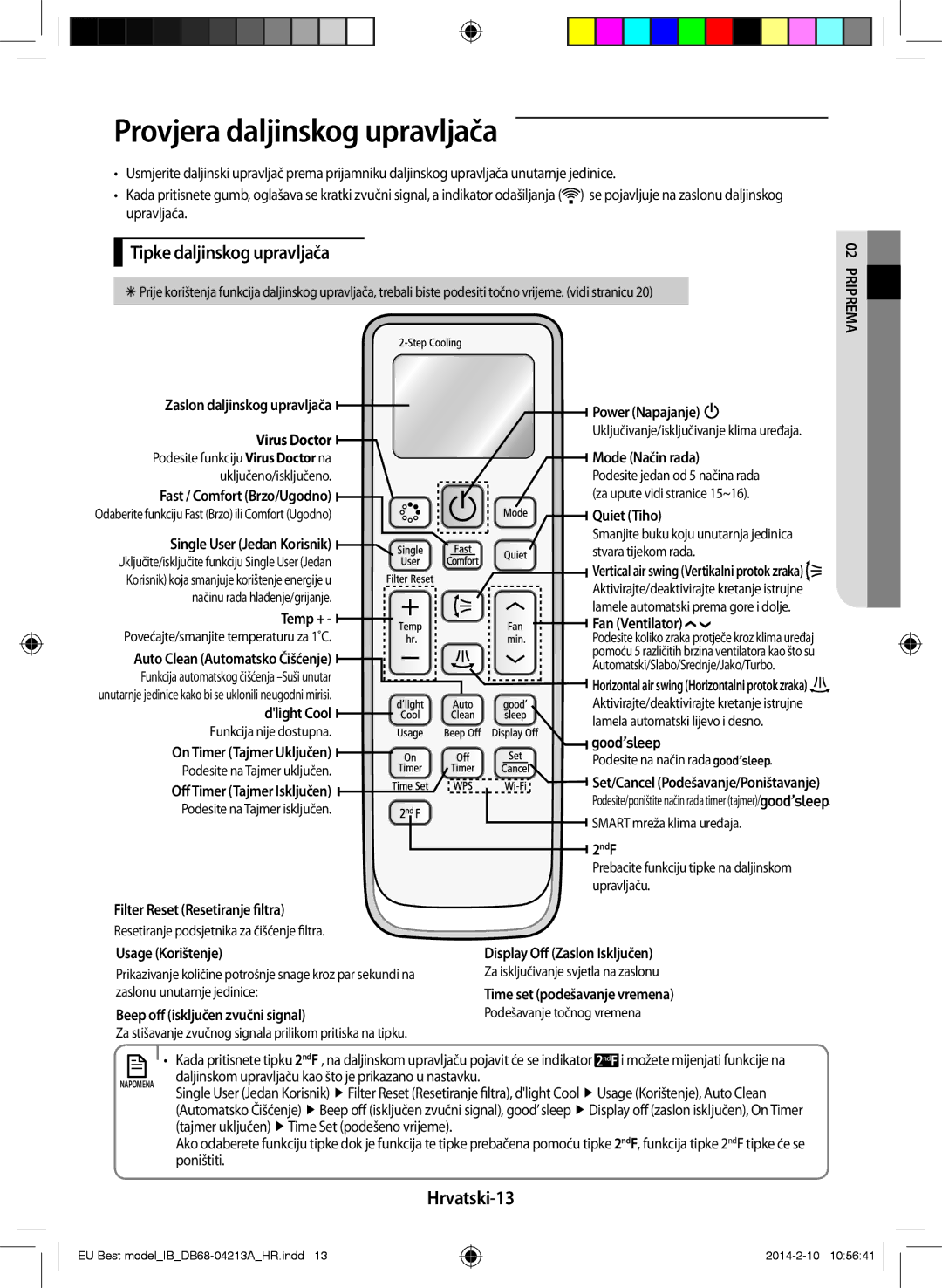AR12HSSFBWKNEU, AR09HSSFBWKNEU specifications
Samsung's lineup of air conditioners, including models AR12HSSFAWKNEU, AR12JSPFBWKNEU, AR09HSSFBWKNEU, AR12HSSFBWKNEU, and AR09JSPFAWKNEU, stands out in the market for their modern design, innovative technologies, and energy efficiency. These models are engineered to provide optimal cooling and heating performance, ensuring comfort in any environment, whether residential or commercial.One of the key features of these air conditioners is the Digital Inverter Technology. This technology allows the compressor to operate at varying speeds, adjusting the cooling or heating output according to the temperature requirements. As a result, these units consume less energy, leading to lower electricity bills and reduced environmental impact. The inverter technology also contributes to quieter operation, enhancing the overall user experience.
These models are equipped with a High-Efficiency Particulate Air (HEPA) filter that significantly enhances indoor air quality by trapping dust, allergens, and other particulates. The filter is designed for easy maintenance, making it convenient for users to maintain clean air in their living spaces.
The Smart Mode feature is another highlight of these air conditioners. This intelligent functionality allows the units to automatically adjust their settings based on the environmental conditions. Users can enjoy optimized cooling or heating without constantly adjusting the thermostat, thus making it easier to maintain the desired comfort level.
Additionally, the Samsung AR models come with a sleek and modern design, ensuring they complement any interior decor. Their compact size also makes them easy to install, whether in a home or office setting. Remote control operation, along with compatibility with smart home systems, adds to the convenience, allowing users to adjust settings from anywhere in the room.
The reliability of these air conditioning units is further enhanced by their robust build quality and rigorous testing procedures during manufacturing. This ensures long-lasting performance even in demanding conditions.
In summary, Samsung's AR12HSSFAWKNEU, AR12JSPFBWKNEU, AR09HSSFBWKNEU, AR12HSSFBWKNEU, and AR09JSPFAWKNEU air conditioners combine state-of-the-art technology with user-friendly features and aesthetic appeal, making them a great choice for anyone seeking efficient and effective climate control solutions. With energy savings, superior air quality, and intelligent operation, these models represent a significant advancement in home and office comfort.