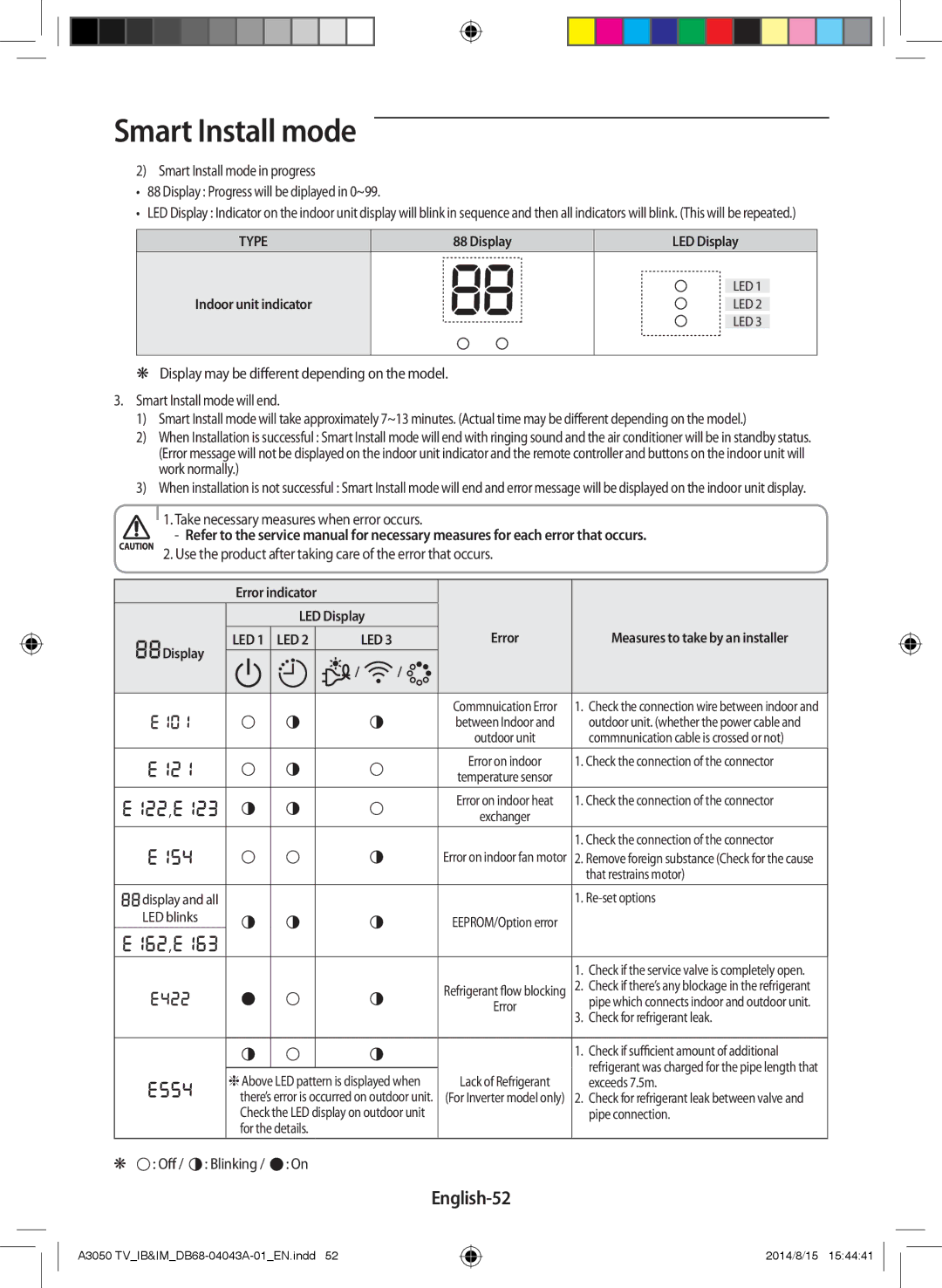AR24HSFSSWKNTV, AR18HSFSSWKNTV, AR30HSFSSWKNTV, AR12HSFSSWKNTV specifications
Samsung has long been a leader in home appliance technology, and their lineup of air conditioners, including the AR12HSFSSWKNTV, AR30HSFSSWKNTV, AR18HSFSSWKNTV, and AR24HSFSSWKNTV models, showcases this dedication to quality and innovation. These air conditioners are engineered to provide efficient cooling and heating solutions for various room sizes, ensuring optimal comfort for users.The AR12HSFSSWKNTV model is designed for smaller spaces, making it ideal for bedrooms or compact living areas. It features a cooling capacity of 1.0 ton, which is sufficient for areas up to 100 square feet, and incorporates Samsung’s Digital Inverter Technology, which adjusts the compressor speed and saves energy, resulting in lower electricity bills. The unit also boasts a Fast Cooling mode that rapidly cools the room, a must-have during hot summer months.
Moving up in capacity, the AR18HSFSSWKNTV and AR24HSFSSWKNTV models cater to medium and larger rooms, respectively. The AR18 model offers 1.5 tons of cooling capacity, while the AR24 provides a robust 2 tons. Both models feature advanced cooling technologies that minimize energy consumption without sacrificing performance. Their Turbo Cooling feature guarantees a quick drop in temperature, ideal for immediate relief during heatwaves.
A standout feature across these models is Samsung’s Triple Protector Plus technology, designed to safeguard the air conditioner from voltage fluctuations and extreme weather, ensuring longevity and reliability. Additionally, the Easy Filter Plus is a washable filter that captures dust and allergens, promoting cleaner air while maintaining efficient airflow.
Connectivity also plays a significant role in these air conditioners. With Wi-Fi capabilities, users can control their units from anywhere using the SmartThings app. This feature adds convenience, allowing users to set schedules, adjust temperatures, and monitor energy usage directly from their smartphones.
In terms of design, all four models sport a sleek and modern aesthetic that can blend seamlessly into any interior décor. The noise reduction technology ensures quieter operation, making them suitable for bedrooms or study spaces.
Overall, the Samsung AR12HSFSSWKNTV, AR30HSFSSWKNTV, AR18HSFSSWKNTV, and AR24HSFSSWKNTV air conditioners represent an impressive merging of style, efficiency, and technology, firmly positioning Samsung as a frontrunner in the home climate control market. Whether for small, medium, or large spaces, there's a model designed to meet specific needs while enhancing comfort in everyday living.