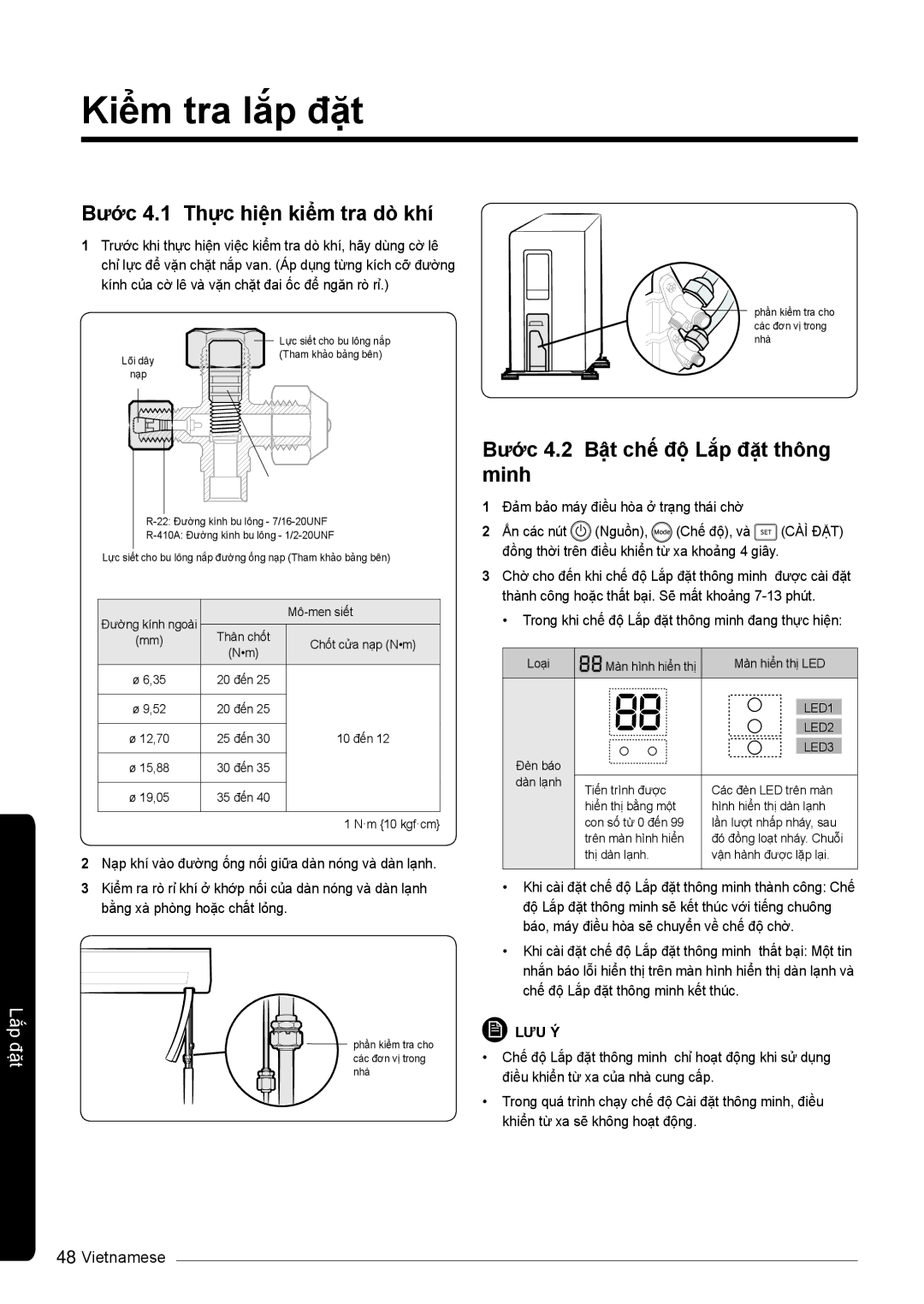AR10KVSDNWKXSV, AR10KVSDNWKNSV, AR13KVSDNWKXSV, AR13KVSDNWKNSV specifications
Samsung has consistently been at the forefront of innovation in the realm of air conditioning systems, and the AR13KVSDNWKNSV, AR13KVSDNWKXSV, AR10KVSDNWKNSV, and AR10KVSDNWKXSV models are no exception. These units combine cutting-edge technology with user-friendly features to provide effective cooling solutions for modern homes and workplaces.One of the main features of these air conditioners is their efficient inverter technology. This allows the units to adjust their power consumption based on the cooling demand of the environment. The inverter technology leads to significant energy savings, making the units not only environmentally friendly but also cost-effective in the long term. With a high Energy Efficiency Ratio (EER), these models help reduce electricity bills while maintaining optimal temperature conditions.
Another characteristic that sets these models apart is their advanced cooling performance, which can be particularly beneficial in extreme temperatures. The Air Conditioner units ensure rapid cooling capabilities, allowing them to reach the desired temperature quickly. This is complemented by their precise temperature control, which maintains a comfortable environment with minimal fluctuations.
The design of the AR series also embraces aesthetics and practicality. With a stylish finish and a compact form factor, these air conditioners can seamlessly blend into various interior designs without compromising on performance. Furthermore, they are equipped with a user-friendly remote control and intuitive settings, which facilitate easy operation.
Additionally, air quality is a vital consideration in air conditioning technology today, and Samsung has addressed this with features such as advanced air filters that capture dust, allergens, and harmful particles. This results in cleaner, healthier indoor air, making these units ideal for families and individuals with respiratory issues.
Quiet operation is another significant advantage of these models. Thanks to improved fan and compressor technologies, the noise levels are minimized, delivering a serene environment essential for restful sleep or peaceful workspaces.
Finally, these Samsung air conditioning models are designed with built-in diagnostic systems to streamline maintenance. Diagnosing issues promptly minimizes downtime and enhances the longevity of the units.
In summary, the Samsung AR13KVSDNWKNSV, AR13KVSDNWKXSV, AR10KVSDNWKNSV, and AR10KVSDNWKXSV air conditioners exemplify a blend of efficiency, performance, and comfort, ensuring that users enjoy a superior cooling experience while being mindful of energy consumption and air quality.