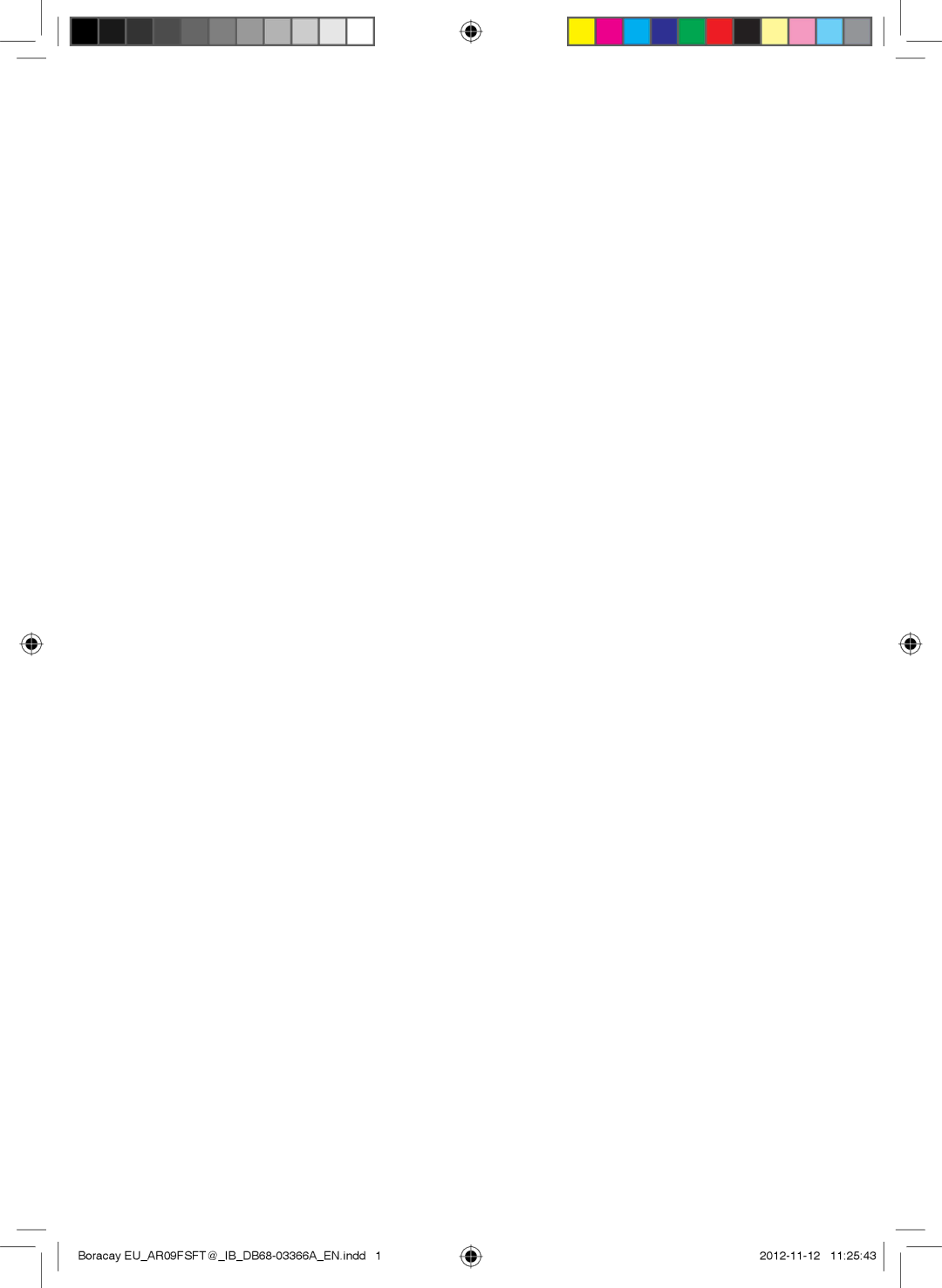AR24FSFTJWQNEU, AR12FSSYAWTXEU, AR18FSFTJWQXEU, AR24FSFTJWQXEU, AR18FSSEDWUXEU specifications
The Samsung AR18FSSEDWUXEU and AR18FSSEDWUNEU air conditioners are part of the brand's innovative approach to climate control, blending cutting-edge technology with efficient design. Renowned for their energy efficiency and advanced cooling capabilities, these models cater to both residential and commercial spaces, providing a comfortable living environment even during the hottest months.One of the standout features of these air conditioners is their energy efficiency, and both models boast an impressive SEER (Seasonal Energy Efficiency Ratio) rating. This ensures not only cost-effective cooling but also a reduced environmental impact, aligning with modern sustainability goals. The inverter technology used in these units allows for precise temperature control, adjusting the compressor speed according to the set temperature, which results in minimized energy consumption and reduced wear on the system, enhancing longevity.
The AR18FSSEDWUXEU and AR18FSSEDWUNEU are equipped with a high-efficiency air filtration system. This often includes a multi-layer filter that captures dust, allergens, and other airborne particles, significantly improving indoor air quality. This feature is particularly beneficial for those with allergies or respiratory sensitivities.
Another highlight is the Smart Mode functionality, which optimizes the cooling process by automatically adjusting the fan speed and cooling power according to the current room conditions. This intelligent adaptability not only enhances comfort but also helps in achieving energy savings.
The design of these air conditioning units is sleek and modern, suited for a variety of interior styles. The quiet operation of these models adds to their appeal, ensuring that the cooling process does not disrupt daily activities or sleep.
Moreover, both units come with user-friendly remote control features, enabling easy adjustment of settings from anywhere in the room. Some versions may also support smart home integration, allowing users to control their aircon via mobile applications or voice-assistant devices.
In summary, the Samsung AR18FSSEDWUXEU and AR18FSSEDWUNEU air conditioners represent a significant advancement in cooling technology, offering energy efficiency, superior air filtration, intelligent smart features, and a stylish design. They are ideal for consumers seeking a reliable and effective solution to their cooling needs, demonstrating Samsung's commitment to innovation and quality in the home appliance sector. With these air conditioners, users can enjoy a comfortable and healthy indoor climate year-round.