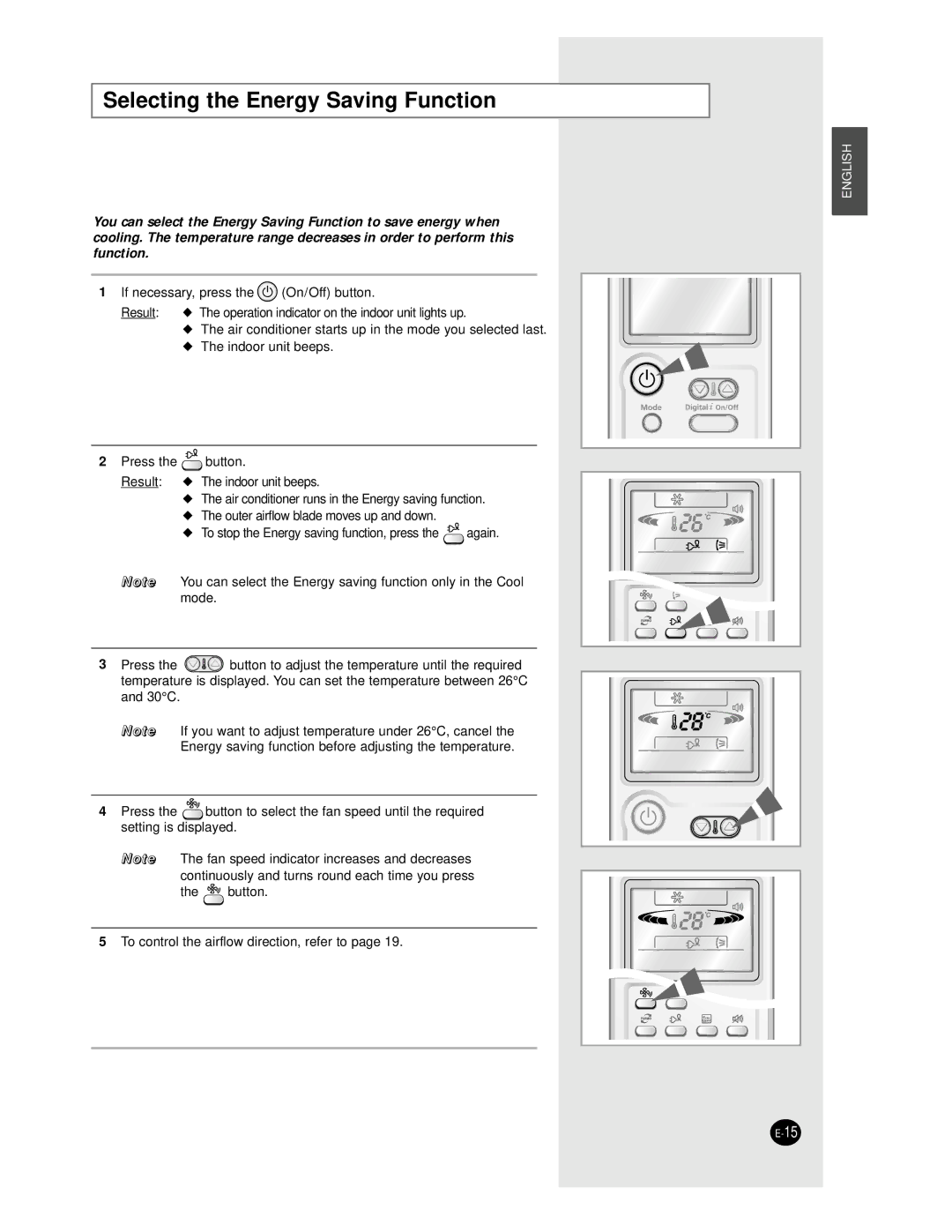AS18BPAX, AS09BPAN, AS12BPAN, AS24BPAN, AS24BPAX specifications
Samsung's AS09BPAX, AS09BPAN, AS18BPAN, and AS18BPAX air conditioning units are designed to provide optimal comfort and efficiency for residential and commercial spaces. These models incorporate advanced technologies and innovative features tailored to enhance user experience and energy savings.One of the standout features of these air conditioners is the inverter technology, which allows for precise temperature control, reducing energy consumption and ensuring a consistent indoor climate. The inverter compressor adjusts its speed according to the room temperature, allowing the units to operate quietly and efficiently. This results in lower electricity bills and a lower environmental impact compared to traditional air conditioning systems.
Another important characteristic of the AS09 and AS18 series is their cooling and heating capabilities, making them versatile for year-round use. The units come with a heat pump function, enabling easy switching between cooling and heating modes. This dual functionality ensures comfort regardless of external weather conditions.
In terms of design, these air conditioners boast a sleek and modern aesthetic that easily blends with any interior style. The compact form factor allows for easy installation in various settings, while the user-friendly interface simplifies operation. Remote control and programmable timer options offer additional convenience, enabling users to set their desired temperature and schedule.
The AS09 and AS18 models are also equipped with advanced air filtration systems, designed to improve indoor air quality. These filters capture dust, allergens, and other airborne particles, ensuring a healthier environment for occupants. Regular maintenance of these filters is straightforward, promoting an easy upkeep routine.
Additionally, Samsung prioritizes energy efficiency in the design of these units. They often come with high energy efficiency ratings, reflecting their commitment to sustainability. This not only helps reduce operational costs but also aligns with global energy conservation efforts.
Furthermore, the air conditioners feature low noise levels, making them suitable for bedrooms, offices, and other spaces where quiet operation is essential. Many users appreciate the near-silent performance, providing a tranquil environment for work, relaxation, or sleep.
In summary, the Samsung AS09BPAX, AS09BPAN, AS18BPAN, and AS18BPAX air conditioning units exemplify cutting-edge technology and user-centric design. With their inverter technology, energy efficiency, advanced filtration systems, and aesthetic appeal, these models are an excellent choice for those seeking reliable and effective cooling and heating solutions.