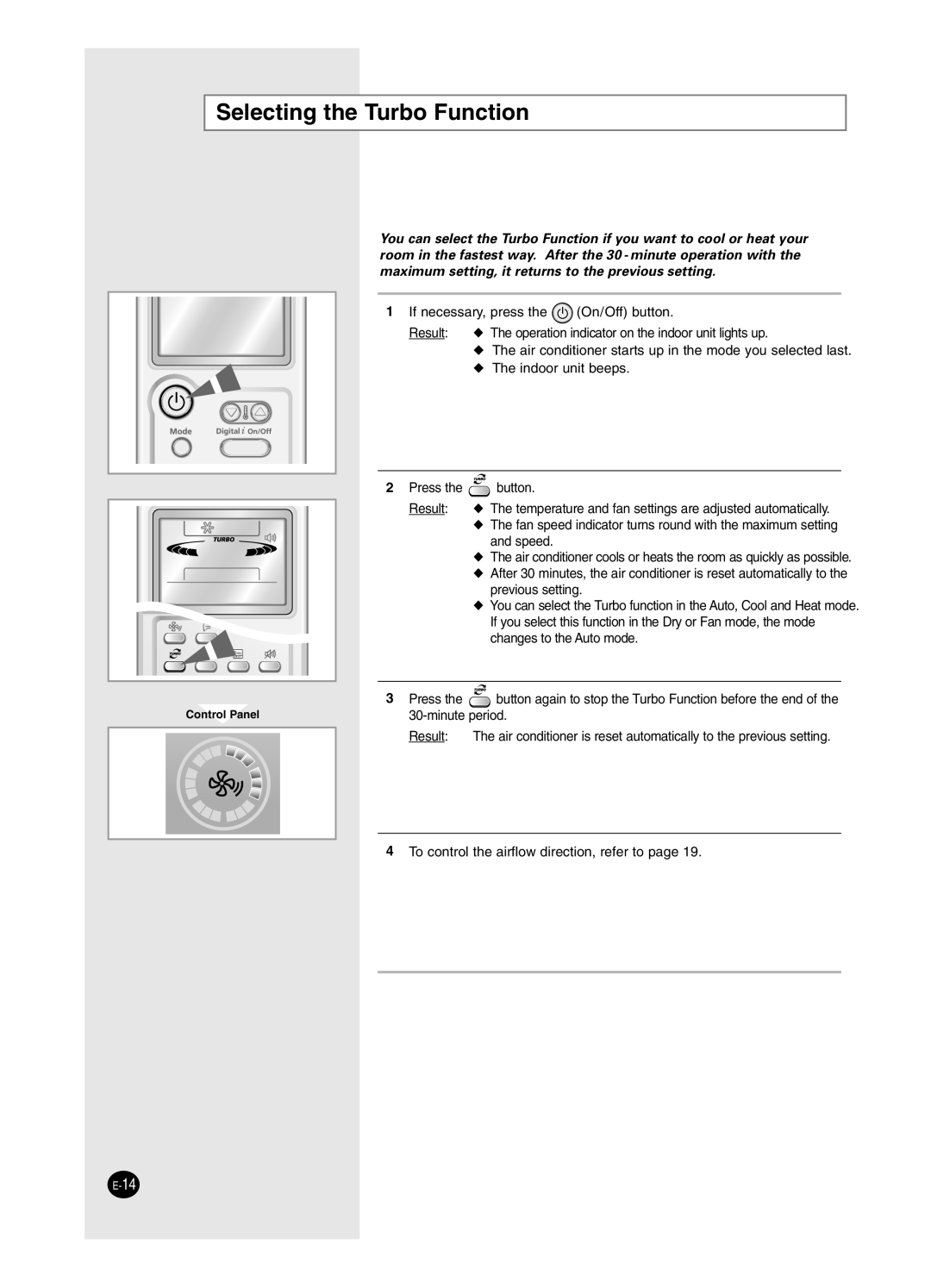AS12HPCX, AS24HPCN, AS09HPCN, AS12HPCN, AS24HPCX specifications
The Samsung AS18HPCN, AS18HPCX, AS09HPCX, AS12HPCN, and AS09HPCN air conditioners represent the pinnacle of comfort and efficiency for residential and commercial spaces. These models are part of Samsung’s renowned lineup of split air conditioners, designed to meet a variety of cooling and heating needs while maximizing energy savings.One of the standout features across this series is the digital inverter technology. This innovation allows the compressors to adjust their speed in response to the ambient temperature, providing the necessary cooling or heating without constantly stopping and starting. This not only enhances comfort but also improves energy efficiency, significantly reducing electricity bills while minimizing wear and tear on equipment.
Another key characteristic is the Quiet Mode operation found in these models. This feature ensures a peaceful environment by reducing noise levels, making them ideal for bedrooms, offices, or any space where noise is a concern. The low-noise performance is achieved through advanced engineering and sound-dampening materials.
The advanced filtration system integrated into these air conditioners is designed to capture dust, allergens, and other micro-particles, ensuring that the air circulated in your home is clean and healthy. This is particularly beneficial for individuals who suffer from allergies or respiratory issues. The filters are also washable, which makes maintenance simpler and more cost-effective.
Samsung's Smart Control technology allows users to manage their air conditioner remotely via a smartphone application. This means you can adjust settings, set timers, and even monitor usage from anywhere, providing a level of convenience that appeals to today's tech-savvy consumers. Additionally, compatibility with smart home systems enhances the user experience, allowing for seamless integration into existing setups.
Energy efficiency is represented in these models' high SEER ratings, often reaching upwards of 18. These ratings indicate that the air conditioners deliver excellent cooling output while consuming less power, making them environmentally friendly choices.
Finally, these air conditioners boast sleek, modern designs, making them a visually appealing addition to any room. With various capacities available, ranging from compact units for smaller spaces to high-capacity models suitable for larger areas, users can find the perfect fit for their specific needs.
In conclusion, the Samsung AS18HPCN, AS18HPCX, AS09HPCX, AS12HPCN, and AS09HPCN air conditioners are engineered for efficiency, comfort, and advanced technology, making them exceptional choices in the competitive air conditioning market.