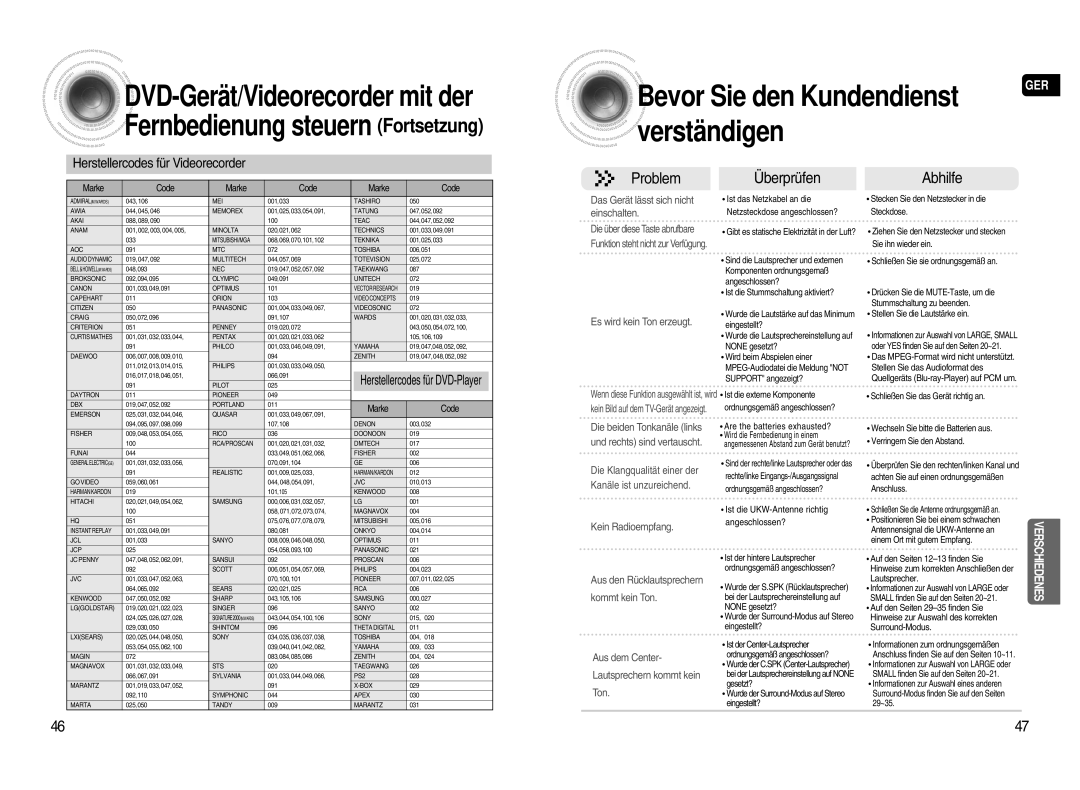AV-R720R/XEF specifications
The Samsung AV-R720R/XEF is a high-performance audio-video receiver designed to enhance the home entertainment experience. It combines advanced technologies with user-friendly features, making it an ideal choice for audiophiles and casual viewers alike.One of the standout features of the AV-R720R/XEF is its multi-channel surround sound capabilities. With a power output of up to 100 watts per channel, this receiver is equipped to deliver rich, immersive audio that fills the room. It supports various surround sound formats, including Dolby TrueHD and DTS-HD Master Audio, ensuring a cinematic experience right in the comfort of your home.
Connectivity is a key aspect of the AV-R720R/XEF, as it includes multiple HDMI inputs and outputs, allowing users to connect various devices such as Blu-ray players, gaming consoles, and streaming devices with ease. The HDMI ports support 4K video upscaling, ensuring that even lower resolution content is delivered with impressive clarity. This makes the AV-R720R/XEF a versatile hub for all your home theater needs.
In terms of wireless capabilities, the AV-R720R/XEF features Bluetooth connectivity, enabling users to stream music directly from smartphones or tablets. This feature adds convenience, allowing for an effortless transition from traditional media to modern streaming services. Additionally, the receiver is equipped with a USB port for connecting external storage devices, providing another avenue for accessing your favorite music.
The AV-R720R/XEF also incorporates various audio enhancement technologies. The advanced equalizer settings allow users to customize audio output to cater to their specific preferences and room acoustics. The built-in auto-calibration feature intelligently adjusts sound settings to optimize audio quality based on the layout of the room.
Furthermore, the user interface is designed for ease of use. The intuitive remote control and on-screen display simplify the process of navigating between inputs and various settings. This accessibility ensures that everyone—regardless of technical expertise—can enjoy the full capabilities of this receiver.
In summary, the Samsung AV-R720R/XEF is a comprehensive audio-video receiver that combines powerful sound output, extensive connectivity options, and advanced audio technologies. Its blend of performance and usability positions it as a solid investment for anyone looking to elevate their home theater experience. With this receiver, Samsung continues to reinforce its reputation as a top player in the world of home entertainment technology.