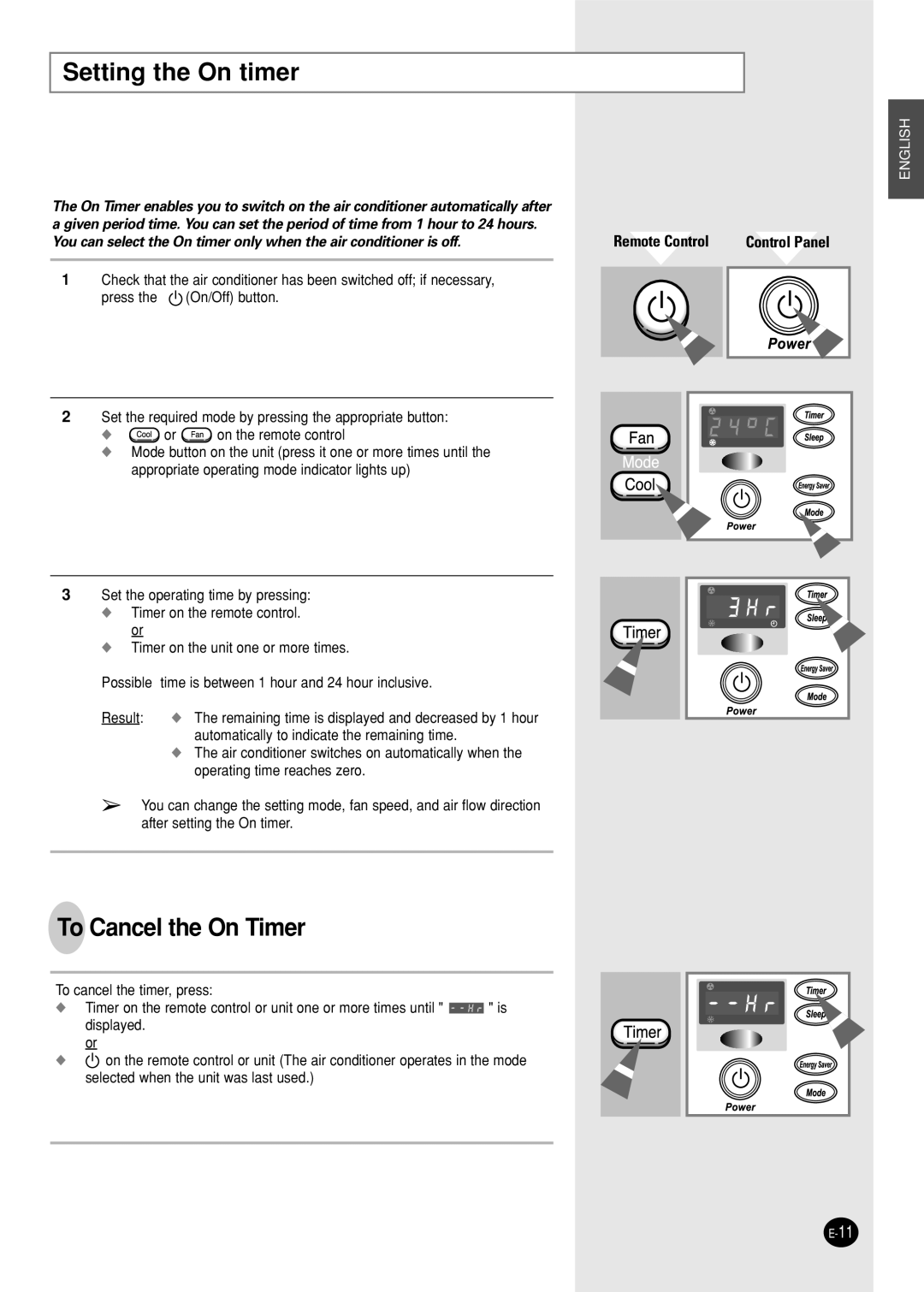AWT20FBMBA, AW18FBMCA, AW18FBMBA, AW18FBMBB, AW18FBMBC, AW18FBMBD, AW18FBMBE, AW18FBMDA, AW18FBMEA, AW18FBMEB, AW10FBDAA, AW12FBDAA, AW12FBDBA, AW12FBDBC, AW12FBDCA, AW12FBDDA, AW12FBDEA, AW12FBDEB, AW12FBDEC specifications
Samsung has consistently delivered cutting-edge air conditioning solutions, and the various models within the AW series exemplify this commitment to quality and performance. Among these, the AW12FBDAA, AW12FBDBA, AW12FBDBC, AW12FBDCA, AW12FBDDA, AW12FBDEA, AW12FBDEB, AW12FBDEC, AW18FBMCA, AWT20FBMBA, AW10FBDAA, AW07FBNAA/AB/BA/DA/EA, AW06FBNAA, AW08FBNAA/AB, AW09FBNAA/AB/BA/CA/DA/EA, AW10FBDAA/BA/CA, AW12FBDAA/BA/BC/CA/DA/EA, AW14FBMAA/AB/BA/CA/DA/EA, AW18FBMBA/BB/BC/BD/BE/DA/EA/EB, AW18FBMCA/CB/CC, AWT18FBMBA/BB/DA/EA/EB, AWT19FBMBA/BB/EA/EB, AWT20FBMBA/BB, and AW2 each stand out with unique features tailored to different cooling needs.One of the primary features across these models is their inverter technology, which enhances energy efficiency by adjusting the compressor speed based on the cooling demand. This results in quieter operation, cost-saving benefits, and a more consistent indoor temperature. The capacity ranges from 7,000 to 18,000 BTUs, making them suitable for various room sizes, from compact spaces to larger areas.
Additionally, these models incorporate advanced filtration systems designed to purify the air by capturing dust and allergens, contributing to a healthier indoor environment. The integration of smart technology allows for remote control via smartphones, providing users with much-needed convenience for scheduling or adjusting settings even when away from home.
The AW series also emphasizes user-friendly features, including easy-to-read LED displays and intuitive remote controls. Installation options such as window and wall-mounted designs provide versatility to fit different architectural styles and preferences.
Energy Star ratings on many of these models ensure they meet strict energy efficiency guidelines, further appealing to environmentally-conscious consumers. Durable and sleek designs also make the AW series visually appealing, ensuring they blend seamlessly with any home decor.
In summary, Samsung’s AW series, encompassing a broad range of models, offers advanced technology, energy efficiency, and user-centric features that cater to various cooling needs while maintaining excellent indoor air quality. These air conditioning units continue to set the standard for reliability and innovation in home climate control solutions.