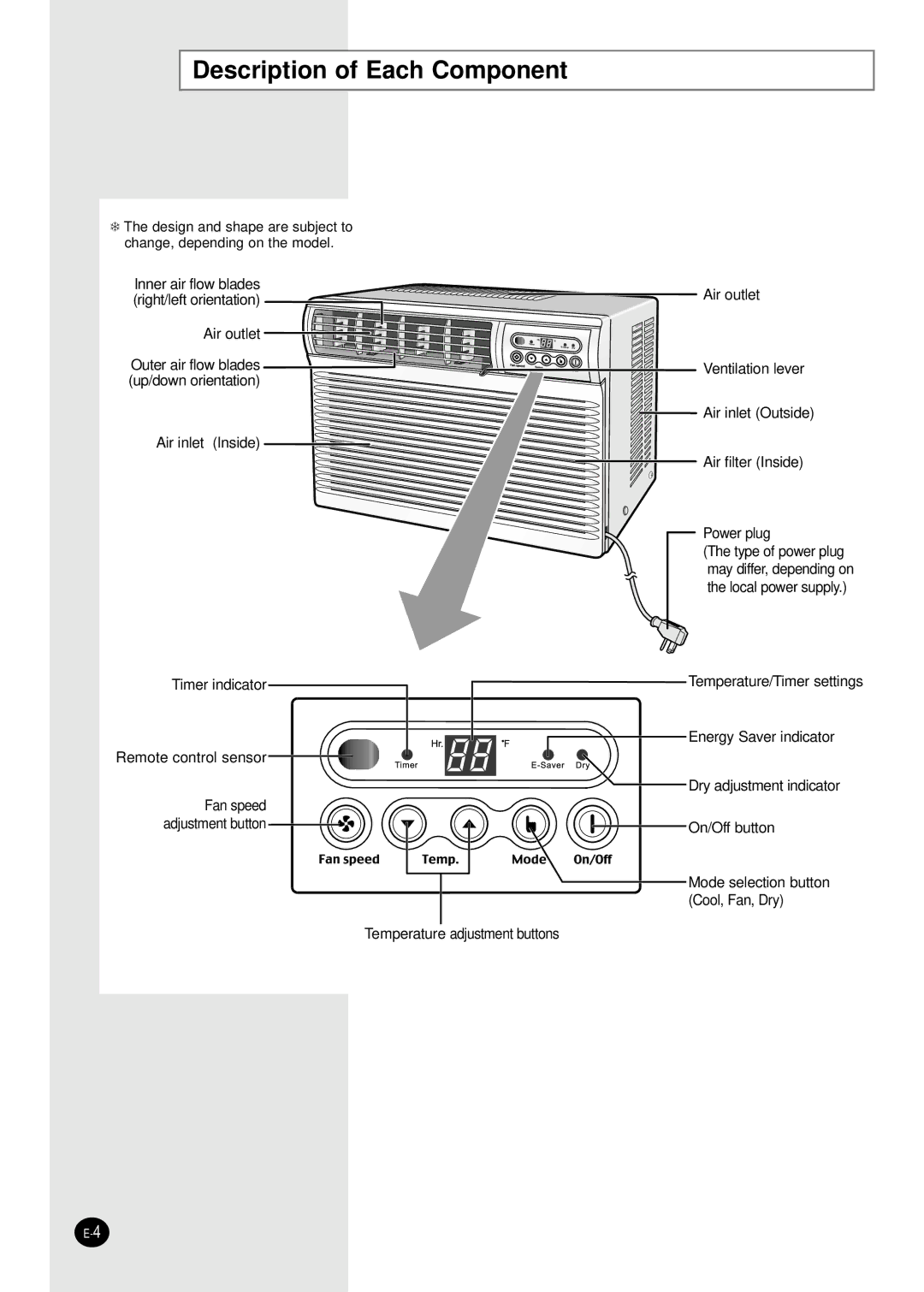Description of Each Component
❄The design and shape are subject to change, depending on the model.
Inner air flow blades
(right/left orientation) ![]() Air outlet
Air outlet ![]()
Outer air flow blades![]() (up/down orientation)
(up/down orientation)
Air inlet (Inside) ![]()
Timer indicator
Remote control sensor ![]()
Fan speed adjustment button ![]()
![]()
![]()
![]()
![]()
![]() Air outlet
Air outlet
![]()
![]()
![]()
![]()
![]()
![]()
![]()
![]() Ventilation lever
Ventilation lever
![]()
![]() Air inlet (Outside)
Air inlet (Outside)
![]() Air filter (Inside)
Air filter (Inside)
Power plug
(The type of power plug may differ, depending on the local power supply.)
Temperature/Timer settings
Energy Saver indicator
Dry adjustment indicator
On/Off button
Mode selection button (Cool, Fan, Dry)
Temperature adjustment buttons